HPP Enterprises 2740P User Manual
Page 72
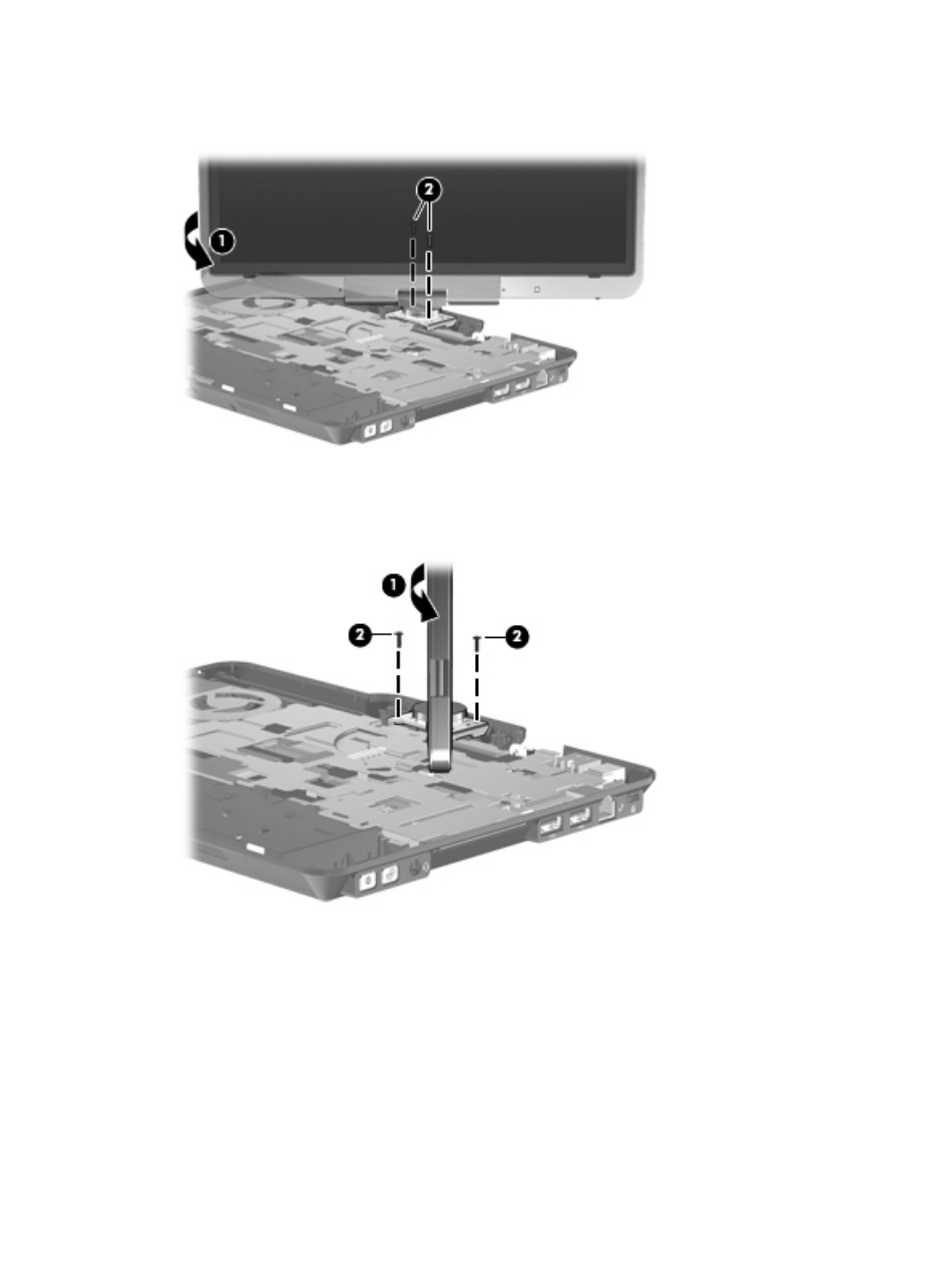
12.
Remove two Phillips PM2.5×7.0 screws (2) that secure the display assembly to the base
enclosure.
13.
Rotate the display (1) to gain access to the remaining two screws in the display bracket.
14.
Remove remaining two Phillips PM2.5×7.0 screws (2) that secure the display assembly to the
base enclosure.
64
Chapter 4 Removal and replacement procedures
ENWW
