HPP Enterprises 2740P User Manual
Page 60
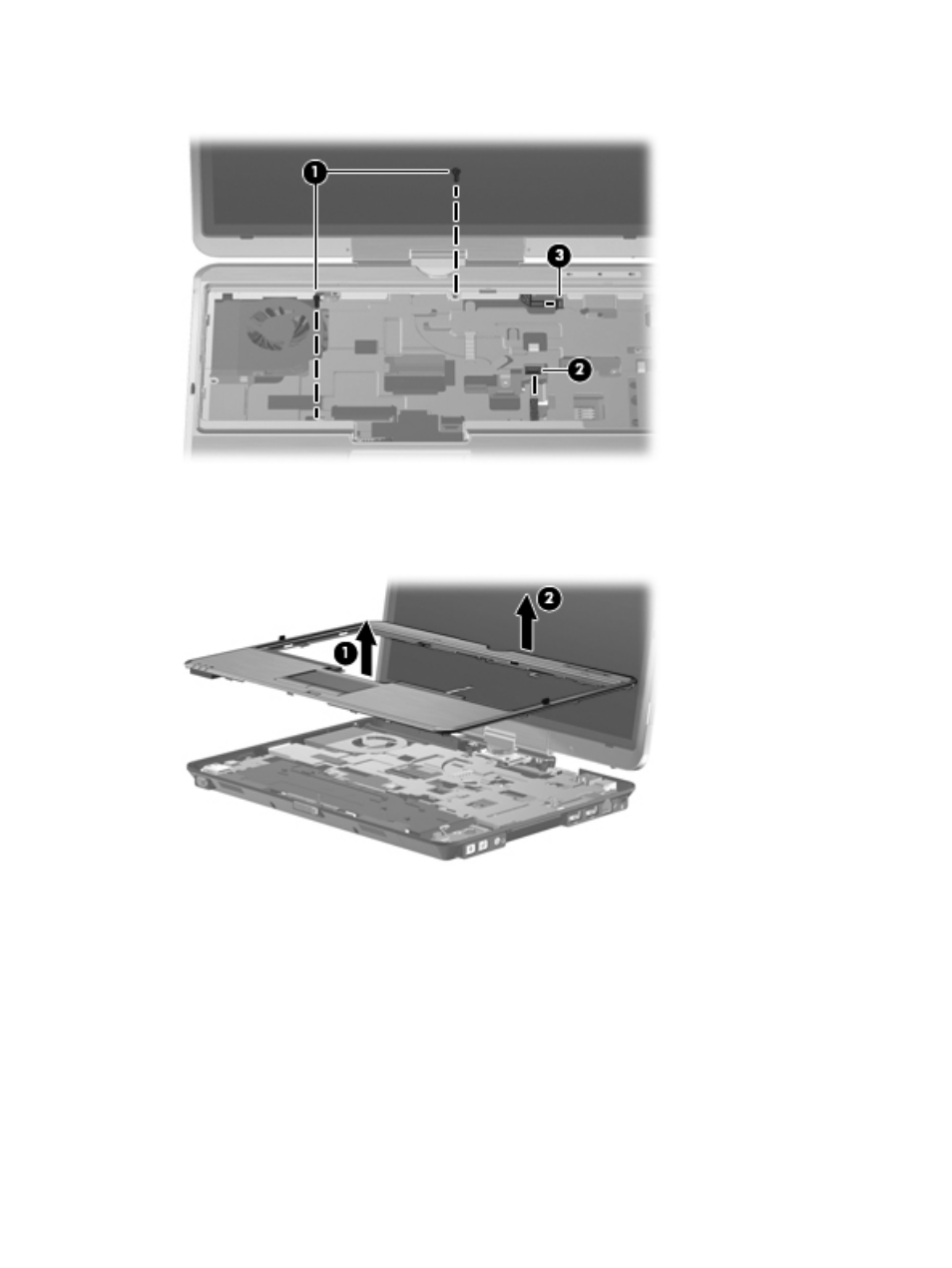
8.
Disconnect the capacitive strip cable from the system board ZIP connector (3).
9.
Lift the edge of the top cover near the TouchPad (1) to disengage it from the computer.
10.
Disengage the remainder of the top cover from the computer, and then lift the top cover up (2)
and off the computer.
Reverse this procedure to install the top cover.
52
Chapter 4 Removal and replacement procedures
ENWW
