Replacing the electric motor & capacitor – Hitachi EM 490 User Manual
Page 20
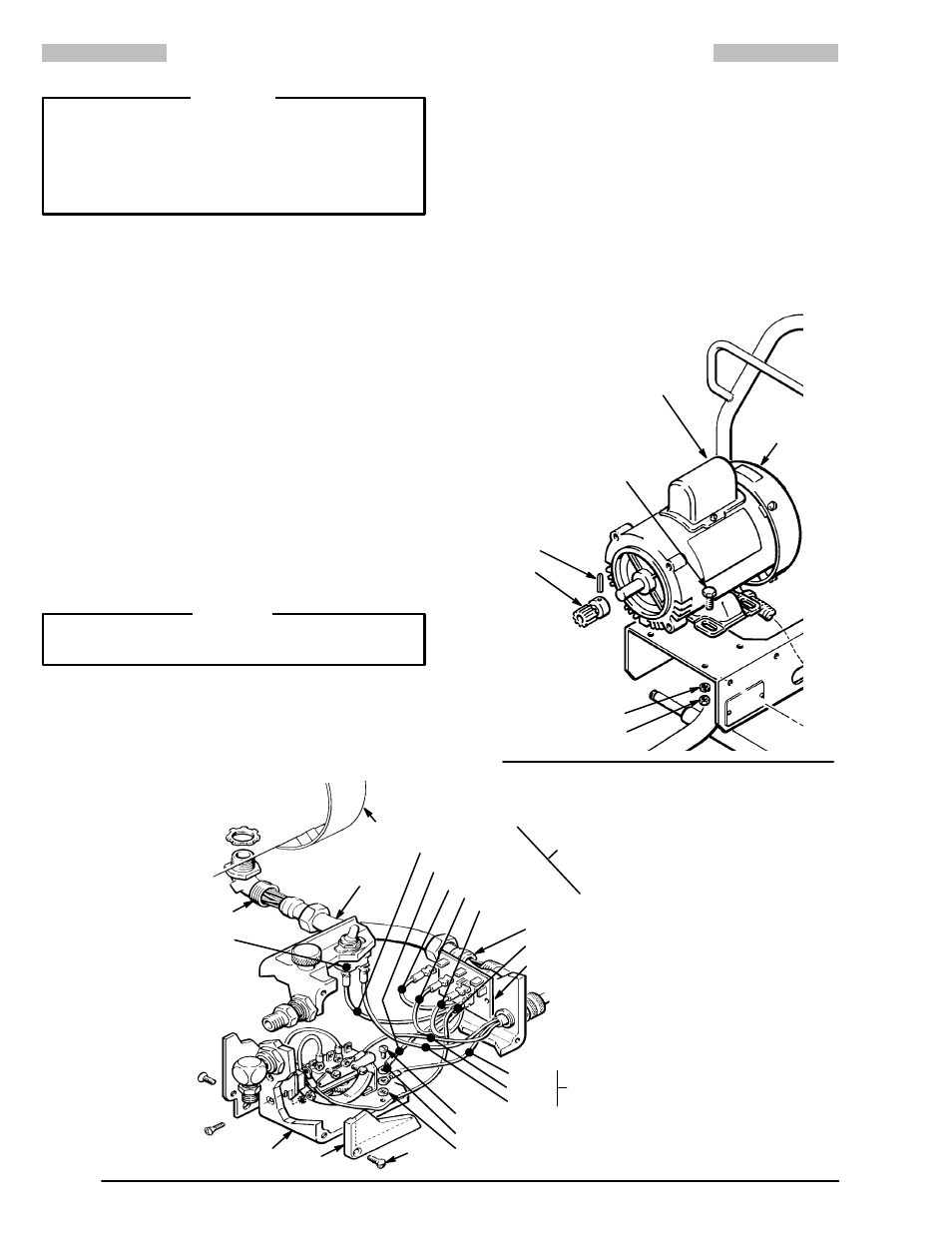
307-735
20
REPLACING THE ELECTRIC MOTOR & CAPACITOR
WARNING
To reduce the risk of serious bodily injury, including
fluid injection or splashing in the eyes or on the skin,
or injury from moving parts, always follow the Pres-
sure Relief Procedure Warning on page 14 be-
fore checking, adjusting, cleaning or shutting off the
sprayer.
Unplug the power supply cord.
1.
Disconnect the hose (52) at the displacement pump.
See Fig 12.
2.
Remove the drive assembly as described on page 19.
The pump, connecting rod and bearing can stay as-
sembled to the drive assembly.
3.
Drive out the pin (27) and remove the gear (37).
See
Fig 18.
4.
Remove the pressure control cover (41). Disconnect
the motor leads.
See Fig 19.
5.
Unscrew the connector (130 and 303) nuts on both
ends of the conduit (1).
6.
Remove the screws (7), nuts (3) and lockwashers (4).
Lift the motor while carefully guiding the wires through
the connector (303) in the pressure control. Remove
the conduit (1) from wires.
See Fig 19.
CAUTION
Always pull the motor leads one at a time to avoid
loosening the terminals.
7.
Loosen the locknut and unscrew the connector (130)
from the motor, being careful to avoid twisting the
wires.
See Fig 19.
8.
Install the new motor in the reverse order of removal.
NOTE: A circuit board (23f) is included with a new motor.
See page 21 for installation.
Capacitor
1.
Remove the cover (A) of the capacitor.
See Fig 18.
Remove the flag connectors from the old capacitor
(23d). Connect the flag connectors of the new capaci-
tor and replace the cover.
NOTE: The replacement capacitor includes a new resis-
tor, installed.
Fig 18
27
37
7
23d
23
4
3
(located under cover A)
A
Fig 19
BLACK
GREEN & YELLOW
RED
PINK
BROWN
WHITE
BLACK
GREEN
POWER
SUPPLY
CORD
LEADS
23c
303
23f
316
130
23
1
133
41
50
301
23a
304
MOTOR
LEADS
