6 user data reset, 8 courtesy mode on/off, Caller id – Hitachi WIRELESSIP TD61-2472A User Manual
Page 67: User data reset
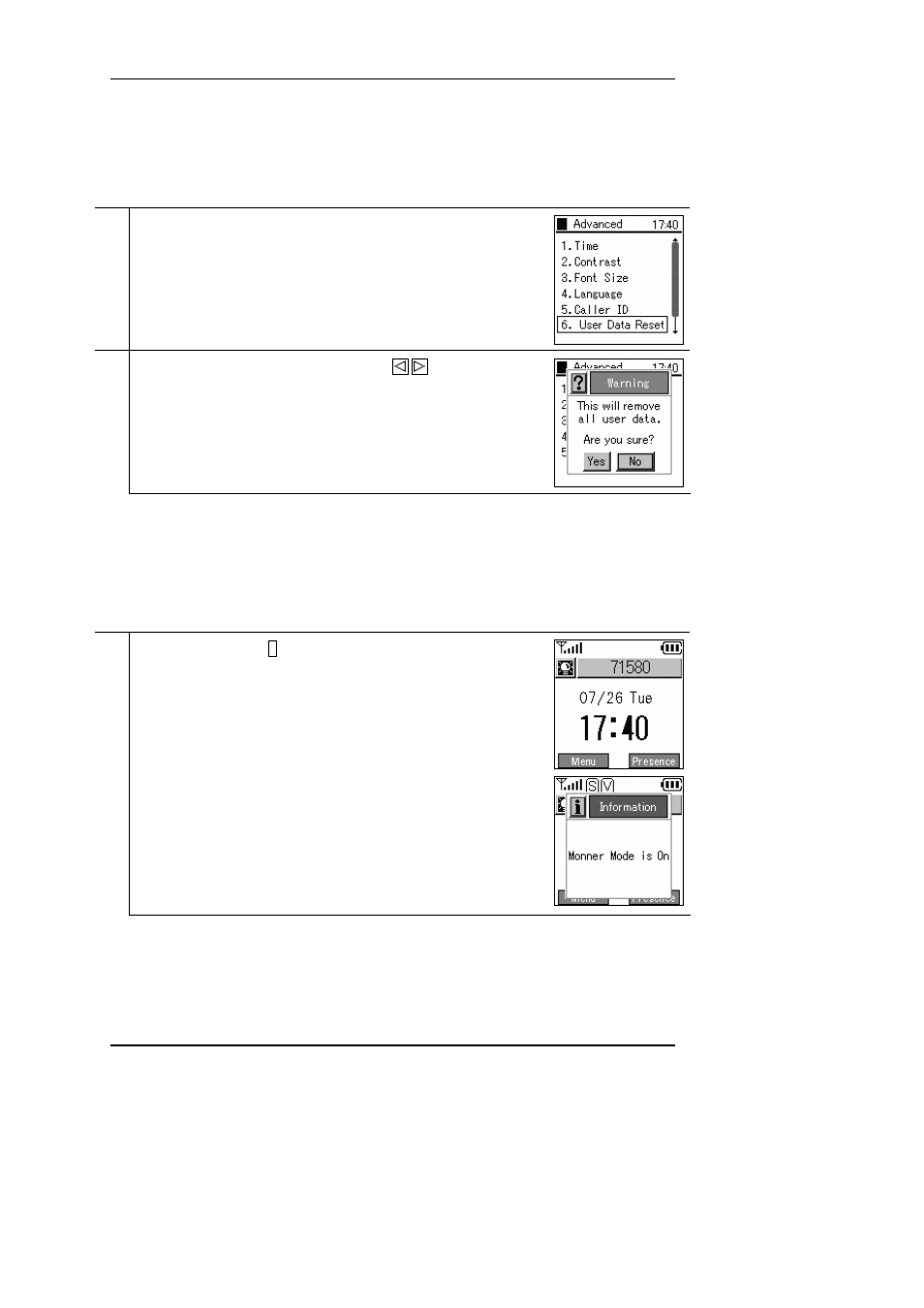
User's Manual
2.9.7.6 User Data Reset
1
From the Advanced menu, select "6. User Data Reset".
2
A confirmation message is displayed. Use the
keys to select either
“Yes” or “No”.
Reference: The Admin menu is the menu for the network administrator. For details, refer to the
"WirelessIP 5000 Administrator Guide".
2.9.8
Courtesy mode On/Off
When courtesy mode is set, the ringer does not ring and all ringers go into vibration mode.
1
Press and hold down the * key on the number pad.
H i t a c h i C a b l e
6 4 / 8 4
