Hitachi WIRELESSIP TD61-2472A User Manual
Page 64
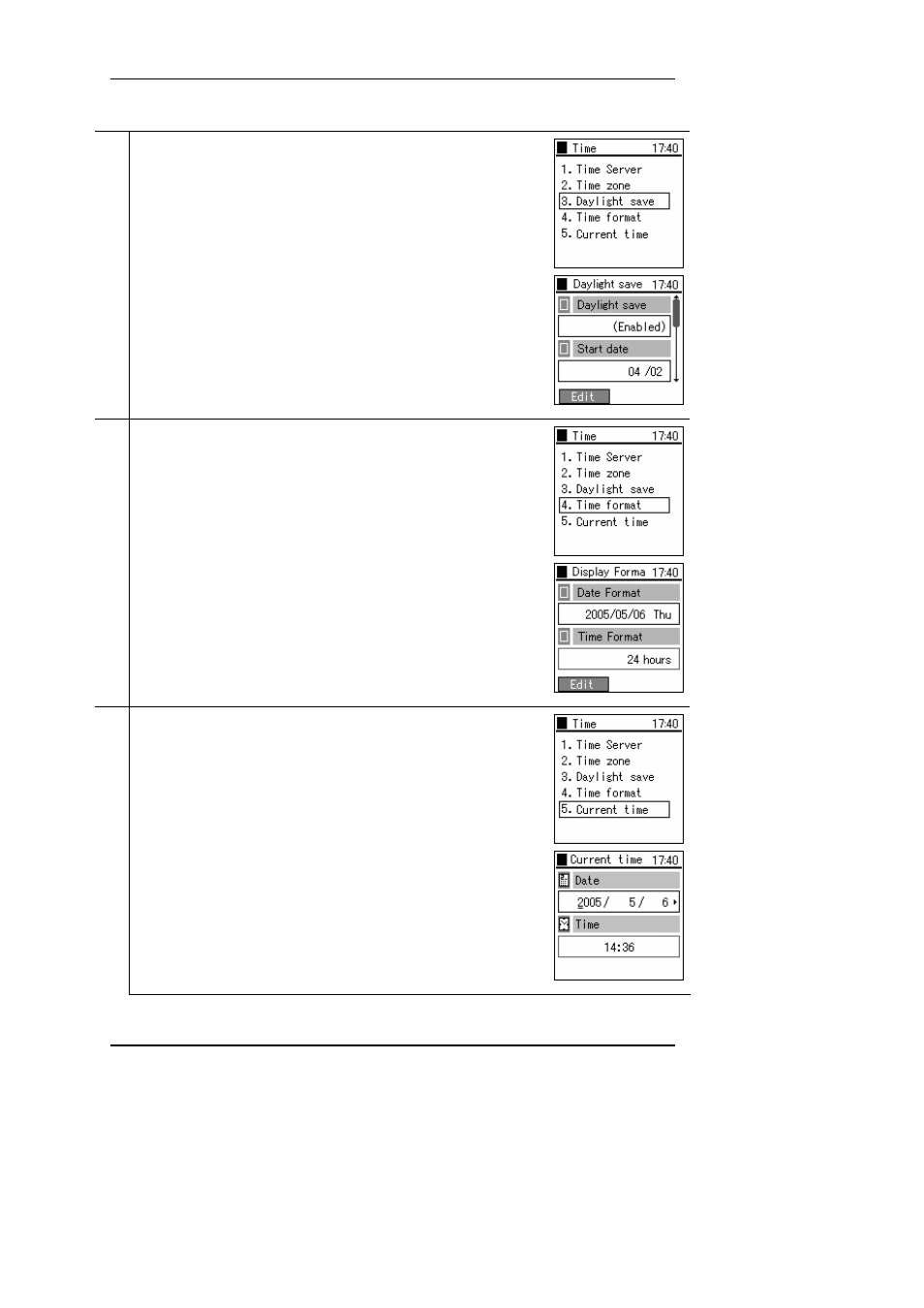
User's Manual
H i t a c h i C a b l e
6 1 / 8 4
4
From the Clock menu, select "3. Daylight Save".
Daylight save, Start date, Start time, End date, End time are displayed.
5
From the Clock menu, select "4. Display Format".
Displays Date Format and Time Format.
6
From the Clock menu, select "5. Date and Time Settings".
Displays Date and Time.
