4 language setting, 5 caller id, Language setting – Hitachi WIRELESSIP TD61-2472A User Manual
Page 66
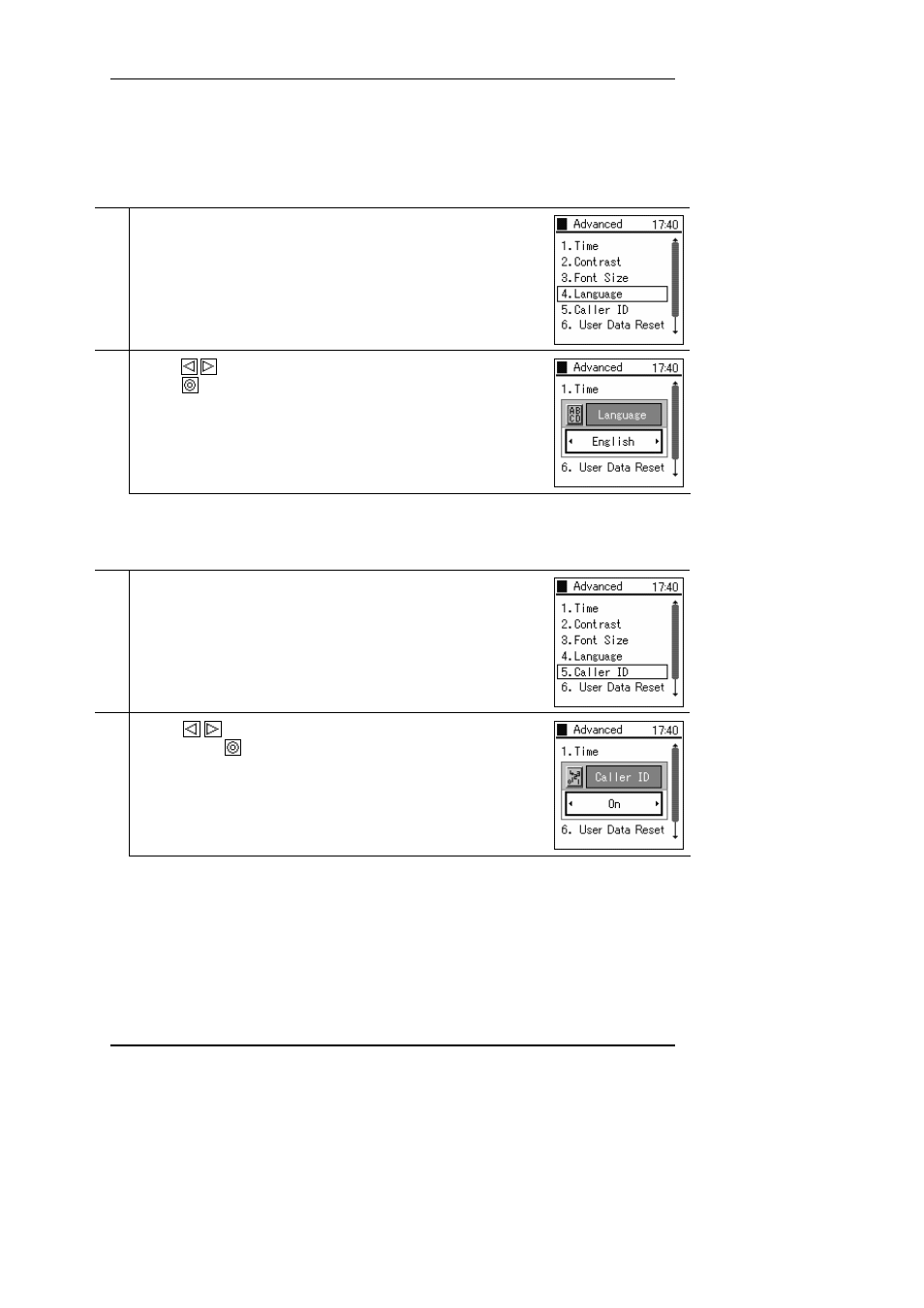
User's Manual
2.9.7.4 Language setting
Setting the language (Japanese/English).
1
From the setting menu, select "4. Language".
2
Use the
keys to select either “Japanese” or “English”, then finalize
with the
key.
2.9.7.5 Caller ID
1
From the Advanced menu, select "5. Calling number".
2
Use the
keys to select either “Notify” or “Do Not Notify”, then
finalize with the
key.
H i t a c h i C a b l e
6 3 / 8 4
