Basic settings menu, 1 sound/vibration, Asic settings menu – Hitachi WIRELESSIP TD61-2472A User Manual
Page 54: Sound/vibration
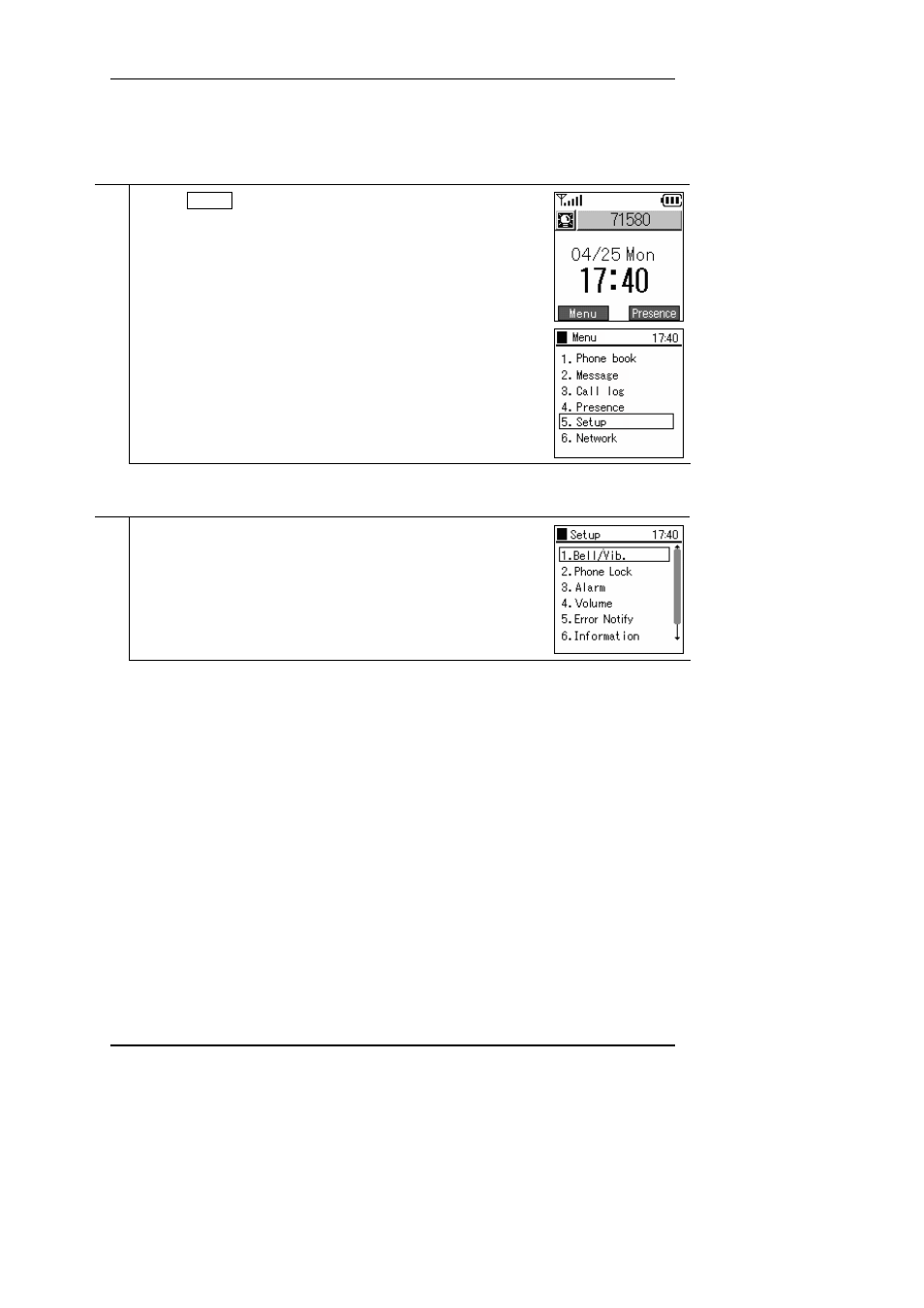
User's Manual
2.9. Basic settings menu
Displays the setting menu.
1
Press the LeftSoft key to select the menu item.
A screen like that in the figure on the right (second row) is displayed.
Select "5.Setting".
2.9.1
Sound/Vibration
Setting the ringer/vibration type.
1
You can switch the ringtone/ mode/ LED for inside lines and outside lines.
From the setting menu, select "1. Sounds/ Vibration".
H i t a c h i C a b l e
5 1 / 8 4
