Honeywell L7224A User Manual
Page 10
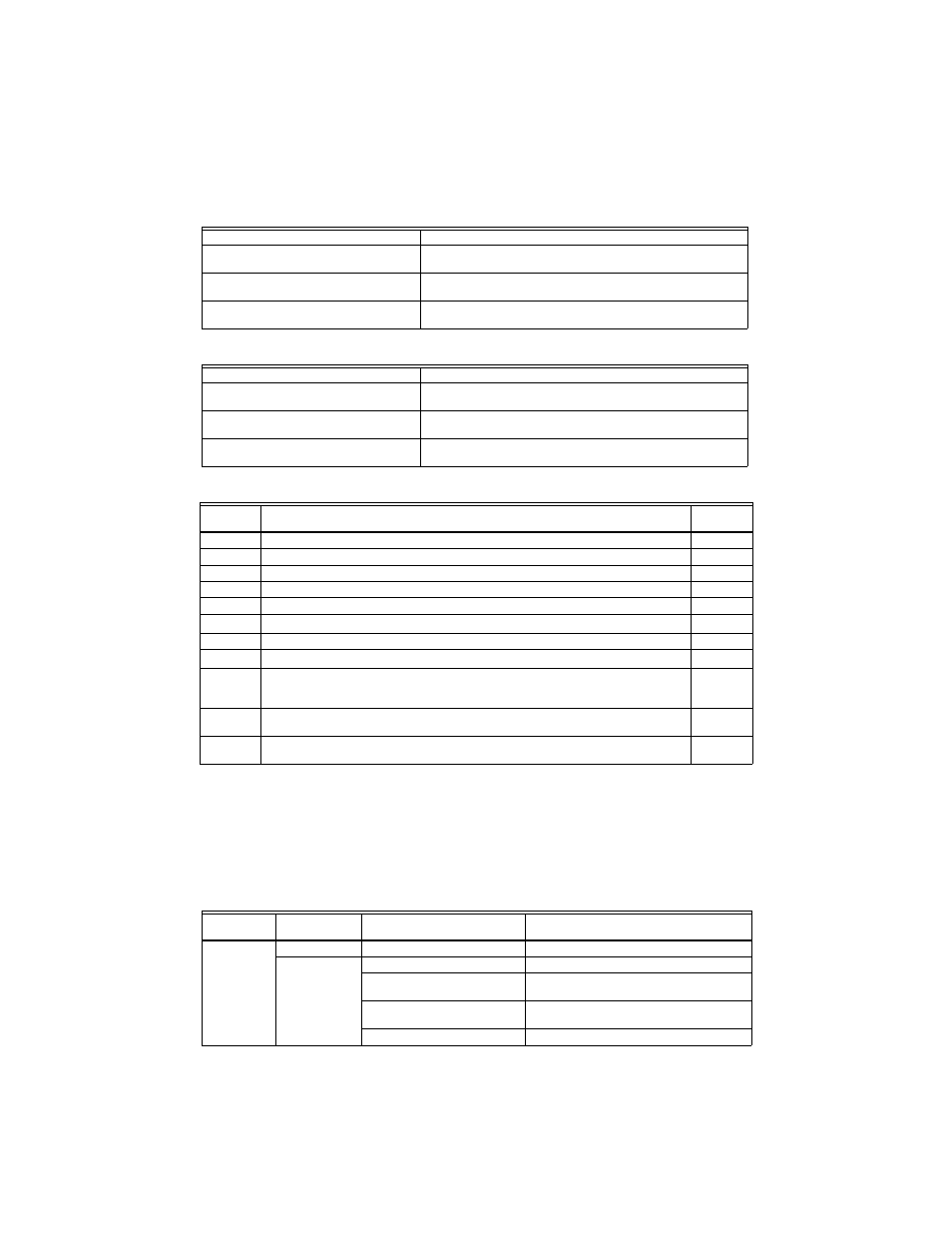
L7224A,C; L7248A,C,L OIL ELECTRONIC AQUASTAT
®
CONTROLLERS
68-0281EFS—06
10
.
a
Warnings are generated to enunciate the system is not operating optimally, but the Aquastat is still operating and
maintaining boiler temperature. In the instance where an Outdoor Reset Module is used, the warnings may indicate a
reset curve setting error one or more features is not running optimally, and the Aquastat is reverting to default settings
or has stopped running the Outdoor Reset algorithms. The warnings are cleared when the issue(s) is resolved.
b
To clear Err 8 condition, depress and hold all three user keys simultaneously for 60 seconds. Err 8 condition clears
and display returns to normal. Err 8 condition is designed to catch welded relays on the Aquastat and will normally
only occur near end of life for the control. If Err 8 condition has occurred early in the controls life, be sure to check for
voltage feedback to B1 when B1 should be off and check current draw on b terminal to be sure oil burner is not draw-
ing excessive current. Err 8 condition will keep repeating if B1 fault is not cleared.
Table 8. Controller Operating Sequence with External Low Limit device connected trough the ZR terminal.
Action
System Response
Zone Request (ZR) terminal is connected to
L1 (External Low Limit call for heat).
Boiler temperature is checked. Burner starts when water temperature
is below High Limit setting. Circulator turns off.
Boiler temperature exceeds the High Limit.
Burner is turned off. Burner restarts when the water temperature
drops below the High Limit setting minus the Differential.
Zone Request input is de-energized (External
Low Limit is satisfied).
Burner is turned off.
Table 9. L7224 Controller Operating Sequence with Domestic Hot Water connected trough the ZR terminal.
Action
System Response
Zone Request (ZR) terminal is connected to
L1 (Domestic Hot Water calls for heat).
Boiler temperature is checked. Burner starts when water temperature
is below High Limit setting.
Boiler temperature exceeds the High Limit.
Burner is turned off. Burner restarts when the water temperature
drops below the High Limit setting minus the Differential.
Zone Request input is de-energized
(Domestic Hot Water is satisfied).
Burner is turned off.
Table 10. LED Error Codes.
Aquastat
Error Code
Cause/Action
EnviraCOM
Alarm
Err1
Aquastat sensor fault; check water sensor.
18
Err2
ECOM fault; check EnviraCOM™ wiring.
18
Err3
Excessive electrical noise or frequency out of range. Hardware fault; replace controller.
18, 58
Err4
B1 fault; check B1 wiring/voltage.
64
Err5
Low Line; check L1-L2, 110 Vac.
59
Err6
a
Warning: Fuse; check ECOM wires, replace fuse.
92
Err7
Warning: EEPROM, HL, LL, Hdf, Ldf; reset to default values.
N/A
Err 8
b
Repeated B1 fault (voltage present at B1 when output is turned off); check B1 wiring/voltage. 25
Err9
a
Warning: Outdoor Reset System failure; communication to Outdoor Reset Module lost,
Outdoor Reset Module failure, multiple outdoor temperature sensors detected on the bus, or
outdoor temperature sensor failure. Check EnviraCOM wiring (1, 2, 3), check sensor wiring.
50, 53, 149
Err 10
a
Warning: Boost Failure; Boost Mode active at least once per cycle for the last 60 consecutive
cycles. Check Outdoor Reset curve settings.
150
Err 11
a
DHW Module/Sensor failure; communication to DHW Module lost, DHW Module failure, or
temperature sensor failure. Check EnviraCOM wiring (1, 2, 3), check sensor wiring.
146, 147,
148
Table 11. Troubleshooting Guide
System
Condition
Diagnostic
Condition
Check
Action
Boiler is cold,
house is cold.
Display is OFF.
120 Vac System power.
Turn system power on.
Display is ON.
24 Vac T-T
No 24 V; replace control.
24 V present; disconnect
thermostat, short T-T.
Boiler starts, check wiring and thermostat.
120 Vac at B1-B2
• If no, replace control.
• If yes, check burner and wiring.
Refer to
Err on display.
—
