Print direction command, Paper-out sensor on/off commands – Epson 420i User Manual
Page 55
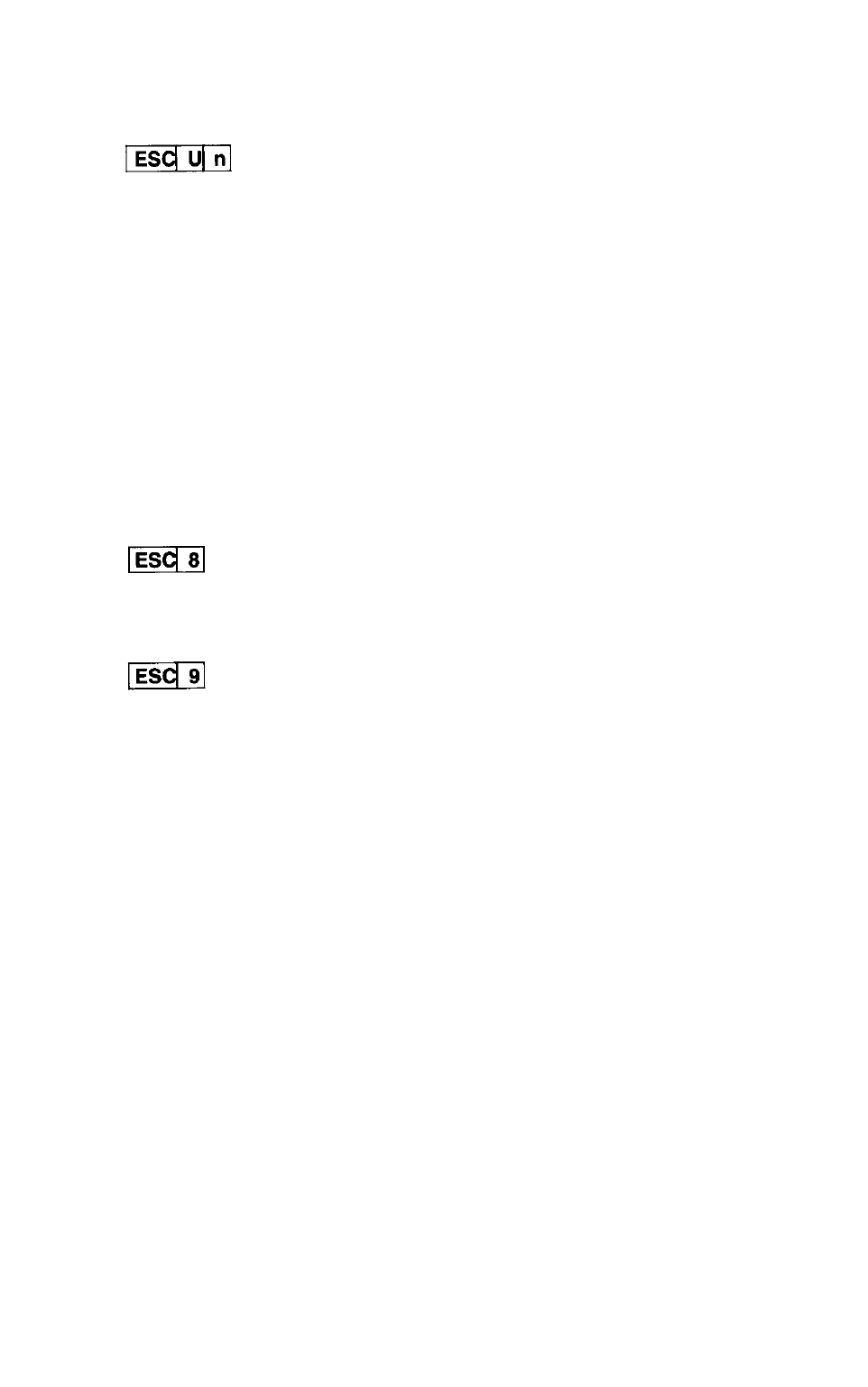
Print Direction Command
64. (1B, 55, n)H (27, 85, n)D, (9B, D5, n)H (155, 213, n)D
This code selects unidirectional printing from the left to the right. Graphic mode is
also printed unidirectionally.
n = (01)H or (31)H
Selects unidirectional printing
n = (00)H or (30)H
Selects bidirectional logic seeking printing
When power is turned on, or when the RESET switch is pressed, the bidirectional
printing is selected. This function can also be selected by operating switches. If the
FF switch is pressed in the ON-LINE state, the unidirectional printing is selected after
buzzing for 0.1 second. If the LF switch is pressed in the ON-LINE state, the bidirec-
tional printing is selected after 0.1 second of sounding the buzzer.
Paper-Out Sensor On/Off Commands
65. (1B, 38)H (27, 56)D
This code turns the paper-out sensor off and allows you to print to the bottom of
single sheets of paper.
66. (1B, 39)H (17, 57)D
This code turns the paper-out sensor on so that it will report when the printer runs
out of paper. This is the default condition.
49
