3 special applications – EnGenius Technologies ESR-9710 User Manual
Page 50
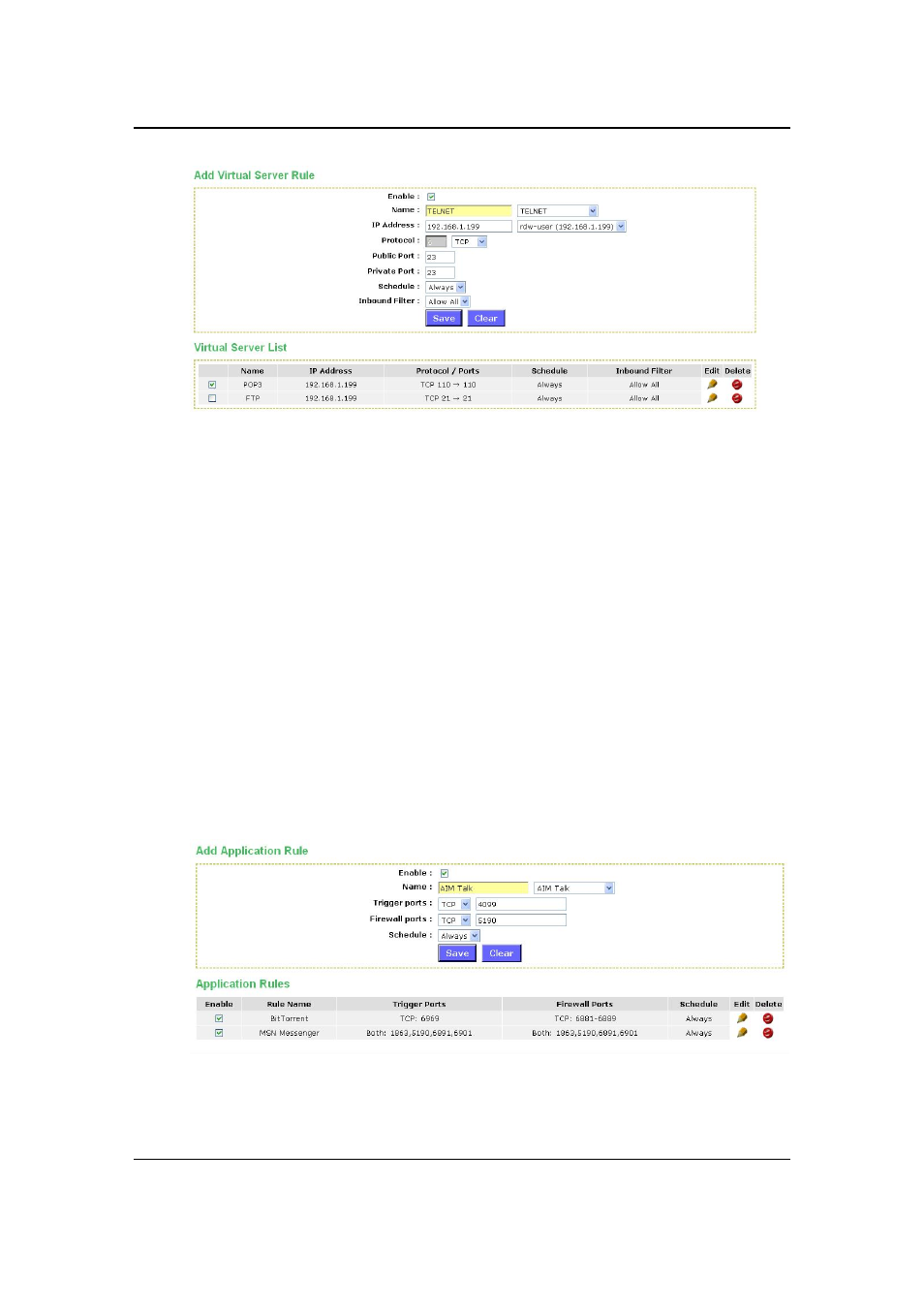
ESR-9710 Wireless N Gigabit Router
Version 1.0
50
Enable: Place a check in this box to enable the virtual server rule.
Name: Assign a meaningful name to the virtual server, for example Web Server.
Several well-known types of virtual server are available from the Application Name
drop-down list. Selecting one of these entries fills some of the remaining parameters
with standard values for that type of server.
IP Address: Specify the IP address for the virtual server entry.
Protocol: Specify a protocol or select one from the drop-down list.
Public Port: Specify the public port number.
Private Port: Specify the private port number.
Schedule: Select a schedule, Always, or Never from the drop-down list. If a
schedule does not exist, you may create it in the Tools > Schedule section.
Inbound Filter: Select an inbound filter from the drop-down list. If an inbound filter
does not exist, you may create it from Advanced > Inbound Filter section.
Click on the Save button to insert the entry into the Virtual Server list.
6.3.3 Special Applications
An application rule is used to open single or multiple ports on your router when the
router senses data sent to the Internet on a trigger port or port range. An application
rule applies to all computers on your internal network.
Enable: Place a check in this box to enable the special application rule.
Name: Assign a meaningful name to the virtual server, for example Web Server.
Several well-known types of virtual server are available from the Application Name
