Gt-5500 rev.c – Epson GT-5500 User Manual
Page 30
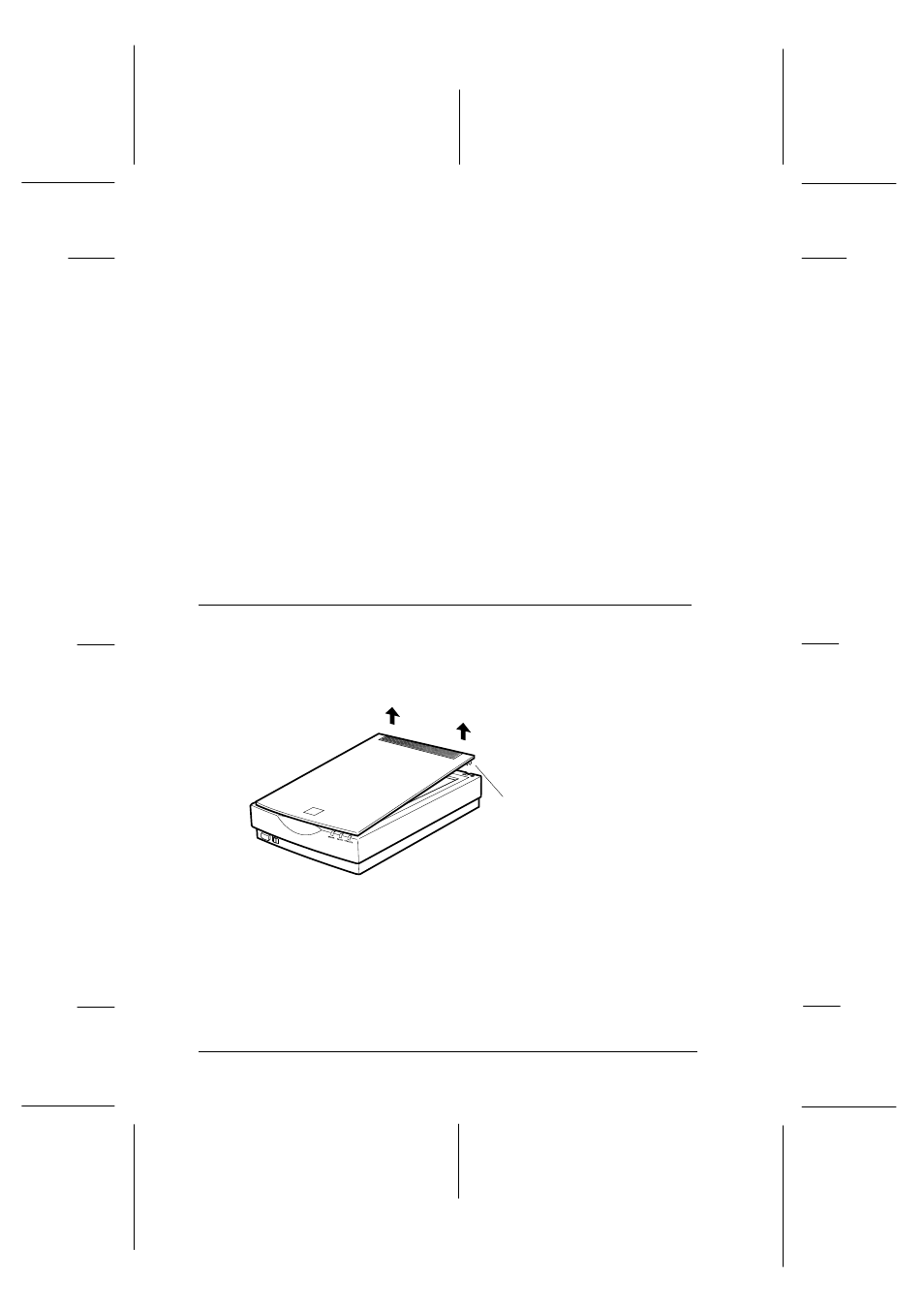
Note:
❑
Make sure the document is flat against the glass surface;
otherwise the scanner cannot properly focus and scan your
image. Also, make sure to close the document cover. This
prevents interference from external light.
❑
Always keep the document table clean. See “Cleaning the
Scanner” in Chapter 3.
❑
Do not leave photographs on the document table for an
extended period of time; they may stick to the glass.
❑
Do not place heavy objects on top of the scanner.
6. Start your scanner software, and follow scanning
instructions in your scanner software manual.
Removing the Cover for Thick or Large Documents
For thick materials or documents that are larger than the
document table, remove the document cover.
Note:
When scanning with the cover removed, make sure you cover any
exposed areas of the document table to prevent interference from
external light.
Hold the back of the document
cover and lift straight up.
13
L
GT-5500 Rev.C
A5 size
Chapter 2
July-18-97
Pass 0, DR
2-6
Using Your Scanner
