Gt-5500 rev.c – Epson GT-5500 User Manual
Page 27
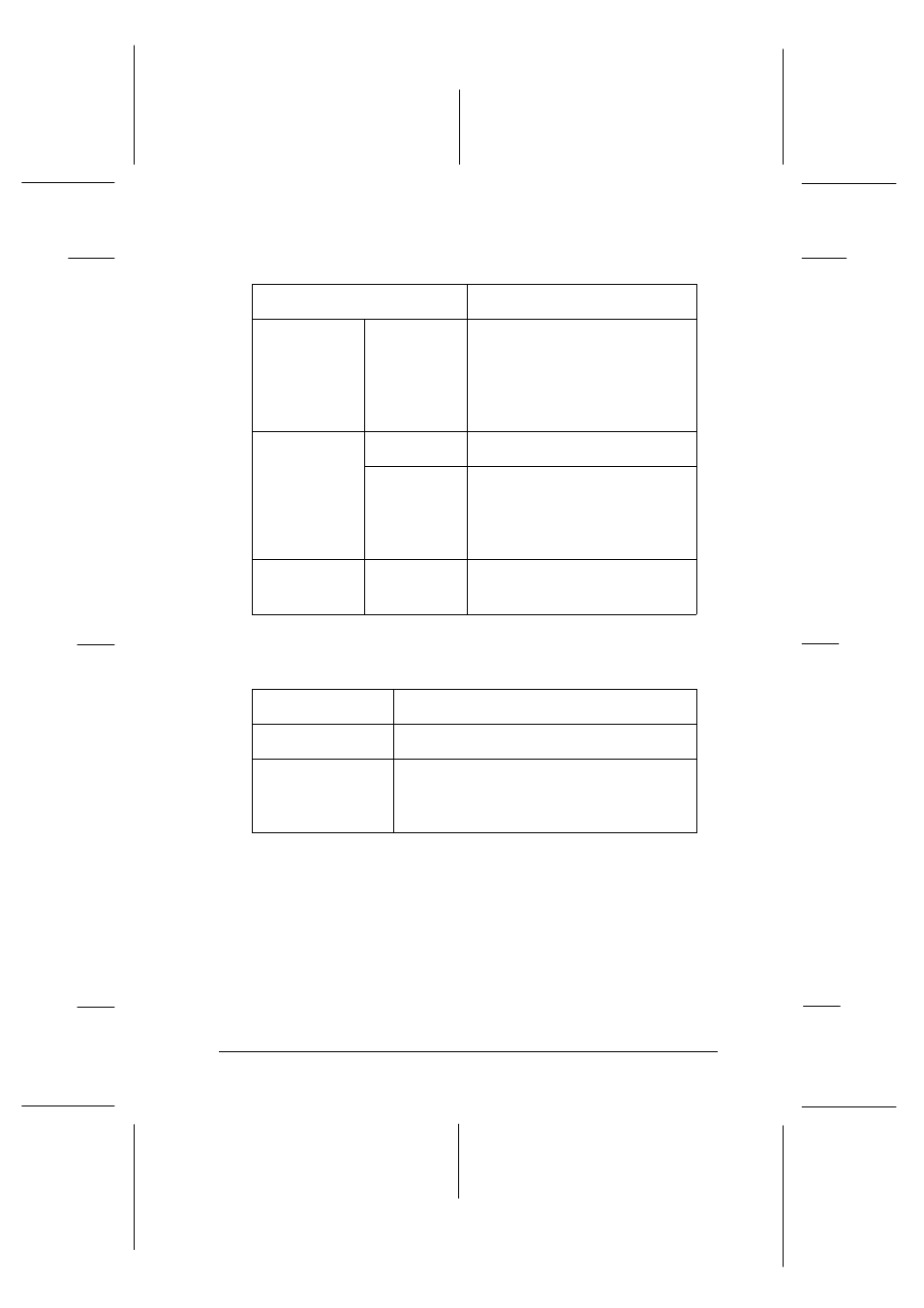
Lights
Indicator
Printer Status
ERROR
(red)
o / f
An error occurred.
This light, along with the
READY light, indicates the
type of error as shown on
page 3-4.
READY
(green)
o
Ready to scan images.
o / f
Along with the ERROR light,
indicates the type of error.
See page 3-4 for
troubleshooting information.
OPERATE
(green)
o
The scanner is turned on.
o = on, f = flashing
Buttons
Button
Function
OPERATE
Turns the scanner on and off.
RESET
Resets the scanner after an error. Do
not press this button while scanning,
or you may cause an error.
R
GT-5500 Rev.C
A5 size
Chapter 2
July-18-97
Pass 0, DR
Using Your Scanner
2-3
See also other documents in the category Epson Scanners:
- PERFECTION V600 PHOTO (164 pages)
- PERFECTION V600 PHOTO (2 pages)
- Perfection V500 (2 pages)
- Perfection V500 (240 pages)
- GT-30000 (140 pages)
- GT-30000 (21 pages)
- GT-30000 (148 pages)
- Perfection V330 Photo (2 pages)
- PERFECTION 4990 PRO (8 pages)
- Perfection V200 Photo (9 pages)
- Expression 836XL (4 pages)
- Expression 10000XL- Photo E10000XL-PH (36 pages)
- ES-600C (8 pages)
- GT 8000 (11 pages)
- Grayscale Scanner (16 pages)
- Perfection V100 Photo (8 pages)
- CaptureOne 90DPM (2 pages)
- PSB.2003.04.004 (8 pages)
- 10000XL (96 pages)
- V750 (10 pages)
- Perfection 1650 (2 pages)
- Perfection 1250 (3 pages)
- STYLUS PHOTO 875DC (12 pages)
- II (13 pages)
- PERFECTION 2450 (5 pages)
- Perfection 636 (6 pages)
- PERFECTION V350 (10 pages)
- 4870 (6 pages)
- PERFECTION 4870 PRO (8 pages)
- 4990 Pro (8 pages)
- Perfection Photo 2400 (8 pages)
- V350 (10 pages)
- V350 (4 pages)
- Perfection Photo Scaner 1670 (8 pages)
- H6440 (2 pages)
- 1650 (5 pages)
- 1650 (2 pages)
- TM-S1000 (58 pages)
- 1640XL (167 pages)
- 836XL (120 pages)
- GT-20000 (2 pages)
- CX7800 (8 pages)
- EXPRESSION 10000XL (8 pages)
- 1680 (159 pages)
