Black, Backing, G for ac – Elite Screens 052611AS User Manual
Page 6: Cousticp, Pro1080, 0 mode
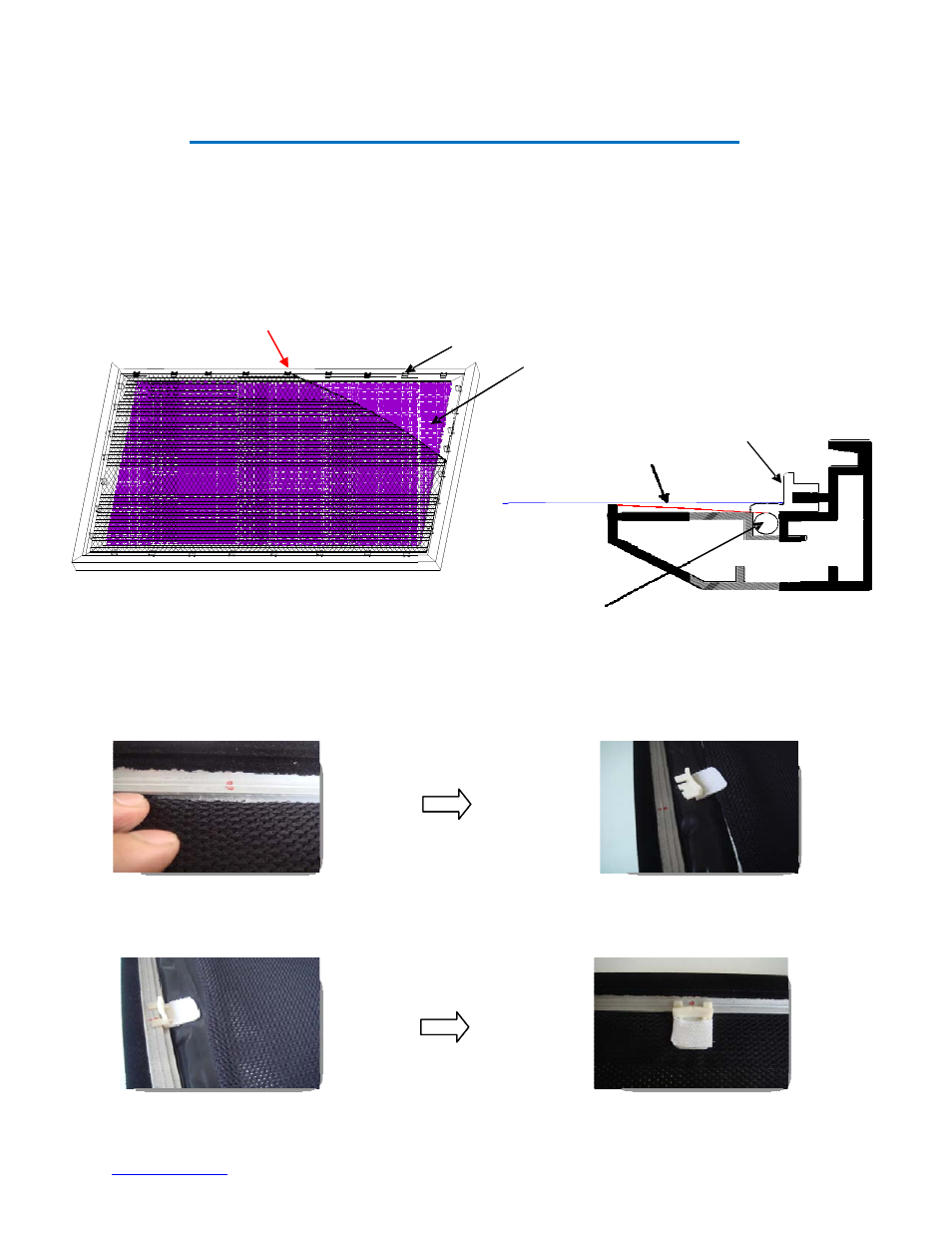
Rev.052611‐A
www.elitescr
This proce
AcousticP
otherwise
The black b
After the m
then be he
attachmen
hold the m
*An altern
tabs locate
AS
reens.com
Black
edure only ap
Pro 1080 varia
e light up all it
backing goes b
Black
material has be
eld into place b
nt (Fig.1). The p
material in place
Fig.1
ate way to atta
ed on the oute
Fig.3
Backing
pplies to Acou
ant. The black
tems behind
behind the pro
backing
een installed, t
by the fix plate
prongs on the f
e (Fig.3‐4).
ach the black b
r surface of th
info@
g for Ac
usticPro 1080
k backing cou
the screen an
ojection surfac
(
he backing wil
s as they’re ad
fix plates (Fig.2
backing to the
e fix plates (Fig
@elitescreens.com
cousticP
0 models, disr
nters the effe
nd spoil the p
ce and is held i
Fix plate secure
A
b
T
Stretches the Ac
l lie over the b
dded (Fig.1‐3).
2) straddle a lip
back of the Ac
g. 3‐4).
Pro1080
regard if your
ects of light p
picture.
nto position b
es AcousticPro10
AcousticPro1080
acking.
Black
Tension Rod
cousticPro1080
back of the whi
Interval markin
p on the back o
cousticPro1080
0 Mode
r curved fram
penetration th
by Velcro‐faced
080 and the bac
Screen Materia
Fi
k backing
material)
ite (AcousticPr
ngs reveal the
of the frame cr
Fig
0 material is to
Fig
els
e us now an
hat would
d fix plates.
king.
l Cover by Black
ix Plate
ro1080) materi
suggested poi
reating friction
.2
o utilize the Vel
.4
6
k
ial and
nts of
n to
lcro
