Key guard directory – EnGenius Technologies SN-920 User Manual
Page 24
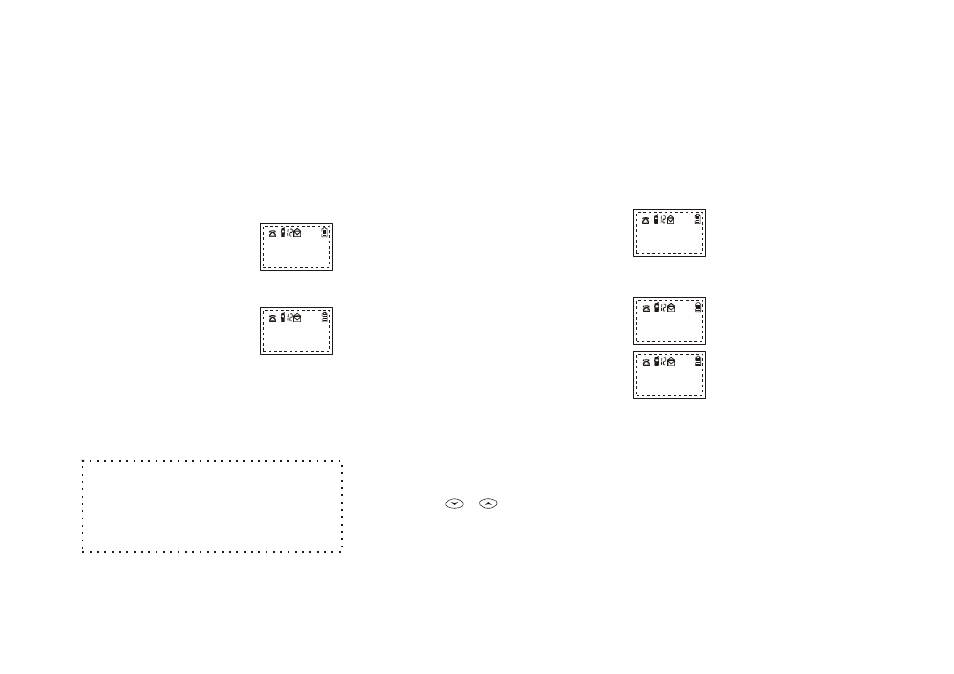
~ 42~
Handset Menu Options
Directory
Key Guard
Press "MENU", "1" to set KEY GUARD.
1. To access the KEY GUARD option from the IDLE mode, press
the RIGHT SOFT FUNCTION key to select the MENU option.
2. While in the MAIN MENU press the
"1" key to select KEY GUARD:
3. Selecting the KEY GUARD option
LOCKS the keypad from use. The
screen will display the following:
4. To unlock the keypad press the
LEFT SOFT FUNCTION key. The
screen will display the following:
5. Press the "1" key to confirm unlocking
the keypad.
This feature allows you to store up to 30 frequently used
telephone numbers (up to 20 digits each) and names (up to 14
characters each) in a directory that resides in the handset
memory. Entries in the Phone Directory may be viewed or edited
at any time. The Phone Directory may be viewed by pressing the
or arrow keys from the idle mode.
Unlock
Main Menu:
1:KEY GUARD
2:DIRECTORY
¡х ¡ф
3:CALLER ID
4:SOUNDS
5:SETTINGS
6:REGISTER
Keypad
Locked
Press 1 to
confirm
UNLOCK
~ 41~
5. Press the number " " button on
the handset keypad, this will
place the handset into the
registration menu.
6. Press the number " " button on
the handset keypad.
7. The handset Display will now
request that you "Enter base ID
(1-4): *"
8. Enter a number
from the keypad. Choose a
base ID number different from
base ID number you are already
using.
9. Repeat steps 1 through 8 for
each new base you want to
register.
3. Place base unit into REGISTRATION mode by pressing and
holding the and buttons at the same time
until you hear a single beep (about 3 seconds).
The red "In-Use" light will come on. Handset registration must
be preformed within 30 seconds after entering the registration
Mode.
4. Pressing the RIGHT SOFT BUTTON, on the handset, selects
the function.
VOLUME
PAGE
MENU
6
3
"1", "2", "3", or
"4"
Enter base
ID (1-4): *
Reg Menu
1. Register
2. Deregister
3. Reset Base
4. Reset Hand
NOTE: Upon successfully changing the base ID number,
the display will say "Base ID = *, Dereg All." This means
that you have successfully created a new identification
number for that base unit. All handsets previously
registered to that base unit (if any) were de-registered. You
may now begin registering handsets to the base unit.
Follow steps 3 through 6 of Handset Registration section.
