Registering a handset – EnGenius Technologies SN-920 User Manual
Page 22
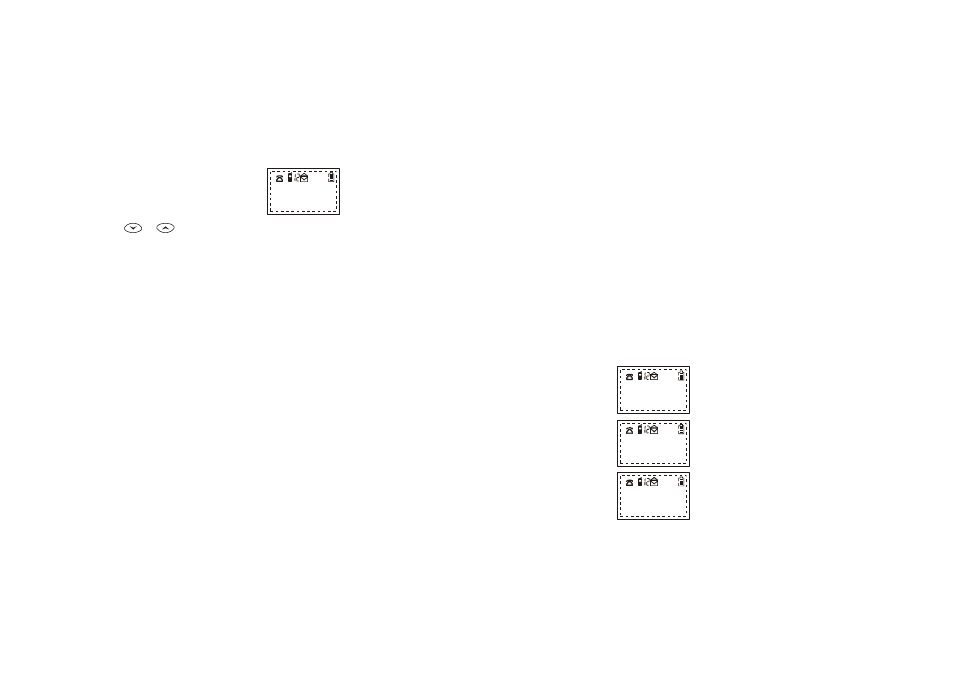
~ 37~
Handset / Base Registration
When the handset is in the IDLE mode, or when a call is on hold,
the Main Menu can be accessed by pressing the RIGHT SOFT
FUNCTION key.
Once in the main menu, a list of
available options will be displayed,
two menu options at a time as shown:
1. Use the or scrolling keys
to view all of the menu options.
2. At any time while in the Main Menu, an option can be selected
by using the corresponding number from the keypad.
Your handset(s), if purchased as a system, is pre-registered at the
factory and does not need to be re-registered to the base unit
purchased with the handset. Additional handset displaying "00" as
their handset ID must be registered to the base unit. Charge the
handset battery fully before registering.
Each base can have 9 handsets primarily registered to it, and each
handset can be registered to 4 base units. Valid handset ID
numbers will be 11-19, 21-29, 31-39 and 41-49, with the first digit
indicating the base ID number and the second digit indicating the
handset number. The handset ID number does not change after
primary registration for handsets that are registered to a secondary
base unit.
1. Plug in the base unit to AC power and place a fully charged
battery pack into the new handset.
2. Verify base unit's power light is on and turn on the handset
power by pressing and holding the END key for 2 seconds.
Main Menu Options
Registration
Handset Registration
Each base can have 9 handsets primarily registered to it, and each
handset can be registered to 4 base units. Valid handset ID
numbers will be 11-19, 21-29, 31-39 and 41-49, with the first digit
indicating the base ID number and the second digit indicating the
handset number. The handset ID number does not change after
primary registration for handsets that are registered to a secondary
base unit.
Main Menu:
1:KEY GUARD
2:DIRECTORY
¡х ¡ф
3:CALLER ID
4:SOUNDS
5:SETTINGS
6:REGISTER
~ 38~
3. Place base unit into REGISTRATION mode by pressing and
holding the and buttons at the same time
until you hear a single beep (about 3 seconds). The red "In-
Use" light will come on. Handset registration must be
pe formed within 30 seconds after entering the registration
mode.
4. Pressing the RIGHT SOFT key, on the handset, selects the
function.
5. Press the number " " key on the handset keypad, this will
place the handset into the registration menu.
6. Press the number " " key on the handset keypad, this
completes the handset registration.
7. Repeat steps 3 through 6 for each handset you want to
register to that base.
8. The result of the registration or deregistration procedure is
displayed on the LCD for 5 seconds. There are 4 possible
results:
* Registration is successful.
* Failed registration or deregistration.
Base failed to respond to handset.
Steps must be repeated to retry
procedure.
* Base has already registered
maximum number of handsets (9)
it can support. A handset must
be deregistered before a new
one can be added to the system.
VOLUME
PAGE
MENU
6
1
r
No connection
Table full
Reg OK
New ID = X
