Muting a call call waiting transferring a calls – EnGenius Technologies SN-920 User Manual
Page 17
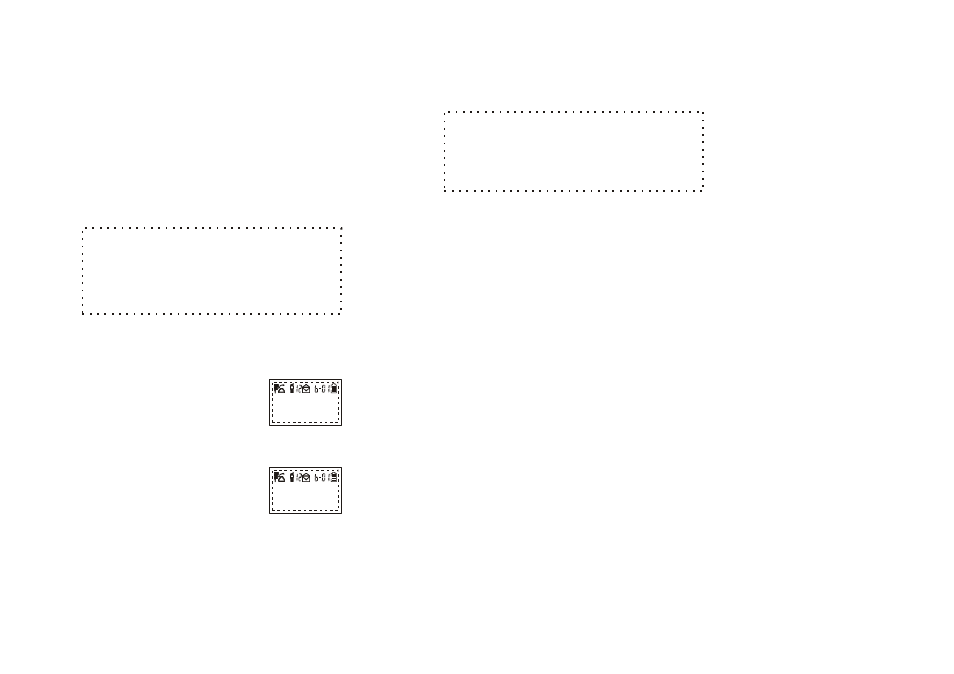
~ 28~
When MUTE is activated (ON), the handset user
cannot be heard by the caller, but the user can still hear the
caller. The MUTE feature is automatically turned off when
the call is ended.
NOTE:
Transferring a Call
Calls can be transferred between registered handsets while a
phone call is in progress.
1. During an active call, a transfer can be initiated by pressing
the 2-WAY key on the originating handset.
Call Waiting: Receiving a Second Call
If you have Call Waiting service through your telephone company
and you wish to take a second incoming call, you will use the
FLASH feature.
1. In the TALK mode, the TALK key operates as a FLASH function
allowing you to place the first call on hold and answer the
second call. Unlike when using the HOLD feature, the LCD will
not change to reflect that the first call is "temporarily on hold."
2. Pressing TALK again will return you to the original call, placing
the second call on hold.
3. You can terminate either call by pressing END during the call.
~ 27~
Muting a Call
A call must be
in the TALK mode
to select the MUTE function.
1. Use the RIGHT SOFT FUNCTION
key to select MUTE.
The display will then show:
2. To remove MUTE, press the : LEFT
SOFT FUNCTION key again.
NOTE: The base unit will maintain the communications
link with the incoming call as long as it is on hold. No
other outgoing call or page from the base can be
completed until the call on hold is ended by the handset
or has timed out (about 4 minutes).
00:00:00
VOLUME: 5
HOLD
MUTE
00:00:00
Call Muted
UNMUTE
The handset that placed the call on-
hold, can simply take the call off-hold
by pressing the
key. Another registered handset can
pick up the call on hold by pressing 2-
WAY and the base ID (ie:01), then
choosing the "UNHOLD" option.
Picking up a Call on Hold
LEFT SOFT FUNCTION
