Cancel printing job, Reset hanged bluetooth – Epson BT-0260 User Manual
Page 32
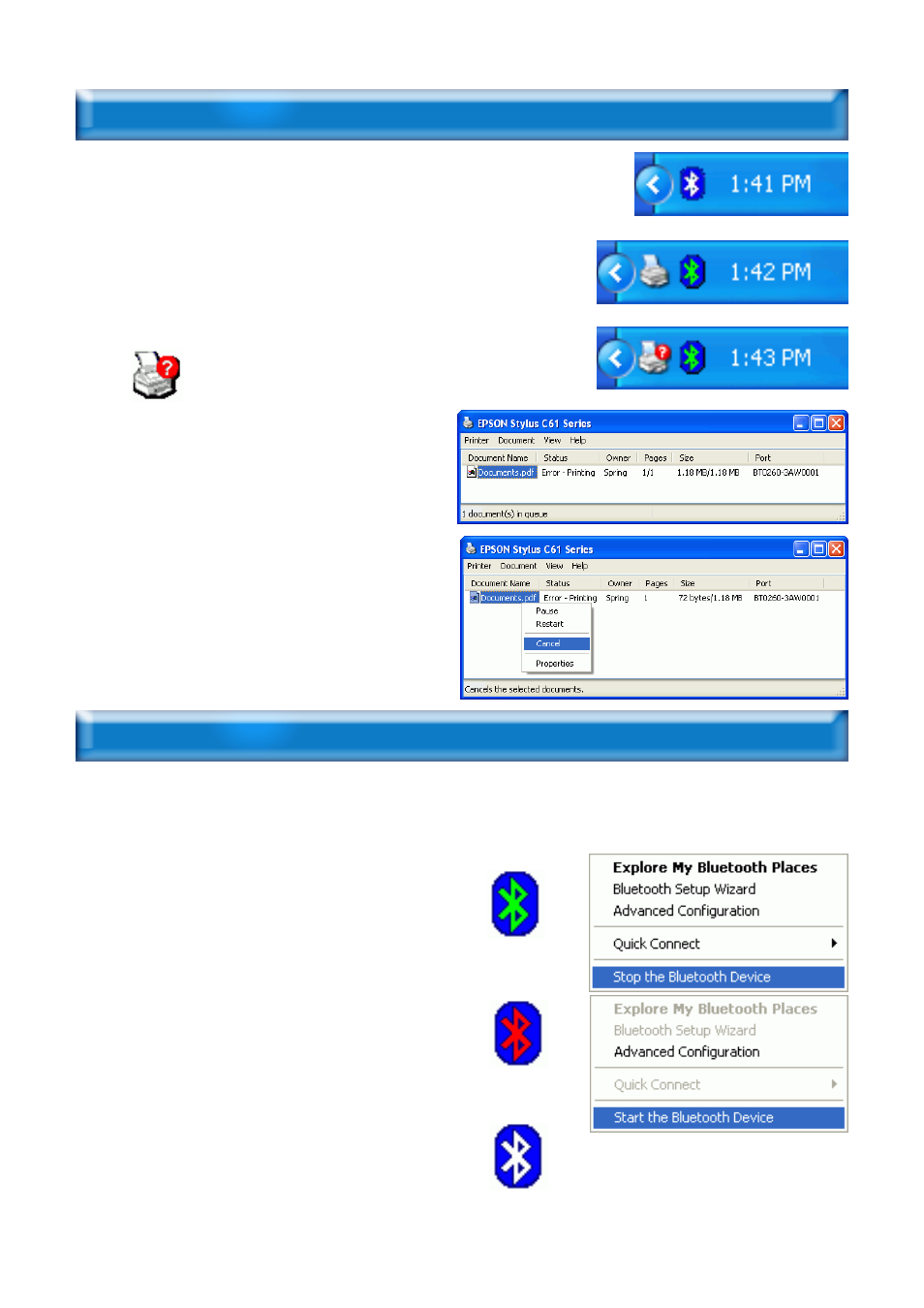
CANCEL PRINTING JOB
1. Start
2. Printing job in process.
3. Printing job has error. Double click on printer
icon to read the message.
4. Error message.
5. Right click on the file being
printed, and select
Cancel
to stop it.
RESET HANGED BLUETOOTH
If there is any Bluetooth operation hanged, you can use the following
steps to clean it.
Right click on green Bluetooth icon on
lower-right corner of your screen.
Select
Stop the Bluetooth Device
.
Right click on red Bluetooth icon on
lower-right corner of your screen.
Select
Start the Bluetooth Device
.
Bluetooth is reset to normal condition.
29
See also other documents in the category Epson Hardware:
- C8230 (29 pages)
- 400 (38 pages)
- 400 (148 pages)
- 600 (135 pages)
- 640 (45 pages)
- 700 (10 pages)
- 850 (147 pages)
- 1520 (40 pages)
- C82314 (71 pages)
- RS-485 (2 pages)
- 6200A (97 pages)
- C82307 (37 pages)
- UB E02 (86 pages)
- 440 (240 pages)
- 440 (212 pages)
- 660 (92 pages)
- 5000 (154 pages)
- 5000 (176 pages)
- 9000 (68 pages)
- ARM.POWERED ARM720T (224 pages)
- SD-DSPUSBB (2 pages)
- CMD-2260 (18 pages)
- C823301 (17 pages)
- S1C6200A (98 pages)
- 33+ (10 pages)
- FEH300b (46 pages)
- SED 1520 Series (40 pages)
- Serial Interface GQ-3500 (13 pages)
- ETX-945 (39 pages)
- Photo EX (35 pages)
- C82364 (279 pages)
- 214D-1 (57 pages)
- EM07ZS1647F (168 pages)
- Connect-It SD-DSWIFIB (2 pages)
- ACTIONPC 7000 (10 pages)
- S5U1C63000H2 (35 pages)
- C824 (4 pages)
- C82069* (46 pages)
- 80211b (68 pages)
- C82312 (13 pages)
- S5U1C17801T1100 (60 pages)
- C82324* (57 pages)
- C82372 (22 pages)
- C82315 (48 pages)
- P07303 (36 pages)
