Part names and functions, Projector – Eiki EIP-250 User Manual
Page 13
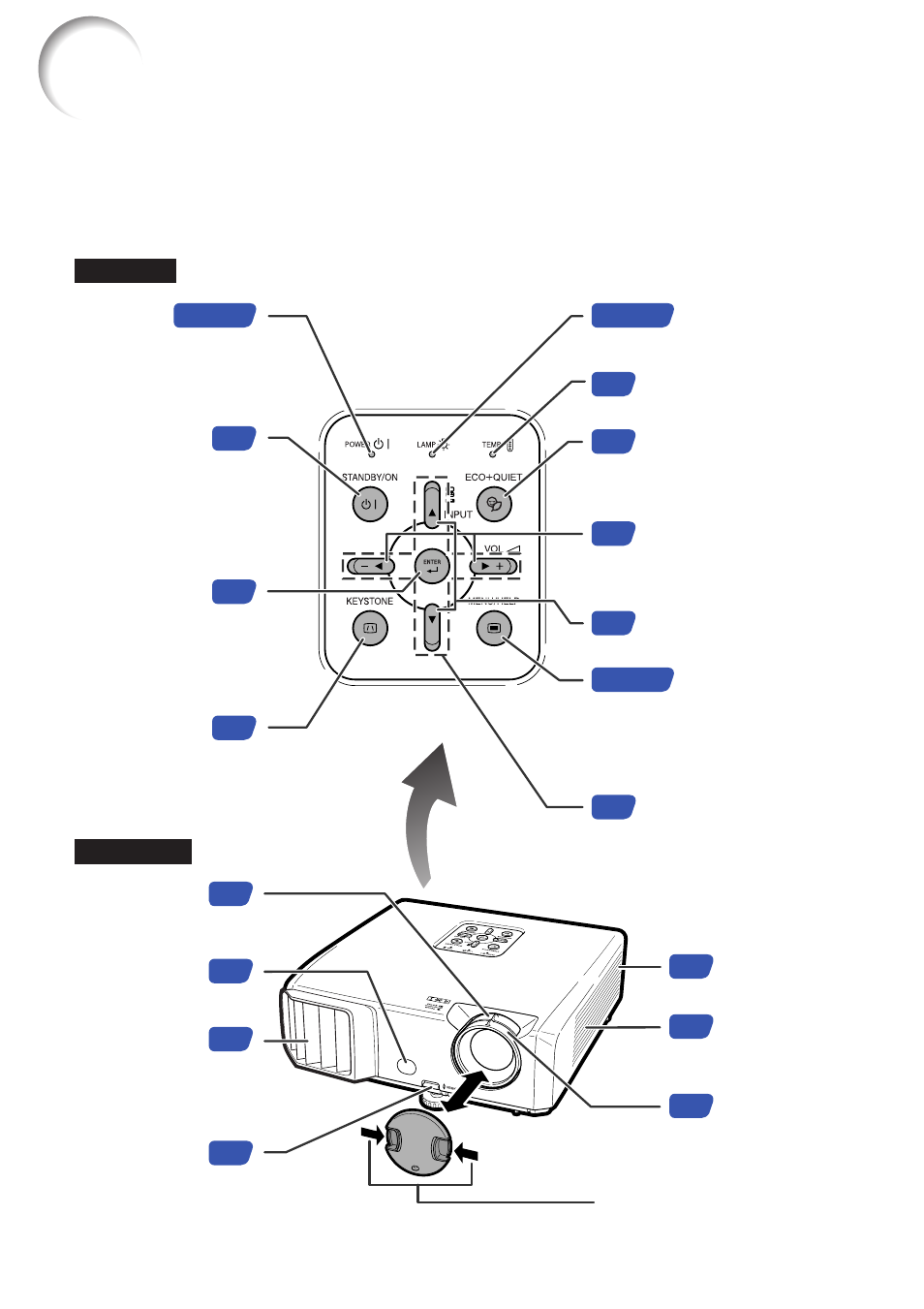
11
Numbers in
Z
refer to the main pages in this owner’s manual where the topic is
explained.
Projector
Part Names and Functions
Top View
STANDBY/ON
button
For turning the
power on and
putting the
projector into
standby mode.
Lamp indicator
Temperature warning
indicator
Adjustment buttons
(P/R/O/Q)
For selecting menu items.
VOL (Volume) buttons
(–O/Q+)
For adjusting the
speaker sound level.
ENTER button
For setting
items selected
or adjusted on
the menu.
MENU/HELP button
For displaying
adjustment and
setting screens, and
help screen.
Focus ring
For adjusting
the focus.
INPUT buttons (P/R)
For switching input mode.
Remote control
sensor
HEIGHT
ADJUST lever
KEYSTONE
button
For entering the
Keystone
Correction mode.
Intake vent
Power
indicator
Zoom ring
For enlarging/
reducing the picture.
Push both sides of the lens cap
to attach or remove.
ECO+QUIET button
For lowering the noise
of the cooling fan and
extending the lamp life.
Front View
Exhaust vent
Speaker
