GE 600 Series 30 Inch Slide-In Gas Smart Range Owners Guide User Manual
Page 31
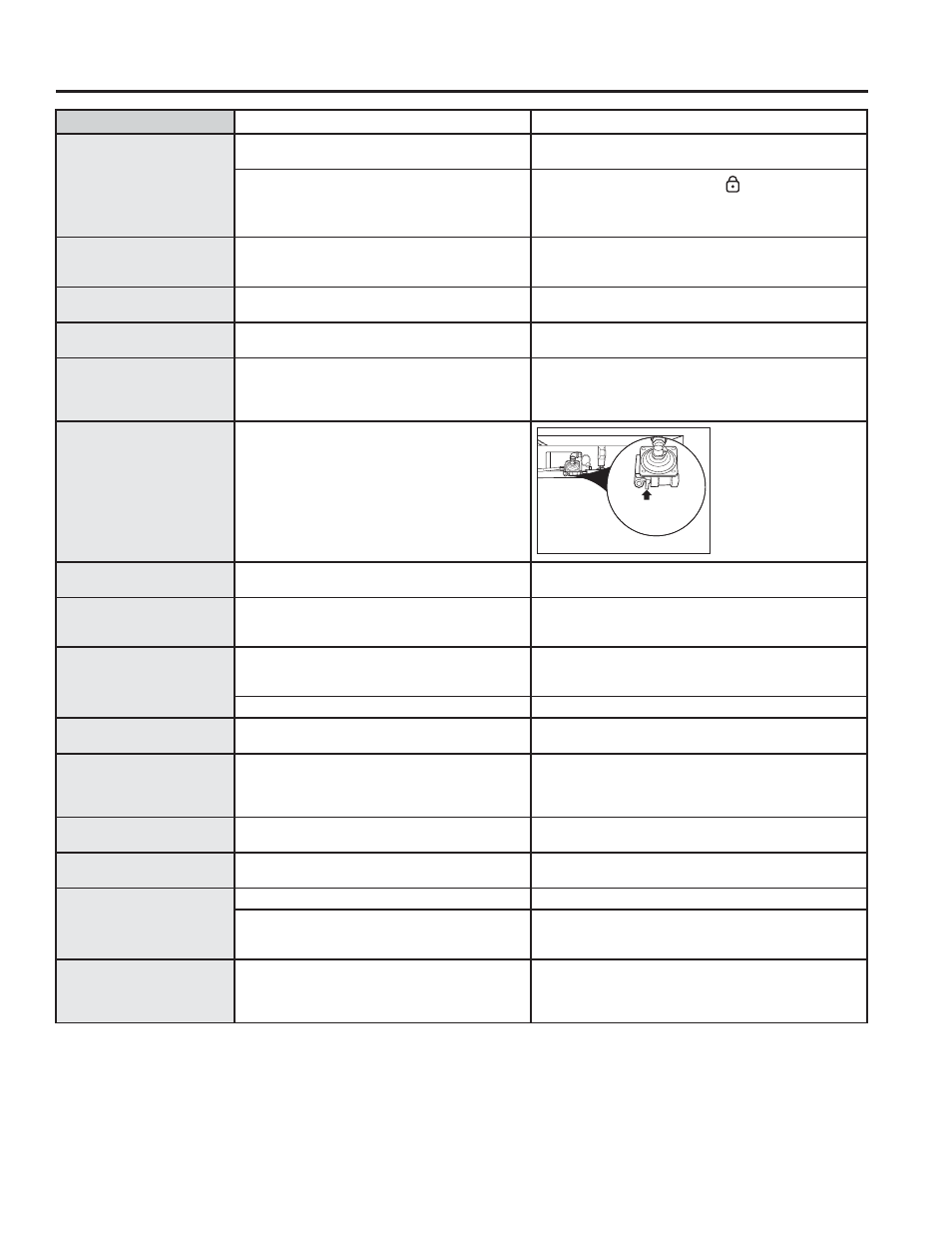
49-2001193 Rev. 0
31
TROUBLESHOOTING TIPS
Troubleshooting Tips ...
Before you call for service
Problem
Possible Cause
What To Do
Oven control does not
respond
Oven is in Sabbath Mode.
9HULI\WKDWWKHRYHQLVQRWLQ6DEEDWK0RGH6HHWKH
Sabbath Mode section.
Lock Controls is activated
If Loc appears in the display and
is illuminated, the
range control is locked. Turn this feature off to use the
range. See the Lock Control feature in the Oven Controls
section.
Display flashes
Power outage or surge
Reset the clock. If the oven was in use, you must reset it by
pressing the Cancel pad, setting the clock and resetting any
cooking function.
Unable to get into Settings
Oven control pads were not touched properly.
The Bake and Broil pads must be touched at the same time
and held for 3 seconds.
Control beeps or flashes
You forgot to enter a bake temperature or cleaning
time.
See the Oven Controls section on how to set the oven
Fan noise
A convection fan may automatically turn on and off.
This is normal.
While in use, the convection fan and oven heaters will
cycle on and off as needed to maintain appropriate cooking
conditions.
Surface burners light but
bake and broil burners do
not.
Gas to the oven burners may have been shut off.
Lever is
shown closed.
38//7223(1
Sealed burner models
The oven gas shut-off is
located on the gas
regulator near the gas line
attachment to your range.
Locate it and flip the lever.
“Crackling” or “popping”
sound
This is the sound of the metal heating and cooling
during both the cooking and cleaning functions.
This is normal.
Why is my range making a
"clicking" noise when using
my oven?
Your range cycles the heating elements by turning
relays on and off to maintain the oven temperature.
This is normal.
Oven light does not work
Light bulb is loose or defective.
Tighten or replace bulb. See the Care and Cleaning - Interior
Surfaces / Oven Light section for instructions on how to
replace the bulb.
Pad operating light is broken.
Call for service.
Oven racks are difficult to
slide
Dirty cavity and/or flat racks that need cleaning and
lubrication
See the Care and Cleaning – Interior Surfaces section.
Steam from the vent
When using the ovens, it is normal to see steam
coming out of the oven vents. As the number of
racks or amount of food being cooked increases, the
amount of visible steam will increase.
This is normal.
Water remaining on oven
floor after Steam Clean cycle
This is normal.
Remove any remaining water with a dry cloth or sponge.
There is no steam during the
steam clean cycle
This is normal.
See the Care and Cleaning - Interior Surfaces section.
Oven will not steam clean
Oven controls improperly set
See the Care and Cleaning – Interior Surfaces section.
Oven door is not closed.
Make sure you close the door to start steam clean cycle and
do not open the door during the cycle. See the Care and
Cleaning - Interior Surfaces section.
EasyWash oven tray will not
fit properly
EasyWash oven tray not installed correctly
Orient the EasyWash Oven Tray in the product so that the
integrated handle is facing forward towards the front of the
product. See the Care and Cleaning - Interior Surfaces
section for more details.
