Remote control – Eiki EIP-S200 User Manual
Page 14
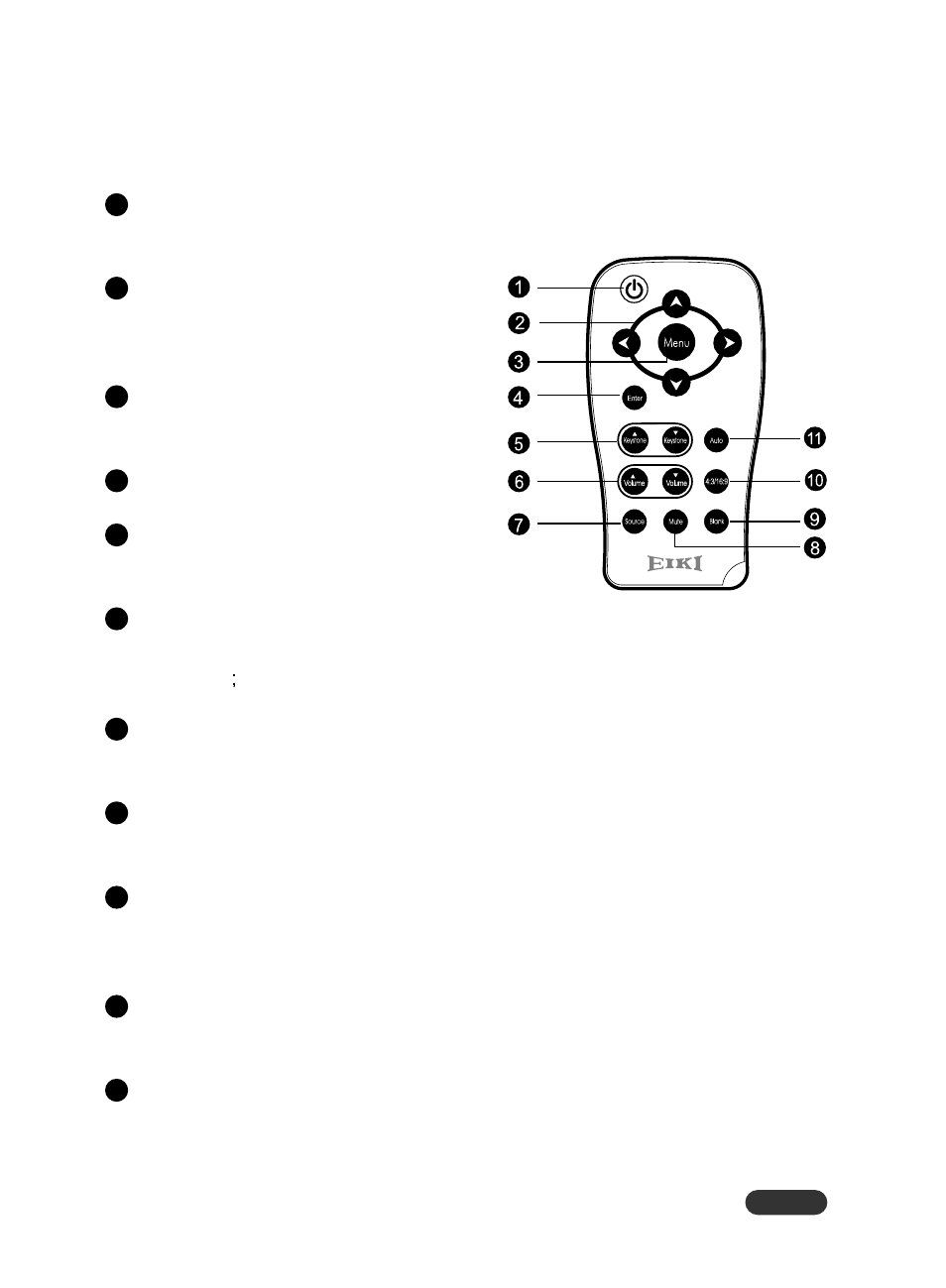
EN-13
Remote Control
1
Power
Refer to “Powering On/Off the
Projector”. (p. 17)
2
Four directional buttons
Use four directional buttons to select
items or make adjustments to your
selection. (p. 22)
3
Menu
Displays or exits the on-screen display
menus. (p. 22)
4
Enter
To select the desired setting. (p. 25)
5
Keystone c/d
Adjusts image distortion caused by tilting
the projector. (p. 11, 23)
6
Volume c/d
Press the Volume c button to increase
the volume press the Volume d button
to reduce the volume. (p. 25)
7
Source
Manually selects an input source. (p. 11,
17, 25)
8
Mute
Cuts off the sound temporarily. Press
again to cancel the Mute function. (p. 25)
9
Blank
Cuts off the screen temporarily. Press
again to cancel the Blank function.
(p. 23, 32)
10
4:3/16:9
Press the 4:3/16:9 to switch the image
aspect ratio from 4:3 to 16:9.
11
Auto
Automatically adjusts frequency, total
dots. This function is available for
computer mode only. (p. 11, 24, 32)
- LC-SX1U (1 page)
- LC-XNB4M (1 page)
- LC-XNB5M (1 page)
- AH-55301 (2 pages)
- Portable Visual Presenters V5300 (1 page)
- LC-HDT10 (52 pages)
- LC-XT9 (64 pages)
- LC-XB31 (1 page)
- AH-51401 (2 pages)
- LC-XT3 (2 pages)
- OHP-3000M (1 page)
- LC-XG250 (1 page)
- LC-SD10 (1 page)
- LC-XNB5MS (1 page)
- EIP-1600T (69 pages)
- LC-X1 (1 page)
- LC-XB10 (48 pages)
- EZ 250 (30 pages)
- LC-NB4 (48 pages)
- LC-X990 (54 pages)
- LC-XE10 (60 pages)
- LC-SVGA860 (1 page)
- LC-X1100 (1 page)
- LC-X71 LC-X71L (107 pages)
- LC-XM4 (1 page)
- EIP-3500 (2 pages)
- LC-XB20 (2 pages)
- LC-W3 (60 pages)
- EIP-X350 (35 pages)
- LC-X2U (58 pages)
- SXGA Powerhouse Two Series LC-SX2U (1 page)
- LC-NB3S (1 page)
- LC-XB25 (1 page)
- EIP-1000T (1 page)
- LC-XGA970UE (1 page)
- LC-X4LA (1 page)
- LC-SX4LA (1 page)
- 3850A (1 page)
- EIP-200 (68 pages)
- QXXAVC922---P (144 pages)
- LC-SM3 (44 pages)
- LC-SB22 (64 pages)
- EIP-1 (31 pages)
- LC-X2UL (1 page)
- AH-45601 (2 pages)
