Epson MediaLink Controller MLC 104 IP Plus User Manual
Page 4
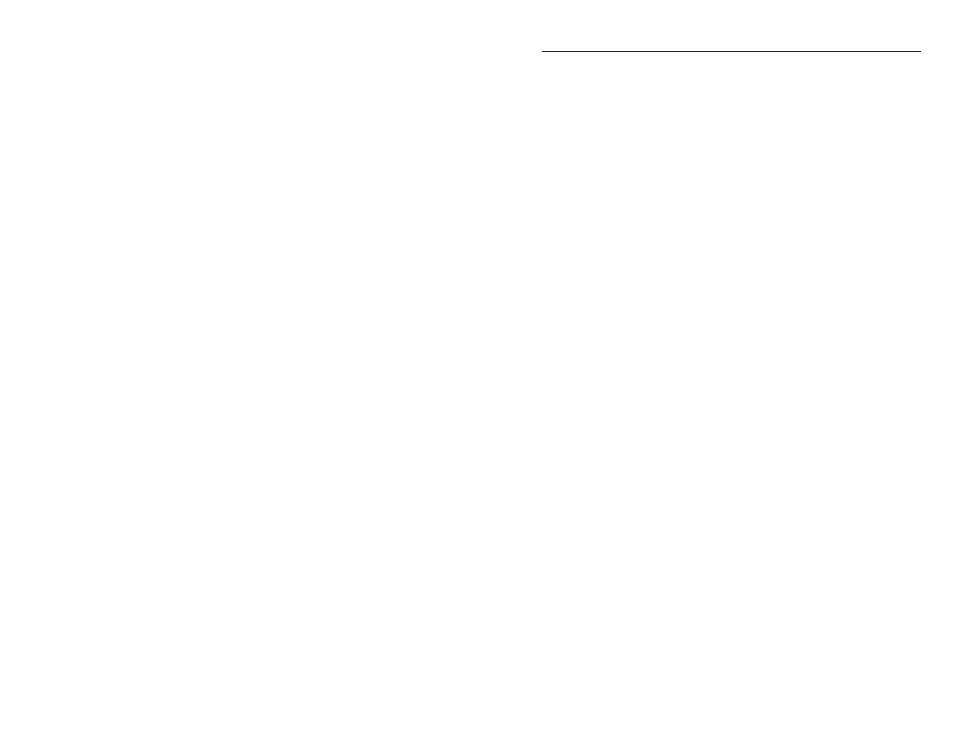
MLC 104 IP Plus • Table of Contents
Table of Contents
.................................................... 1-1
..................................................................... 1-2
About the MLC 104 IP Plus Medialink
..................................................... 1-3
................................................................ 1-4
............................................................. 1-5
.................................................................... 1-5
Chapter Two • MLC 104 IP Plus Hardware Setup
Right Side Panel Features and Connections
Left Side/Top Panel Features and Connections
Front Panel Features and Basic Operation
Chapter Three • MLC 104 IP Plus Software Setup
Step 1: Download Device Drivers
........................................ 3-3
................................................ 3-4
Step 3: Add an MLC 104 IP Plus Controller and Define
its Location
................................................................................... 3-5
Step 4: Define E-mail Settings
............................................. 3-7
Defining e-mail server settings.............................................. 3-7
Setting up e-mail notifications .............................................. 3-8
Adding e-mail contacts ........................................................... 3-9
Step 5: Add a Serial and an IR Device
............................... 3-10
Downloading additional drivers.......................................... 3-10
Adding a serial driver .......................................................... 3-11
Adding an IR driver ............................................................... 3-12
Step 6: Configure the Front Panel Buttons
Step 7: Configure the Control Modules Using the
Auto Fill Feature
........................................................................ 3-15
Step 8: Create a Display Shutdown Schedule
Step 9: Create a Display Lamp Hour Warning E-mail
