Accessing globalviewer, Software setup, cont’d – Epson MediaLink Controller MLC 104 IP Plus User Manual
Page 26
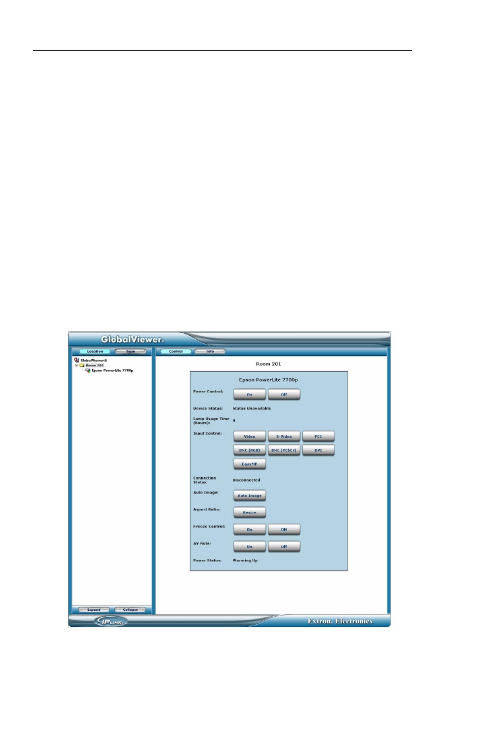
MLC 104 IP Plus • Software Setup
Software Setup, cont’d
3-24
To begin the upload, do the following:
1
.
Click Begin. The Upload Manager monitors the progress
of the upload.
2
.
When the upload is finished, click Close.
The configuration should now be successfully uploaded to
the appropriate product(s).
Accessng GlobalVewer
®
After uploading a configuration file to an MLC 104 IP Plus
controller, there are three ways to access the GlobalViewer Web
page:
From the Upload Manager window, click the
Test GV System
button.
Right-click the MLC 104 IP Plus controller icon in the
IP Link tree and select Open GlobalViewer
®
Webpage
.
Open an Internet browser window and type in the
IP address of the MLC 104 IP Plus.
GlobalViewer main page
•
•
•
