End of the wash cycle/removing the washing – Electrolux 76669 User Manual
Page 25
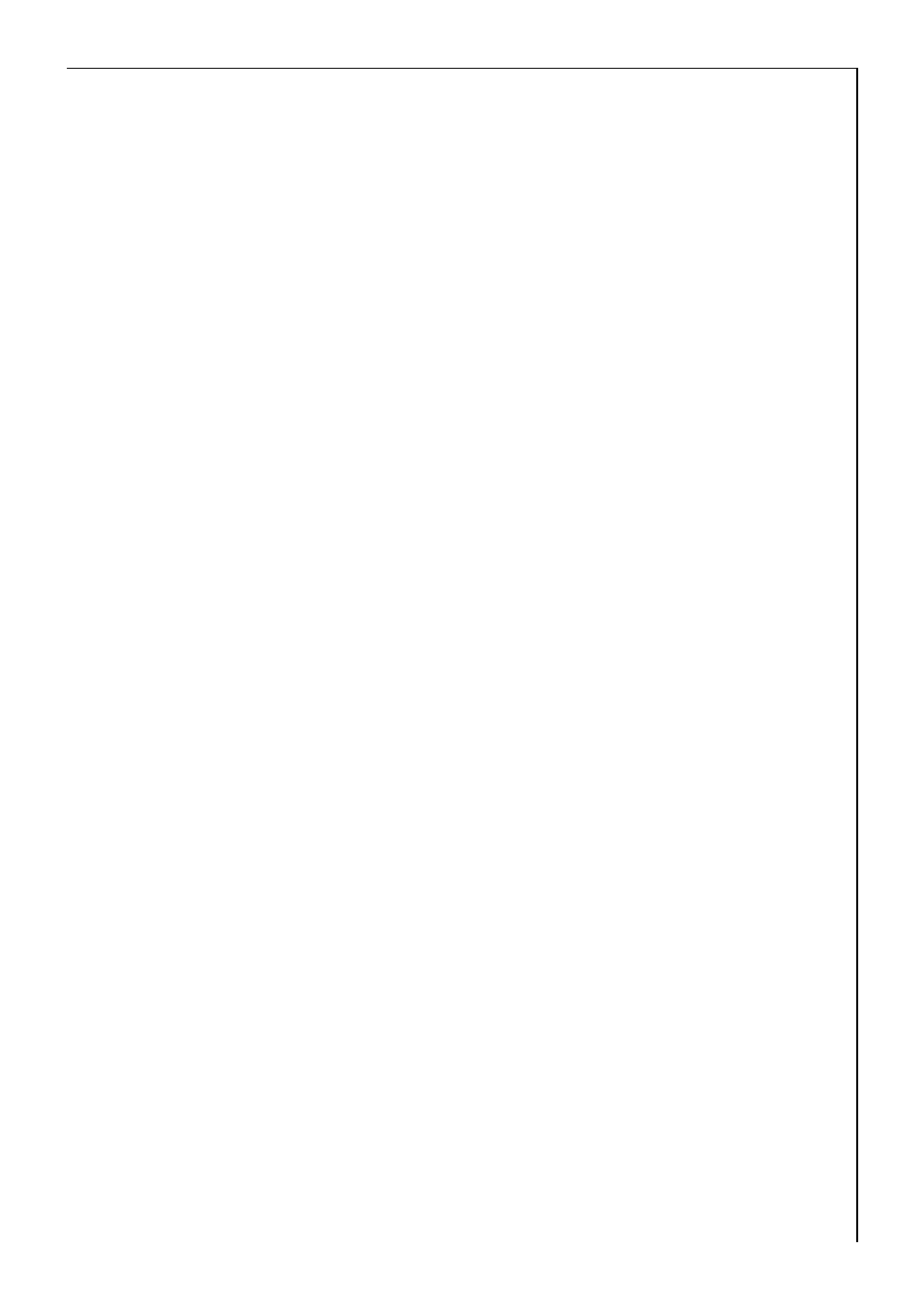
Operating Instructions
25
End of the wash cycle/removing the washing
After the programme has ended:
When a wash programme has ended, END will illuminate in the
programme progress display.
0
3. Open the door.
As soon as the DOOR indicator shows green, the door can be opened.
4. Remove the washing.
5. Turn the programme selector to OFF.
6. After washing, pull out the detergent drawer a little to enable it to dry
out. Keep the door ajar so that the washing machine can air.
If RINSE HOLD has been selected:
If a programme ends with RINSE HOLD, the indicator next to the
START/PAUSE button will flash.
0
1. After a rinse hold the water must first be drained:
– Either press the START/PAUSE button (water is drained and the wash-
ing spun in accordance with the programme that has ended; the spin
speed can still be changed during the spin cycle by pressing the spin
speed/RINSE HOLD button),
or
– Turn the programme selector to OFF, then to DRAIN, and press the
START/PAUSE button
(the water will be drained without spinning),
or
– Turn the programme selector to OFF, then to SPIN or SHORT SPIN, and
press the START/PAUSE button (the water will be drained and the
washing spun or gently spun).
After the end of this programme stage the END indicator will illumi-
nate. The wash programme has ended.
2. Open the door and remove the washing.
3. Turn the programme selector to OFF.
4. Turn off the tap.
