Soak time, Opening and closing the door, Loading the washing – Electrolux 76669 User Manual
Page 21
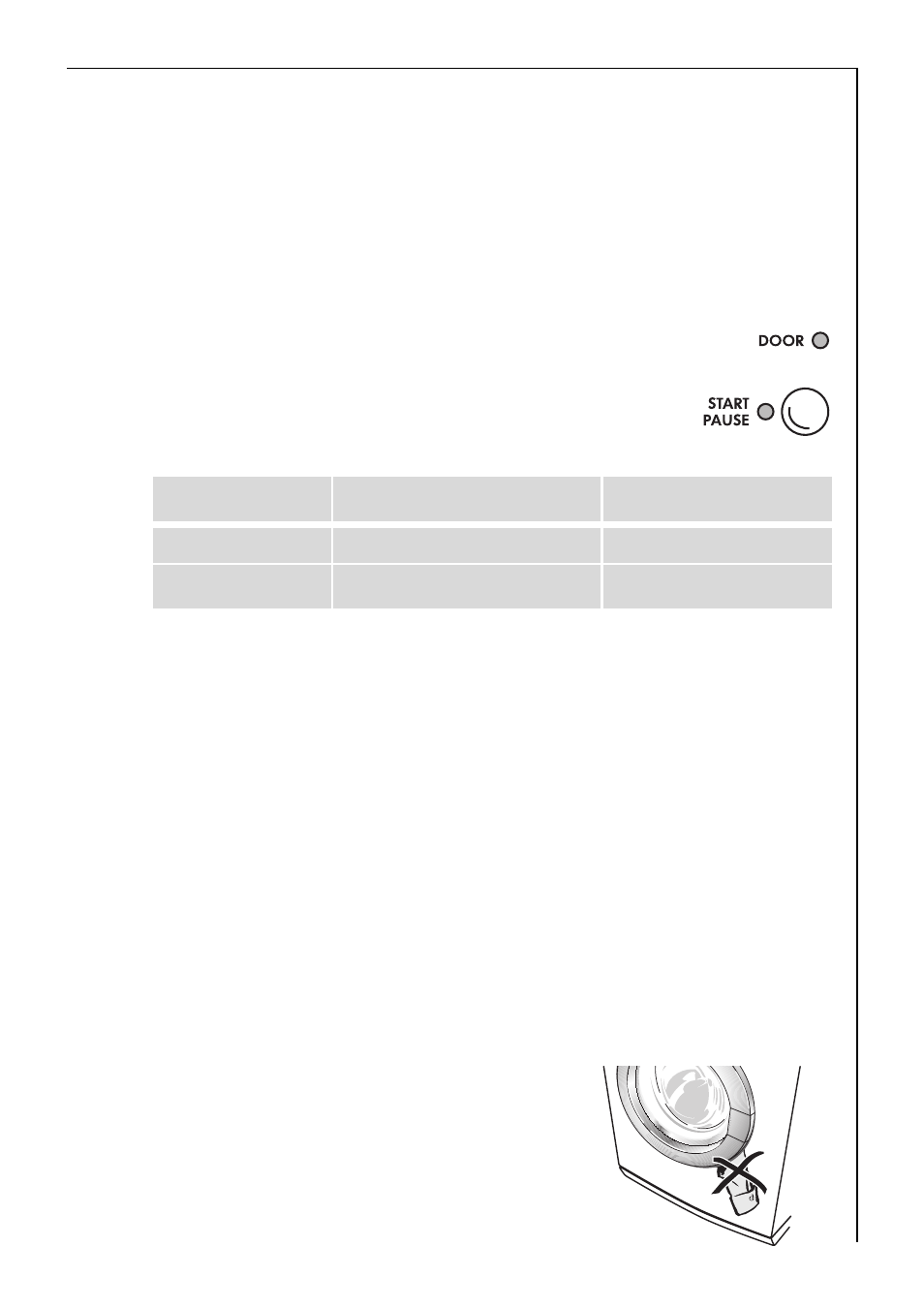
Operating Instructions
21
Soak time
If the SOAKING button is pressed you can use the DELAY TIMER button
to increase the soak time by 1 to a maximum of 19 hours.
3
Without the delay timer, the soak time is approx. 1 hour.
Opening and closing the door
0
Open: Pull the handle on the door.
0
Close: Press the door firmly closed.
The displays DOOR and START/PAUSE
show when the appliance is switched
on whether the door can be opened:
3
If
– the the error code Cd appears in the multi display,
– and the PRE WASH, RINSE and RINSE+ displays are flashing,
an attempt was made to start a washing programme without the door
being correctly closed. In this case, press the door firmly closed and
start the washing programme again.
Loading the washing
3
See "Programme Tables" for maximum loads.
For information about the correct preparation of the washing see "Sort
and prepare washing".
0
1. Sort and prepare the washing according to type.
2. Open the door: Pull the handle on the door.
3. Load the washing.
Important! Do not trap washing when
closing the door. The fabrics and the ma-
chine could be damaged.
4. Close the door firmly.
DOOR Indicator
Display START/PAUSE
Door opening possible?
lights up green
flashes red
yes
lights up red
lights up red
no
1)
1) The door is locked because of a high water level or high temperature
