LG Dry Contact Module - 2 Contact Points 5V & 12V from Indoor PCB Installation User Manual
Page 8
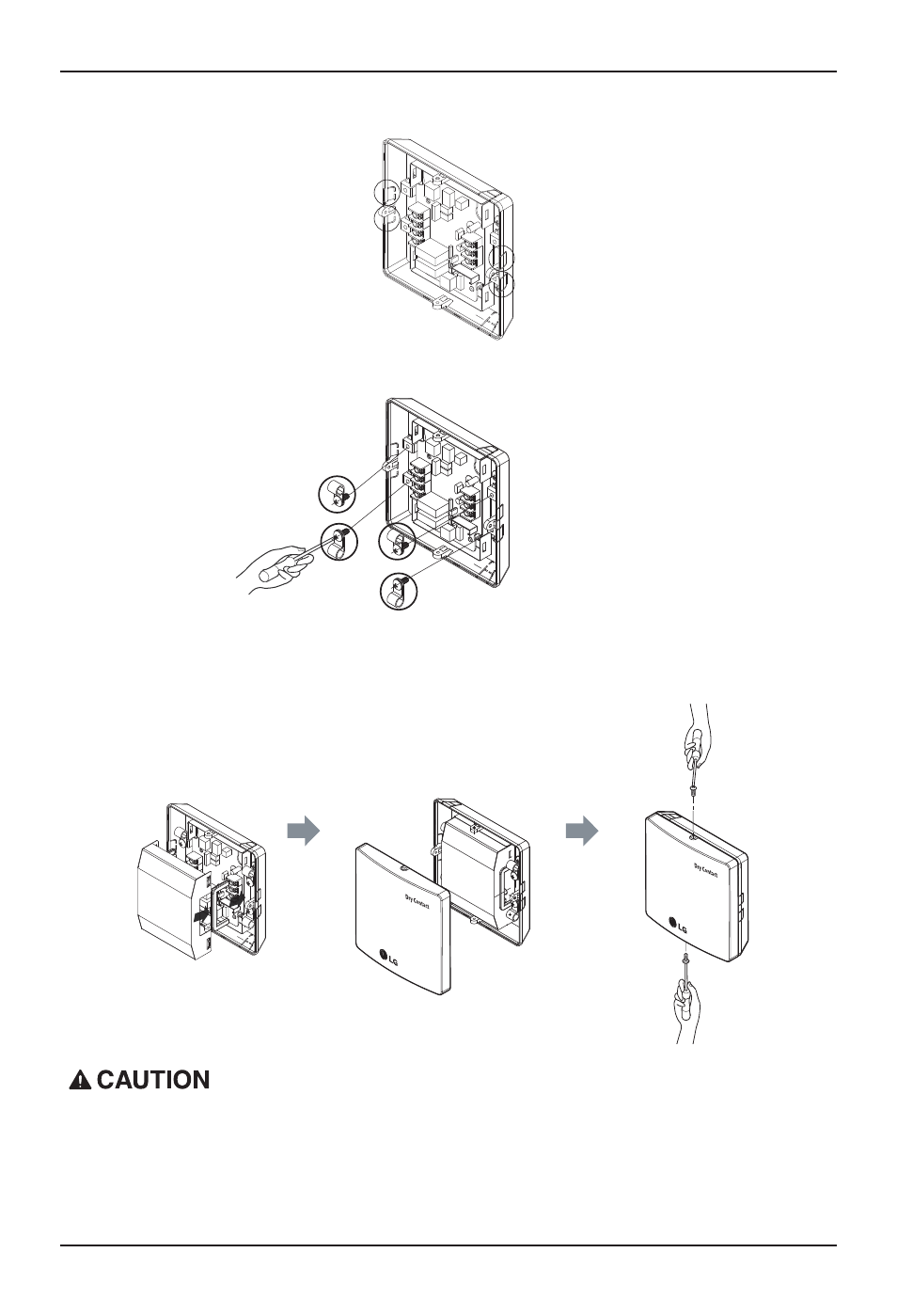
Part Description
8
Dry Contact for setback
6) Remove knock out shapes on the rear case (2-sided) according to the connector’s size and direc-
tion.
7) Connect the connection wires properly according to the connection method. (Refer to the instruction
and set-up description)
8) Set the switch according to the setting method. (Refer to the instruction and set-up description)
9) Hang the front of the case to the rear case hook and tighten the fixing screws on the bottom part.
1. Install the product on flat surface and install anchoring screws at more than 2 places. Otherwise
the central controller may not be anchored properly.
2. Do not tighten anchoring screws too tightly. It may cause deformation of the case.
3. Do not deform the case at random. It may cause malfunction of the controller.
- ARNU07GSEL1 (14 pages)
- UT18H.NPD (304 pages)
- AMNH12GTRA0 (39 pages)
- ARNU07GB1G1 (15 pages)
- ARNU18GS3M2 (205 pages)
- ARNU07GSEL2 (205 pages)
- ARNU07GTEC2.ENWALEU (205 pages)
- ARNU15GBHA2 (193 pages)
- ARNU24GCFU2 (205 pages)
- ARNU07GSFE2 (239 pages)
- ARNU09GSF11 (17 pages)
- AS-W2438*H0 (9 pages)
- LW1800PR (50 pages)
- Air Conditioner (28 pages)
- LT121CSG (39 pages)
- Floor Standing Type Air Conditioner (30 pages)
- LA120HPI (76 pages)
- LS090CP(AS-C0914DH0) (80 pages)
- LA121CPMO (71 pages)
- HB1004R (40 pages)
- L1404R (27 pages)
- EN 61000-2 (29 pages)
- 3828A22005P (27 pages)
- Air Conditioner LW701 HR (44 pages)
- LT1230C (23 pages)
- LSN180CE (83 pages)
- LB1200ER (28 pages)
- LT1230HR (34 pages)
- LW1404ER (27 pages)
- WG2405RY6 (42 pages)
- LA120CP (76 pages)
- LA090CP (36 pages)
- 11,800 BTU Thru-the-Wall Air Conditioner Use & Care Guide (48 pages)
- 11,800 BTU Thru-the-Wall Air Conditioner Use & Care Guide (48 pages)
- 230/208V (35 pages)
- 3828A30087S (33 pages)
- LP 1200DXR (26 pages)
- LT1030HR (48 pages)
- LS122CE (31 pages)
- 6710 YS (19 pages)
- LP091CEM-Y8 (48 pages)
- LP121HEM-Y8 (47 pages)
- AMNC123APM0 (86 pages)
- LM50 2004-E1 (78 pages)
- LS305HV (31 pages)
