Troubleshooting – Samsung 30 Inch Over the Range Convection Smart Microwave User Manual User Manual
Page 72
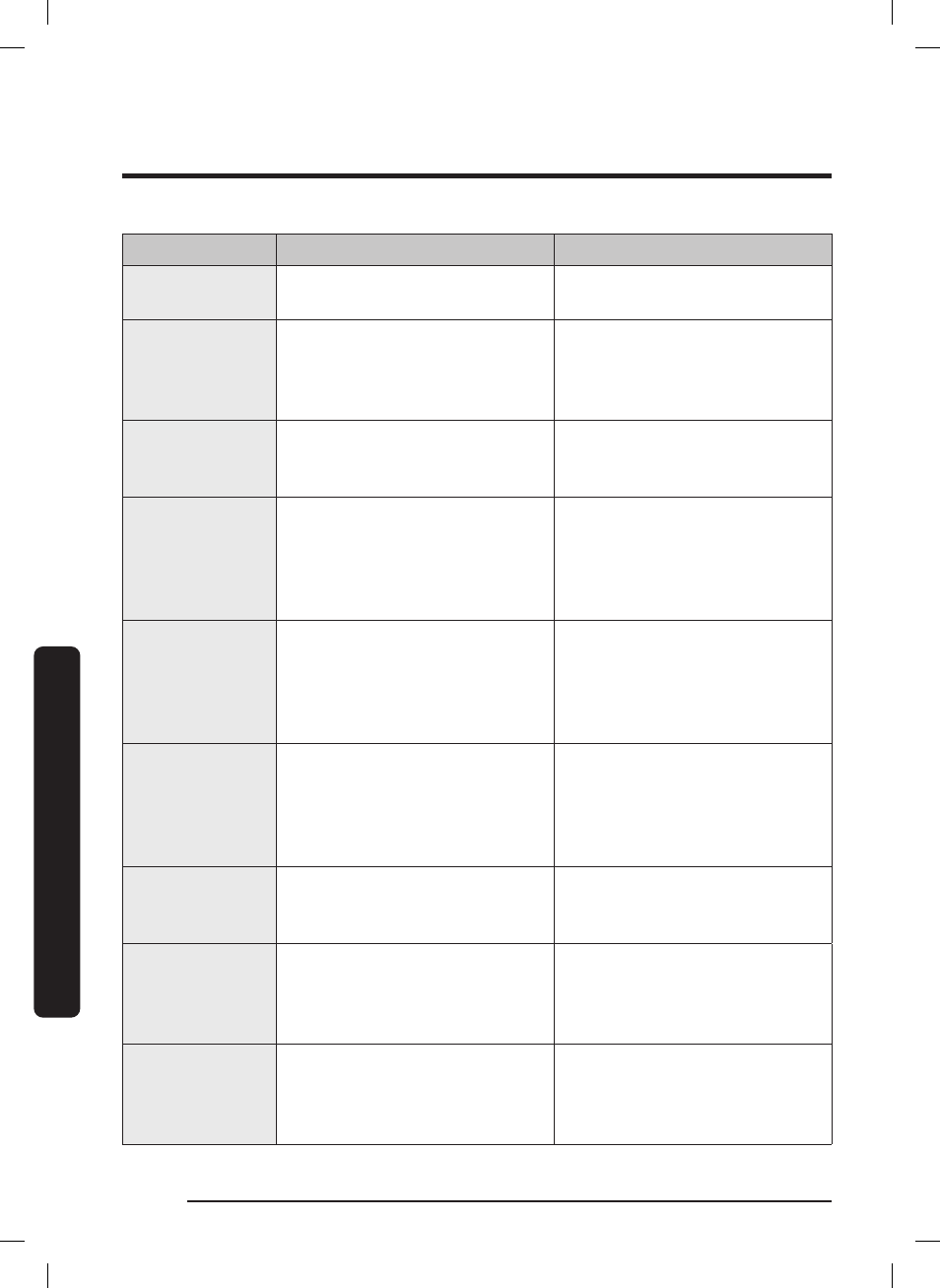
English
72
Tr
ouble
shoo
ting
Troubleshooting
Problem
Cause
Action
There are sparks
during cooking.
Metal containers are used during
cooking or thawing.
Do not use metal containers.
When power is
connected, the
oven immediately
starts to work.
The door is not properly closed.
Close the door and check again.
There is
electricity coming
from the oven.
The power source or power
outlet is not properly grounded.
Make sure the power source
and power outlet are properly
grounded.
There is water
dripping.
Water or steam may be
generated by the cooking or
defrosting process, depending
on the food. This is not an oven
malfunction.
Let the oven cool and then wipe
with a dry dish towel.
There is steam
through a crack
in the door.
Water or steam may be
generated by the cooking or
defrosting process, depending
on the food. This is not an oven
malfunction.
Let the oven cool and then wipe
with a dry dish towel.
There is water
left in the oven.
Water or steam may be
generated by the cooking or
defrosting process, depending
on the food. This is not an oven
malfunction.
Let the oven cool and then wipe
with a dry dish towel.
The brightness
inside the oven
varies.
Brightness changes depending
on power output changes
according to function.
Power output changes during
cooking are not malfunctions.
This is not an oven malfunction.
Cooking is
finished, but the
cooling fan is still
running.
To ventilate the oven, the
cooling fan continues to run for
about 3 minutes after cooking is
complete.
This is not an oven malfunction.
Touching the
START
button
operates the
oven.
This happens when the oven was
not operating.
The microwave oven is designed
to start operating when you
touch the
START
button if it was
not operating.
MC17T8000C_AA-01_EN+MES.indb 72
MC17T8000C_AA-01_EN+MES.indb 72
2020-10-07 5:56:47
2020-10-07 5:56:47
