Checking the control panel – Samsung 30 Inch Over the Range Convection Smart Microwave User Manual User Manual
Page 19
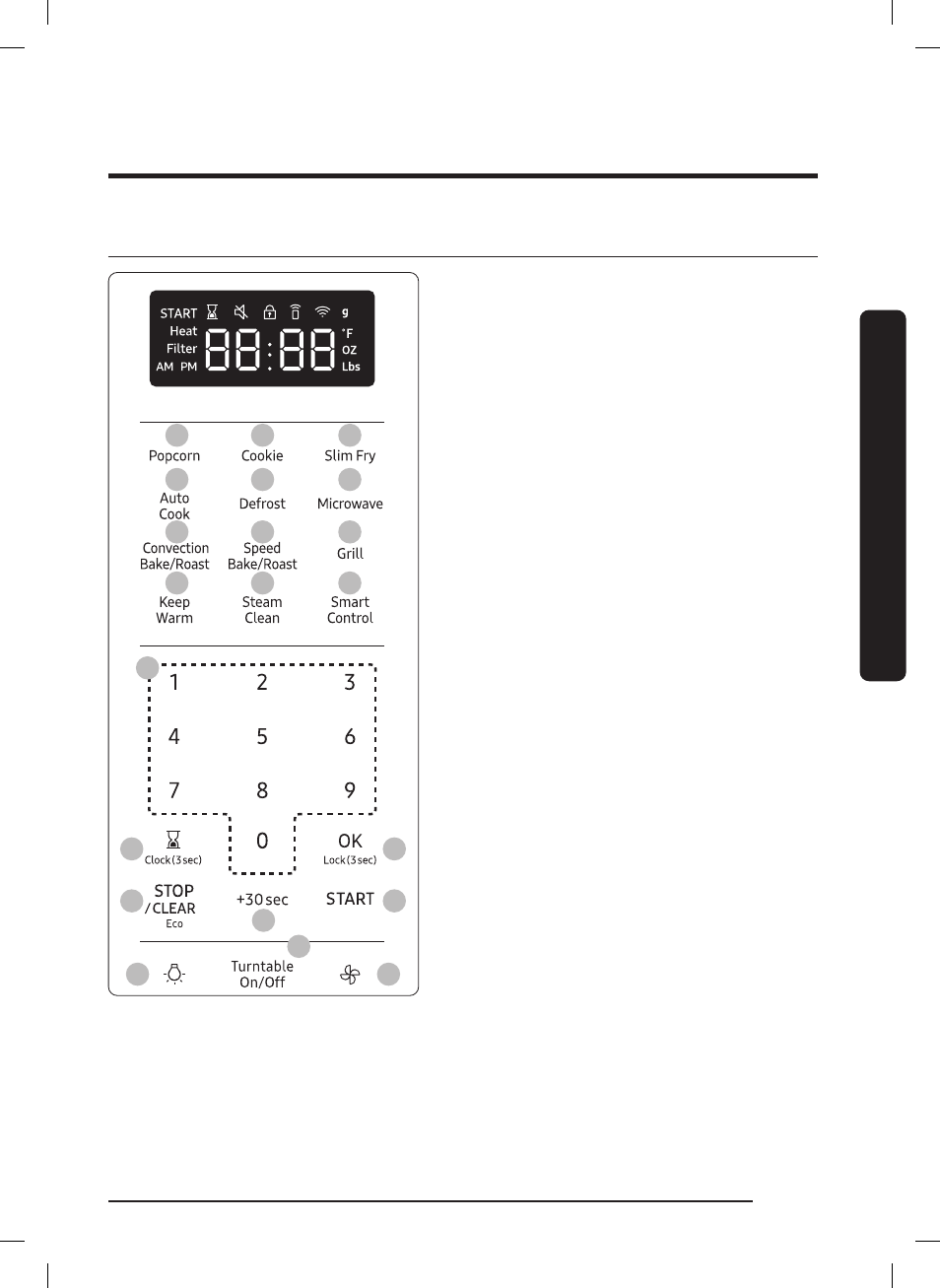
English
19
Se
tting up y
our ne
w micr
ow
av
e o
v
en
Checking the control panel
01
04
07
10
02
05
08
11
03
06
09
12
13
14
16
19
17
20
15
18
21
01
Popcorn Button
02
Cookie Button
03
Slim Fry Button
04
Auto Cook Button
05
Defrost Button
06
Microwave Button
07
Convection Bake/Roast Button
08
Speed Bake/Roast Button
09
Grill Button
10
Keep Warm Button
11
Steam Clean Button
12
Smart Control Button
13
Number Pad
14
Kitchen Timer/Clock Setting Button
15
OK/Child Lock Button
16
STOP/CLEAR Eco Button
17
+30sec Button
18
START Button
19
Light Button (Hi/Low/Off)
20
Turntable On/Off Button
21
Vent Button (3 Speed & On/Off)
MC17T8000C_AA-01_EN+MES.indb 19
MC17T8000C_AA-01_EN+MES.indb 19
2020-10-07 5:56:41
2020-10-07 5:56:41
This manual is related to the following products:
