Seychelles short.bk rev. c – Epson 750 User Manual
Page 30
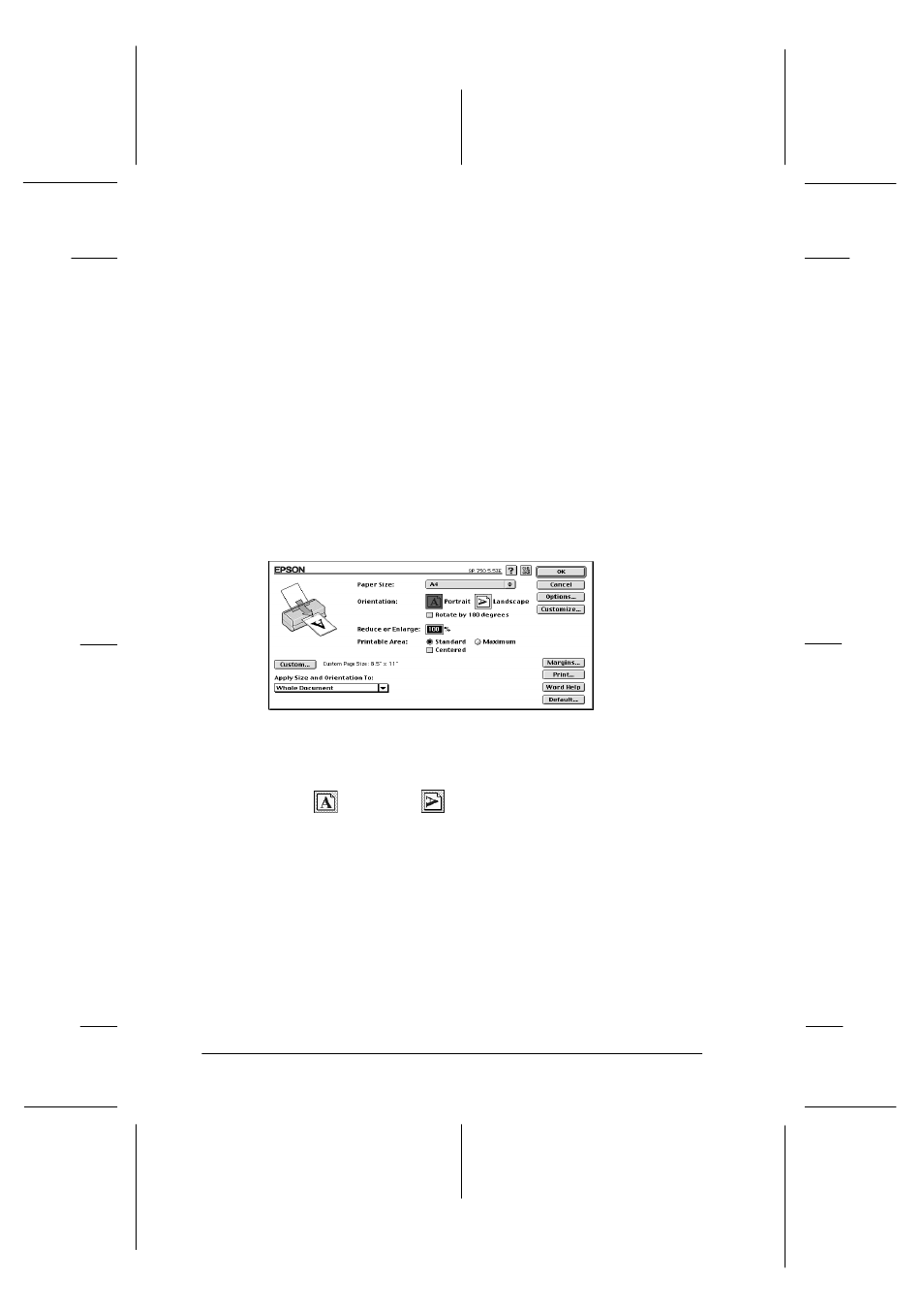
28
Setting Up Your Printer
Seychelles
short.bk
Rev. C
A5 size
SETUP.FM
2/5/99
Pass 2
L
Proof Sign-off:
K. Nishi
_______
N.Nomoto
_______
K.Norum
_______
If you choose to print your own document instead, select the
appropriate Paper Size setting in your application software, then
print the document as explained from step 4, below. (See your
software manual for details on how to use your application.)
Follow these steps to print the README file:
1. Make sure A4 or letter size paper is loaded in the printer.
2. Insert the printer software CD.
3. Open the EPSON folder and double-click the README file.
4. Choose Page Setup from the File menu. This brings up the
dialog box shown below.
5. Select the paper size you loaded in the printer from the Paper
Size list.
6. Select
Portrait
or
Landscape as the Orientation
option.
7. After making your settings, click the OK button to close the
Page Setup dialog box.
Note:
You cannot print from the Page Setup dialog box. You can only print
from the Print dialog box.
