Connecting the printer to your pc, Seychelles short.bk rev. c – Epson 750 User Manual
Page 17
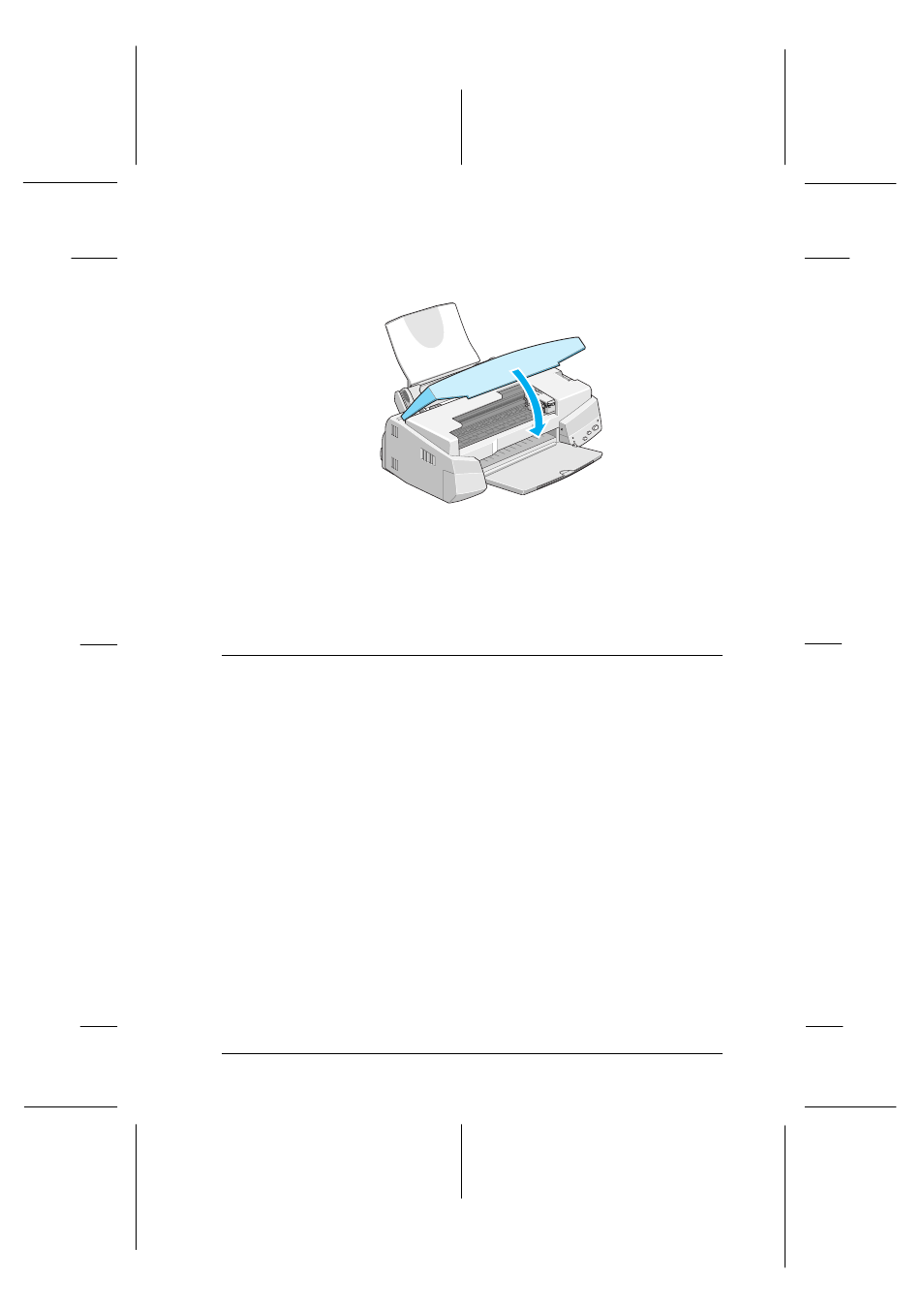
Setting Up Your Printer
15
Seychelles
short.bk
Rev. C
A5 size
SETUP.FM
2/5/99
Pass 2
R
Proof Sign-off:
K. Nishi
_______
N.Nomoto
_______
K.Norum
_______
8. Close the printer cover.
Now you are ready to connect the printer to your computer. To
connect the printer to your PC, see the next section. To connect
the printer to a Macintosh, see “Connecting the Printer to Your
Macintosh” on page 18.
Connecting the Printer to Your PC
Note:
To connect and use the USB connector, see the USB User’s Guide
shipped with your printer.
Connecting to a parallel interface
To connect the printer to your computer using the built-in parallel
interface, you need a shielded, twisted-pair parallel cable.
Follow these steps to connect your printer.
1. Make sure both the printer and computer are turned off.
- Stylus Pro 7800 (11 pages)
- Stylus Pro 4000 (49 pages)
- Stylus Photo R300 (2 pages)
- Stylus Pro 7000 (147 pages)
- AcuLaser C3000 (316 pages)
- Stylus Pro 7900 (24 pages)
- Stylus Pro 4450 (21 pages)
- 1000 (272 pages)
- T034120 (4 pages)
- T580300 (4 pages)
- 300 (91 pages)
- B 510DN (190 pages)
- B 510DN (218 pages)
- Stylus NX510 (8 pages)
- Stylus Photo RX580 (95 pages)
- T549300 (4 pages)
- B 500DN (168 pages)
- AculaserCX11NF (5 pages)
- 480SXU (24 pages)
- 4500 (317 pages)
- STYLUS RX500 (99 pages)
- 2100 (13 pages)
- Stylus NX215 (2 pages)
- T098320 (4 pages)
- T041020 (4 pages)
- R210 (8 pages)
- All-In-One Stylus Photo RX600 (164 pages)
- 777I (53 pages)
- T033120 (4 pages)
- Stylus CX7000F (8 pages)
- 60 (113 pages)
- T034220 (4 pages)
- WorkForce 40 Series (36 pages)
- T054220 (4 pages)
- Stylus CX3200 (11 pages)
- Stylus CX7800 (18 pages)
- T060220 (4 pages)
- 2500 (180 pages)
- AcuLaser CX11N (4 pages)
- AcuLaser CX11N (32 pages)
- 2000P (16 pages)
- T606600 (4 pages)
- Stylus CX6000 (18 pages)
- FS-4000DN (2 pages)
- MSDS T544700 (4 pages)
