Connecing the printer to your macintosh, Seychelles short.bk rev. c, Connecting the printer to your macintosh – Epson 750 User Manual
Page 20
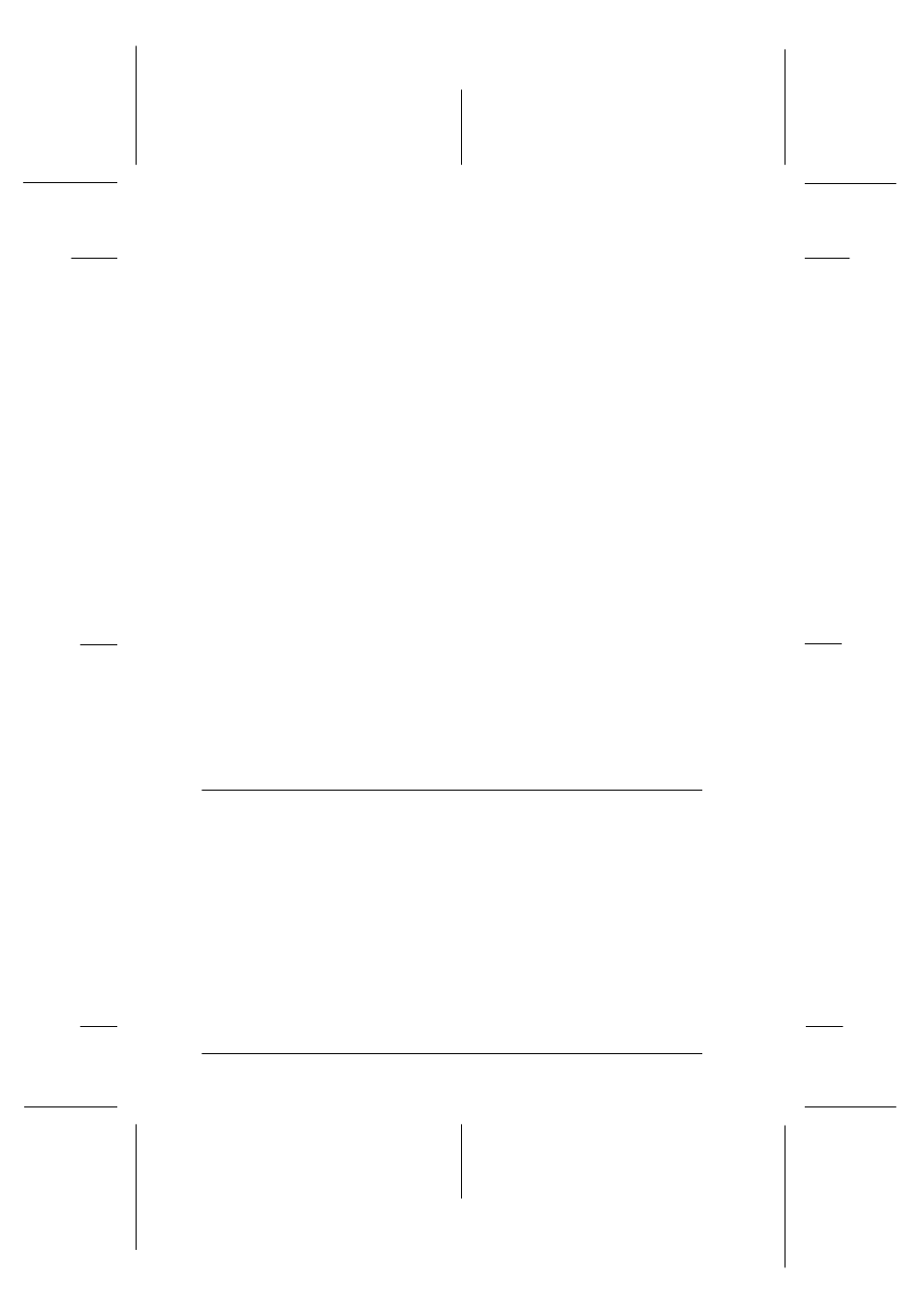
18
Setting Up Your Printer
Seychelles
short.bk
Rev. C
A5 size
SETUP.FM
2/5/99
Pass 2
L
Proof Sign-off:
K. Nishi
_______
N.Nomoto
_______
K.Norum
_______
Note:
❏
If the New Hardware Found screen or any other Wizard appears
when you turn on your computer, click Cancel and follow the steps
above.
❏
Installation time varies depending on your computer.
For information on opening and using the software, see “Printing
Your First Page for Windows” on page 25. See also “Using the
Printer Software for Windows” in the online Reference Guide.
If you use your printer on a network, see “Network Printing” in
the online Reference Guide.
Installing in Windows 98 with USB interface
If you connected your printer using the USB interface, you need
to install the EPSON USB Printer Device Driver and the printer
software included in the printer software CD-ROM. Follow the
instructions in the USB User’s Guide that came with your printer.
For information on opening and using the software, see “Printing
Your First Page for Windows” on page 25. See also “Using the
Printer Software for Windows” in the online Reference Guide.
Connecting the Printer to Your Macintosh
Note:
To connect to an iMac computer using the USB port, see the USB User’s
Guide shipped with your printer.
To use the printer's built-in serial interface, you will need an
Apple System Peripheral-8 cable.
Follow these steps to connect the printer:
1. Make sure both your printer and Macintosh are switched off.
