Loading paper, Seychelles short.bk rev. c – Epson 750 User Manual
Page 26
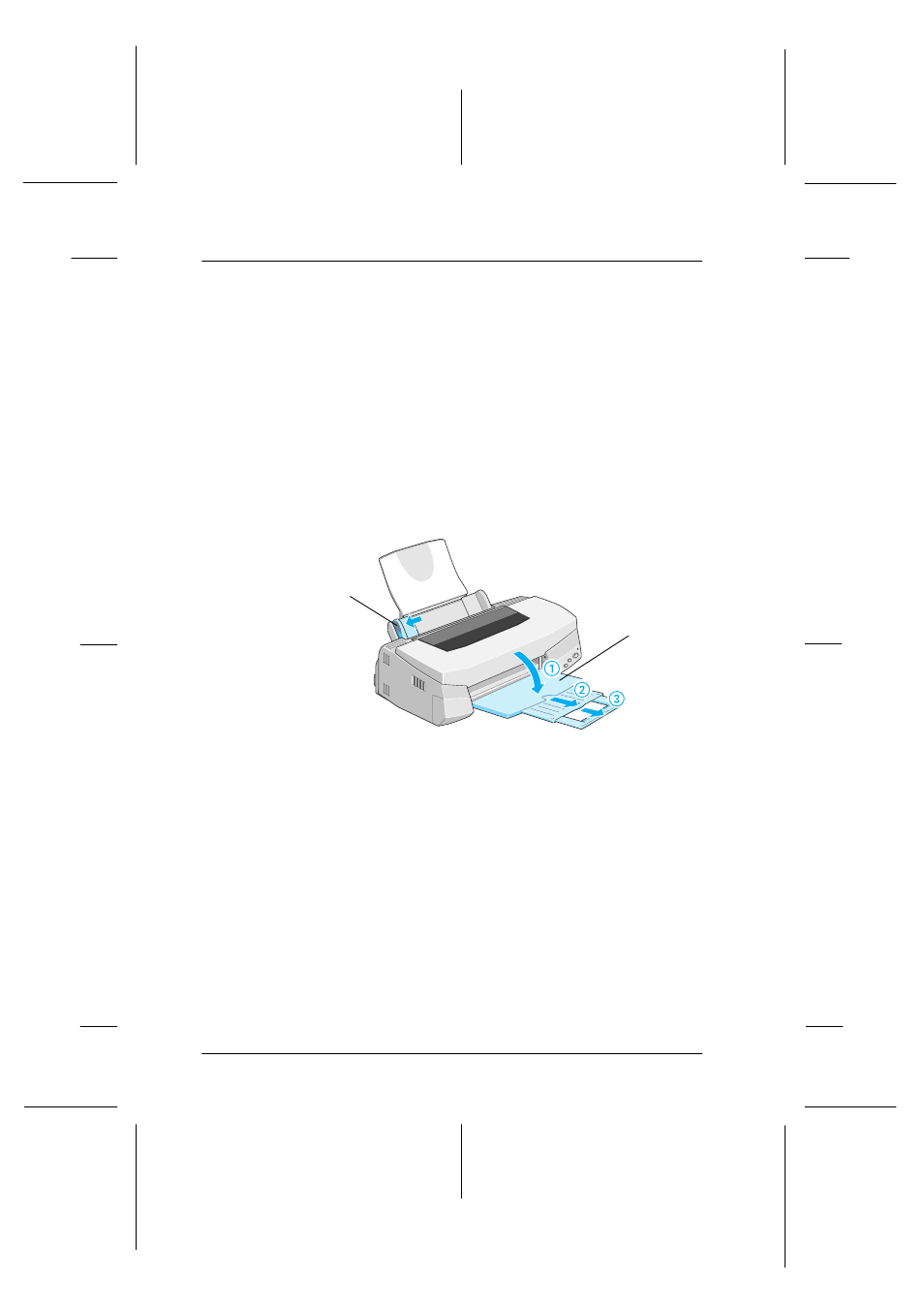
24
Setting Up Your Printer
Seychelles
short.bk
Rev. C
A5 size
SETUP.FM
2/5/99
Pass 2
L
Proof Sign-off:
K. Nishi
_______
N.Nomoto
_______
K.Norum
_______
Loading Paper
Follow these steps to load A4 or letter size plain paper in the
printer.
You can also print on ink jet paper, photo-quality glossy film or
paper, photo paper, transparencies, envelopes, index cards, and
adhesive sheets. For details on using such media, see “Paper
Handling” in the online Reference Guide.
1. Lower the output tray and slide out the extension. Next, slide
the left edge guide so that the distance between the edge
guides is slightly wider than the width of your paper.
2. Fan a stack of paper; then tap it on a flat surface to even the
edges.
output tray
edge guide
See also other documents in the category Epson Printers:
- Stylus Pro 7800 (11 pages)
- Stylus Pro 4000 (49 pages)
- Stylus Photo R300 (2 pages)
- Stylus Pro 7000 (147 pages)
- AcuLaser C3000 (316 pages)
- Stylus Pro 7900 (24 pages)
- Stylus Pro 4450 (21 pages)
- 1000 (272 pages)
- T034120 (4 pages)
- T580300 (4 pages)
- 300 (91 pages)
- B 510DN (190 pages)
- B 510DN (218 pages)
- Stylus NX510 (8 pages)
- Stylus Photo RX580 (95 pages)
- T549300 (4 pages)
- B 500DN (168 pages)
- AculaserCX11NF (5 pages)
- 480SXU (24 pages)
- 4500 (317 pages)
- STYLUS RX500 (99 pages)
- 2100 (13 pages)
- Stylus NX215 (2 pages)
- T098320 (4 pages)
- T041020 (4 pages)
- R210 (8 pages)
- All-In-One Stylus Photo RX600 (164 pages)
- 777I (53 pages)
- T033120 (4 pages)
- Stylus CX7000F (8 pages)
- 60 (113 pages)
- T034220 (4 pages)
- WorkForce 40 Series (36 pages)
- T054220 (4 pages)
- Stylus CX3200 (11 pages)
- Stylus CX7800 (18 pages)
- T060220 (4 pages)
- 2500 (180 pages)
- AcuLaser CX11N (32 pages)
- AcuLaser CX11N (4 pages)
- 2000P (16 pages)
- T606600 (4 pages)
- Stylus CX6000 (18 pages)
- FS-4000DN (2 pages)
- MSDS T544700 (4 pages)
