Connecting the speaker cable, Step 4-connecting the speaker cable – Elo TouchSystems 1525L User Manual
Page 19
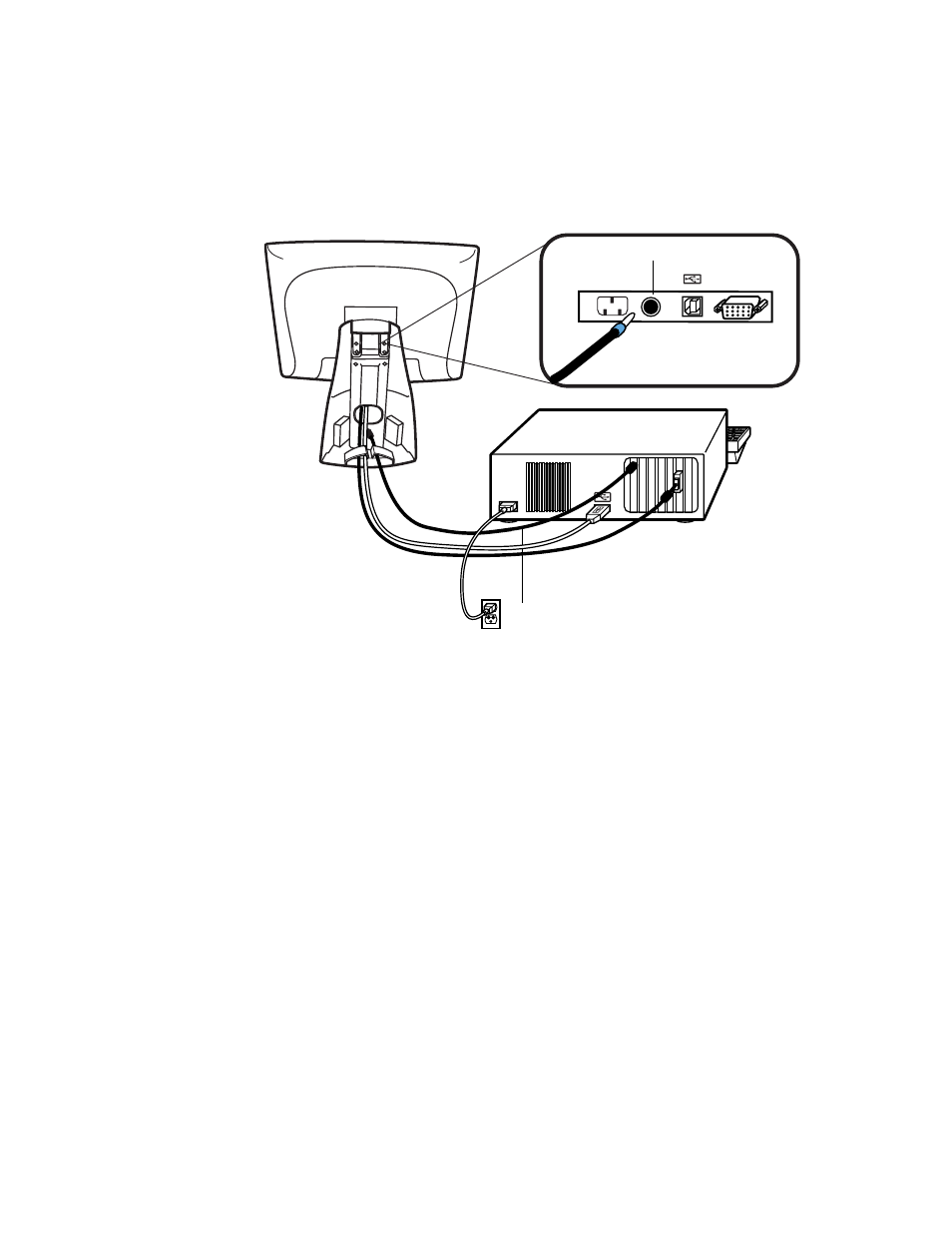
2-16
E l o E n t u i t i v e T o u c h m o n i t o r U s e r G u i d e
STEP 4-Connecting the Speaker Cable
N
OTE
:
If you do not wish to connect the speaker cable, go to step 5.
• To use the built in speakers, you need to connect the speaker cable. Both ends
of the speaker cable are identical, so you can connect either end of the
speaker cable to the speaker port inside the stand of your touchmonitor.
• Connect the other end of the cable to the speaker connector on your PC.
Speaker cable
Connections on underside
Speaker port
See also other documents in the category Elo TouchSystems Monitors:
- JH 19T02 (54 pages)
- AMM18TK (37 pages)
- AMM15TK2-TE (32 pages)
- Elo Entuitive 3000 Series 1747L (54 pages)
- 1224L (43 pages)
- 1749L (45 pages)
- 1827L (49 pages)
- ET2187C-4XWA-1 (40 pages)
- 1524L Series (40 pages)
- Elo 1000 Series 1537L (2 pages)
- ET1X45C-4UWE-1 (39 pages)
- ADVAN AMM170TK2 (45 pages)
- ET1225L-7SWC-1 (27 pages)
- 1247L (44 pages)
- ET1724L-7SWB-1-NL (50 pages)
- Elo Entuitive 3000 Series 1729L (61 pages)
- Elo Entuitive 3000 Series 1938L (2 pages)
- 17A2 (2 pages)
- ET 1726C Series (48 pages)
- Elo Entuitive 3000 Series 1522L (2 pages)
- ET1548L-XXWC-X (61 pages)
- 1228L (28 pages)
- 1827L Series (51 pages)
- 1727L (47 pages)
- 15D1 (53 pages)
- Elo Entuitive 3000 Series 1939L (2 pages)
- 1715L (42 pages)
- 1725C (3 pages)
- Elo 1900L (2 pages)
- 1524L (39 pages)
- Elo Entuitive 3000 Series 2240L (39 pages)
- Elo IntelliTouch (105 pages)
- ET1566L-9SWA-1 (52 pages)
- IntelliTouch SecureTouch (105 pages)
- Toucmonitor (10 pages)
- 1225L (28 pages)
- 1566L (52 pages)
- ET2639L (33 pages)
- 2125C Series (47 pages)
- ENTUITIVE TOUCHMONITOR ET1745C (50 pages)
- ET1546L-XXWA-X (53 pages)
- 2125C (47 pages)
- Elo 1000 Series 1715L (43 pages)
- Elo Entuitive 3000 Series 1746L (45 pages)
