Copying data, Using the diskcopy command, Copying with two 3 1/2-inch diskette drives – Epson Y16499100301 User Manual
Page 72: Copying with two 3 -inch diskette drives
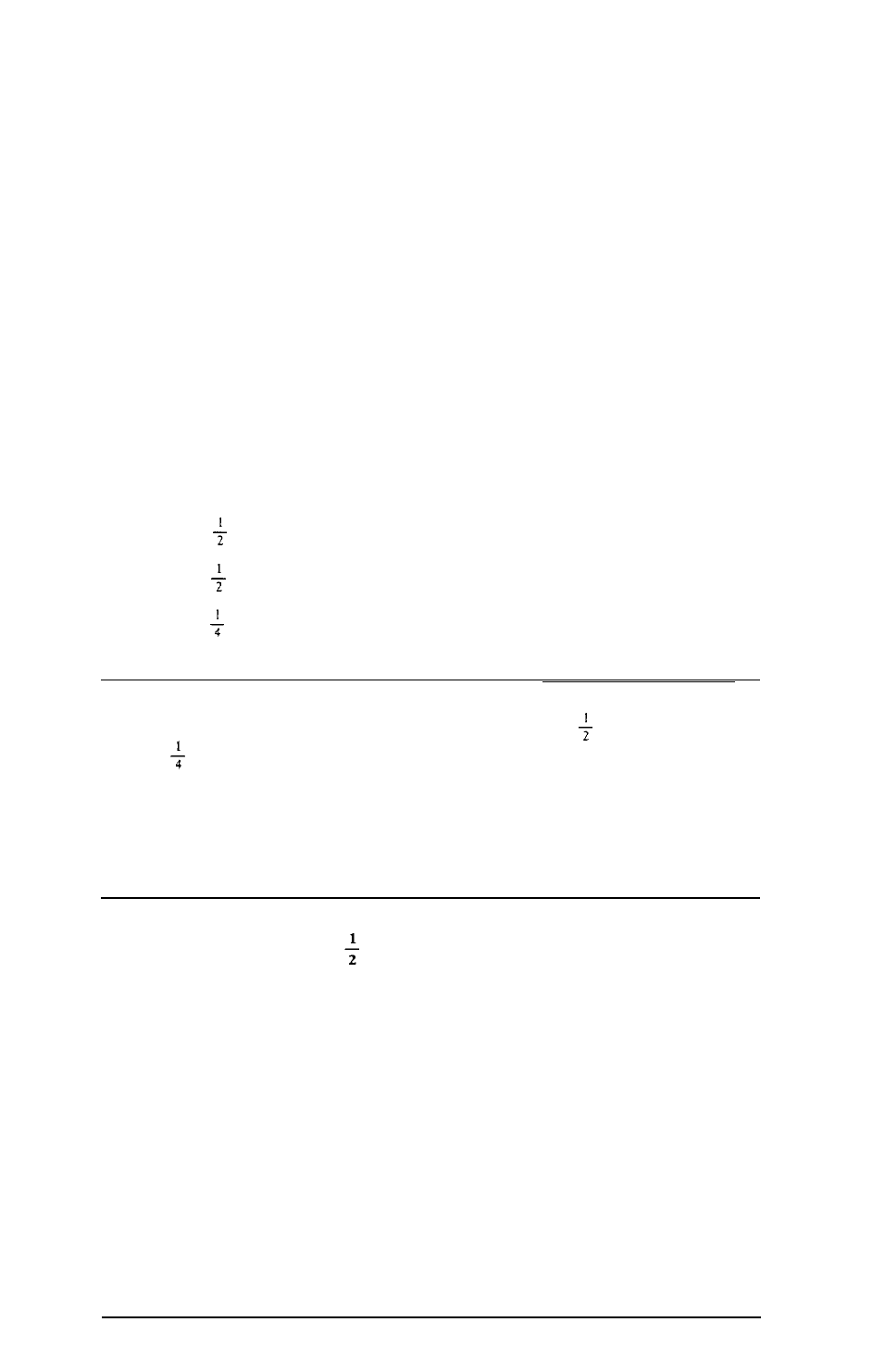
Copying Data
It’s very important to have backup copies of the files you
create on your diskettes or hard disk. You can copy data and
program files several ways: you can back up an entire diskette
using the DISKCOPY command, or you can back up
individual files using the COPY command. Epson also provides
a disk utility program called DU that you can use to copy
diskettes; this utility is described in your MS-DOS manual.
Using the DISKCOPY command
The three procedures below explain how to copy the entire
contents of one diskette to another. Follow the procedure for
your system configuration:
l
Two 3 -inch diskette drives (copying from A to B)
l
One 3 -inch diskette drive (copying from A to A)
l
One 5 -inch diskette drive.
Note
You cannot use DISKCOPY to copy from a 3 -inch drive
to a 5 -inch drive or vice versa. You must use the COPY
command (described below) to copy individual files. And you
cannot use the DISKCOPY command to back up files on the
hard disk. Use either the COPY command or the BACKUP
command, which is described in your MS-DOS manual.
Copying with two 3 -inch diskette drives
1. First be sure your original diskette is write-protected. (See
Chapter 3 for instructions.)
2. Insert the working copy of your MS-DOS system diskette
in drive A.
3. At the A> prompt, type:
DISKCOPY A: B:
4-8
Using MS-DOS With the Equity LT
