Index i-5 – Epson Y16499100301 User Manual
Page 146
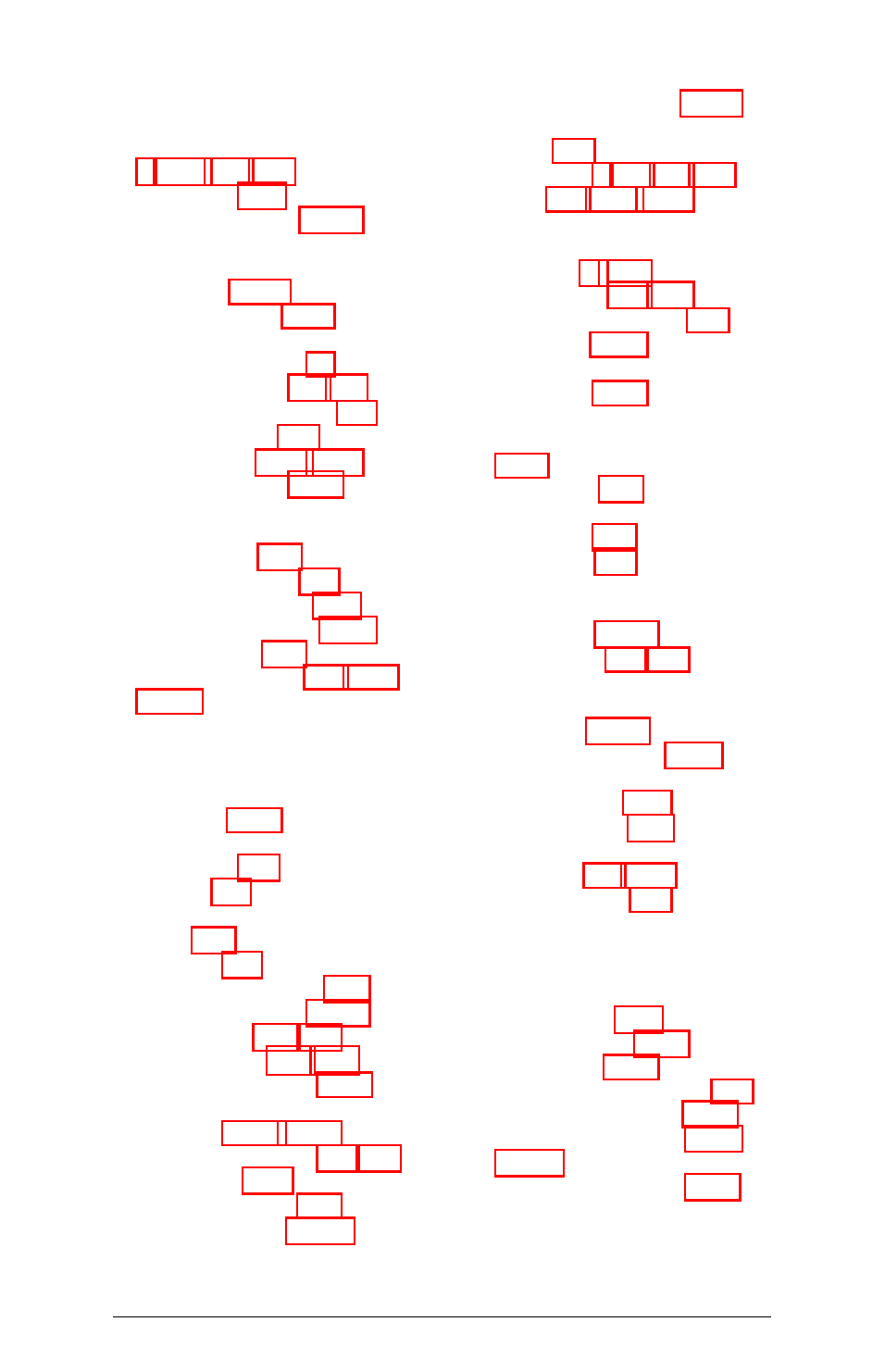
R
RAM (random access memory),
RAM checks, C-2
Random seek check, D-15
Read-only memory (ROM),
C-l, E-l
Read/write heads, 3-10
Real-time clock, 1-22 -24
Recharging battery, 1, 3-1 -2
Reference diskette, 1-2, 2-5
Reference files, copying, 2-5
Registration card, 1-2
Release button, 1-18, 3-13
Replacing screen element,
A-2 -8
RESET button, 3-6
Resetting computer, 3-6
Resuming from error, D-3
ROMBIOS command, 4-19
Root directory, 4-5, 4-15-17
RS-232C serial port, 1-9, 1-14,
S
Screen,
caring for, 3-7
closing, 3-4
connecting, 1-2 -4
SCROLL
Scroll Lock
1-25 -27
Seek check, D-15, D-21
Selecting CPU speed, 3-5, B-6
SELECT program, 2-1, 2-3-5
Self test, internal, 1-16, C-1 -6
Serial,
cable, 1-9
interface, 1, 1-6, 1-9, E-1
1-25 -27
port check, D-17 -19
printer, 1, 1-6, 1-9 -10
RS-232C port, 1-9, E-1
SETMODE command, 1-9
Setting date, 1-24
Setting time, 1-23-24
Setup menu, 1-23
Setup program, 1-22 -28
Single diskette drive, using,
Slots, option, E-1
Software,
Special keys, 3-7-8
Specifications, E-1 -3
Speed check, D-16
Speed switch, 3-5, B-6
Starting diagnostics, D-1
Subdirectories, 4-14-18
Sync check, D-12
SYSTAT command, 4-19
System,
device check, C-1
diagnostics, D-1 -25
T
Turning off backlighting, 3-7
Turning off computer, 3-15
Turning off hard disk, 3-12,
Index
I-5
