Elation Professional 575B User Manual
Page 13
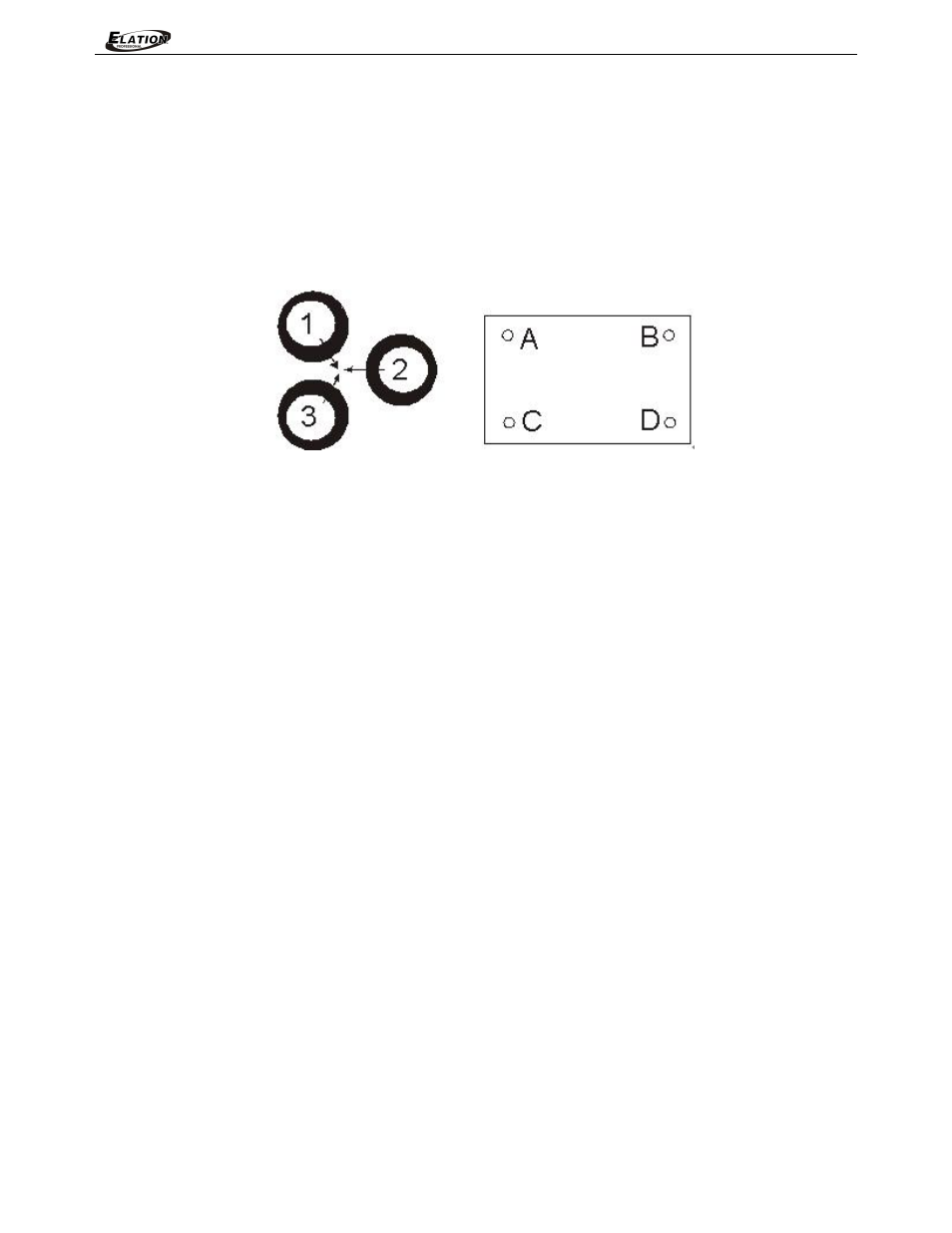
Design Spot 575B™
©Elation Professional, Los Angeles CA.
13
Design Spot 575B™
at a time until the light is evenly distributed.
4. If the light is brighter around the edge than it is in the center, or if light output is low,
the lamp is too far back in the reflector. "Push” the lamp out by turning each of the
adjustment screws ("1, 2, 3”) counterclockwise. Turn until the light is bright and
evenly distributed throughout the beam field.
Please remember that a MSR 575 lamp is not a hot-strike lamp therefore, you must wait
approximately 15 minutes before you can attempt to strike the lamp once it has been turned
off.
See also other documents in the category Elation Professional Accessories for electrical:
- Work Light (56 pages)
- LED 36MH (3 pages)
- Design LED 36 Pro (36 pages)
- PRO FS (1 page)
- PAR56 (8 pages)
- DLED 36 Brick (3 pages)
- 5R (60 pages)
- Eled Light (6 pages)
- Design Par 575D (3 pages)
- Professional Model Impression Mounting Light (36 pages)
- ELAR IPX (2 pages)
- Design Spot 1200c (3 pages)
- 15R (29 pages)
- Opti Tri 30 (3 pages)
- RGB Lamp (36 pages)
- 1400E (64 pages)
- Event MHTM (60 pages)
- High Output LED Color Changer Opti RGB (3 pages)
- LED 12 Brick II (32 pages)
- Event Panel System (3 pages)
- Outdoor LED Par Fixture ELAR EXPAR (2 pages)
- 72MKII (36 pages)
- Spot 300E (3 pages)
- LED White Light Fresnel ELED Fresnel (2 pages)
- Design Spot 250 Pro (56 pages)
- Pro FS 575 (2 pages)
- Flower 5/90 (2 pages)
- Pro FS 1000 (2 pages)
- Spot 250 (3 pages)
- ELAR EXFLOOD Flood Light (2 pages)
- 60TM (48 pages)
- Evled Media Screen Series (6 pages)
- ELED STRIP RGBW (10 pages)
- Design 60 Tri (44 pages)
- CMY Zoom 250 (40 pages)
- Spot 1400E (4 pages)
- Power Spot 700 CMY II (3 pages)
- 108IP (3 pages)
- 72IP MKII (3 pages)
- Design Spot 300 PRO (64 pages)
- 12 Brick (3 pages)
- Aquarius II (4 pages)
