Trigger out, Front display, P. 251) – Marantz CINEMA 50 9.4-Channel Network A/V Receiver (Black) User Manual
Page 251
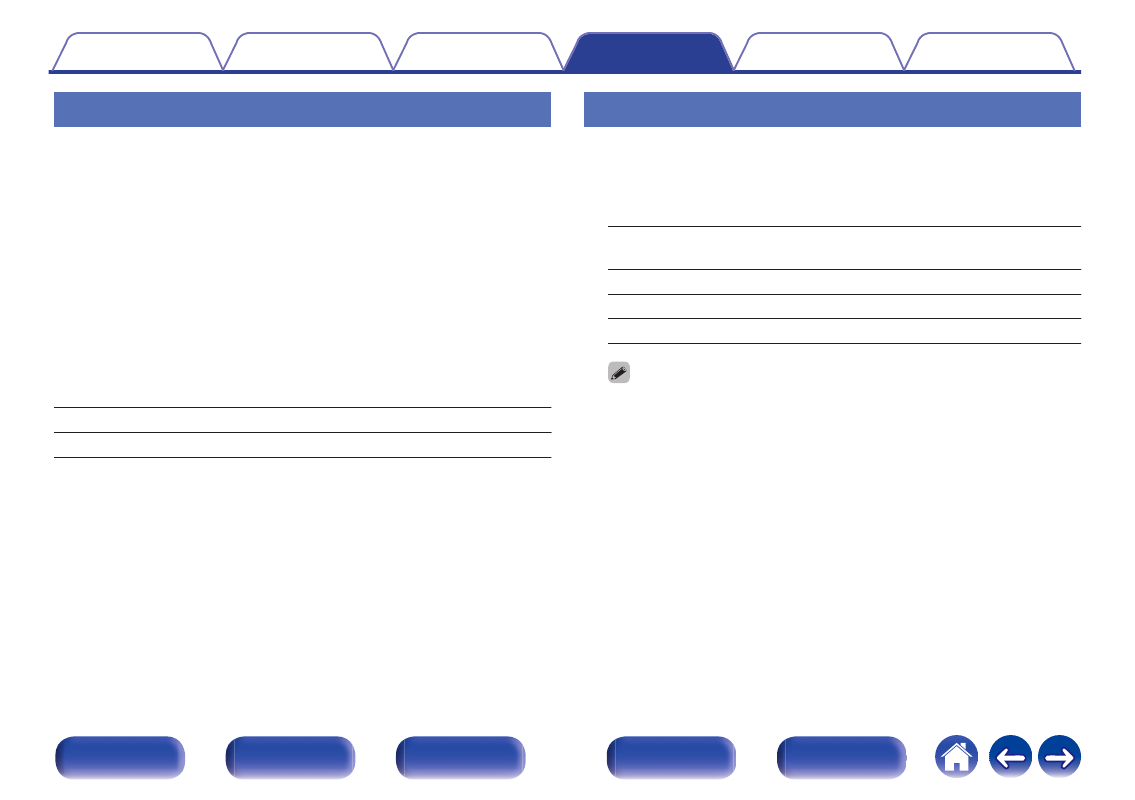
Trigger Out
Select the conditions for activating trigger out.
For details about how to connect the DC OUT jack, see “DC OUT
n
When setting for zone (MAIN ZONE / ZONE2)
Trigger out is activated through linkage to the power of the zone set to
“On”.
n
When setting for input source
Activate trigger out when the input source set to “On” is selected.
n
When setting for HDMI monitor
Activate trigger out when the HDMI monitor set to “On” is selected.
On:
Activate trigger on this mode.
– – –:
Do not activate trigger on this mode.
Front Display
Makes settings related to the display on this unit.
o
Brightness
Adjust the display brightness of this unit.
Bright
(Default):
Normal display brightness.
Dim:
Reduced display brightness.
Dark:
Very low display brightness.
Off:
Turns the display off.
0
You can also adjust the display by pressing DIMMER on the main unit.
251
