P. 173), Odts neural:x, Oimax – Marantz CINEMA 50 9.4-Channel Network A/V Receiver (Black) User Manual
Page 173: Oimax audio settings, Ohigh pass filter
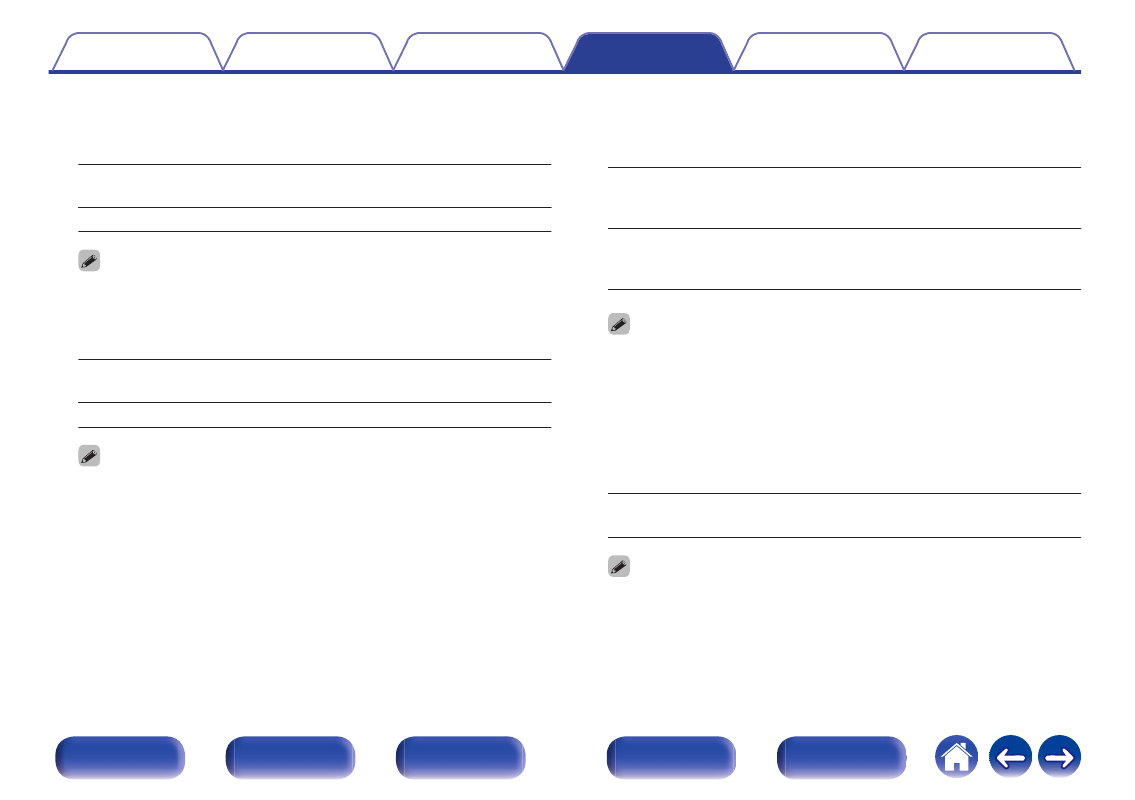
o
DTS Neural:X
DTS Neural:X Expands the non-object based audio signals and
optimizes them for your speaker configuration.
On
(Default):
Use “DTS Neural:X”.
Off:
Do not use “DTS Neural:X”.
0
You can set this when sound mode is “DTS:X”.
o
IMAX
Sets the audio mode for IMAX playback.
Auto
(Default):
Automatically enables IMAX mode when
IMAX content is detected.
Off:
Disables IMAX mode.
0
This setting cannot be set when headphones are used.
o
IMAX Audio Settings
You can configure special IMAX audio settings to recreate the
conditions of an IMAX theater.
Auto
(Default):
Applies the optimized speaker settings to
reproduce similar to the IMAX theater
environment.
Manual:
Manually adjusts the “High Pass Filter”,
“Low Pass Filter” and “Subwoofer
Output”.
0
You can set this when sound mode is “IMAX DTS” or “IMAX DTS:X”.
0
“Speakers” - “Crossovers”, “Bass” - “Subwoofer Output” and “LPF for LFE” in
the menu cannot be applied during IMAX playback.
o
High Pass Filter
Set the high pass filter cutoff frequency for all speakers during IMAX
playback.
40 Hz
/
60 Hz
/
80 Hz
/
90 Hz
/
100 Hz
/
110 Hz
/
120 Hz
/
150 Hz
/
180 Hz
/
200 Hz
/
250 Hz (Default: 80 Hz)
0
You can set this when “IMAX Audio Settings” is set to “Manual”.
173
