Marantz CINEMA 50 9.4-Channel Network A/V Receiver (Black) User Manual
Page 153
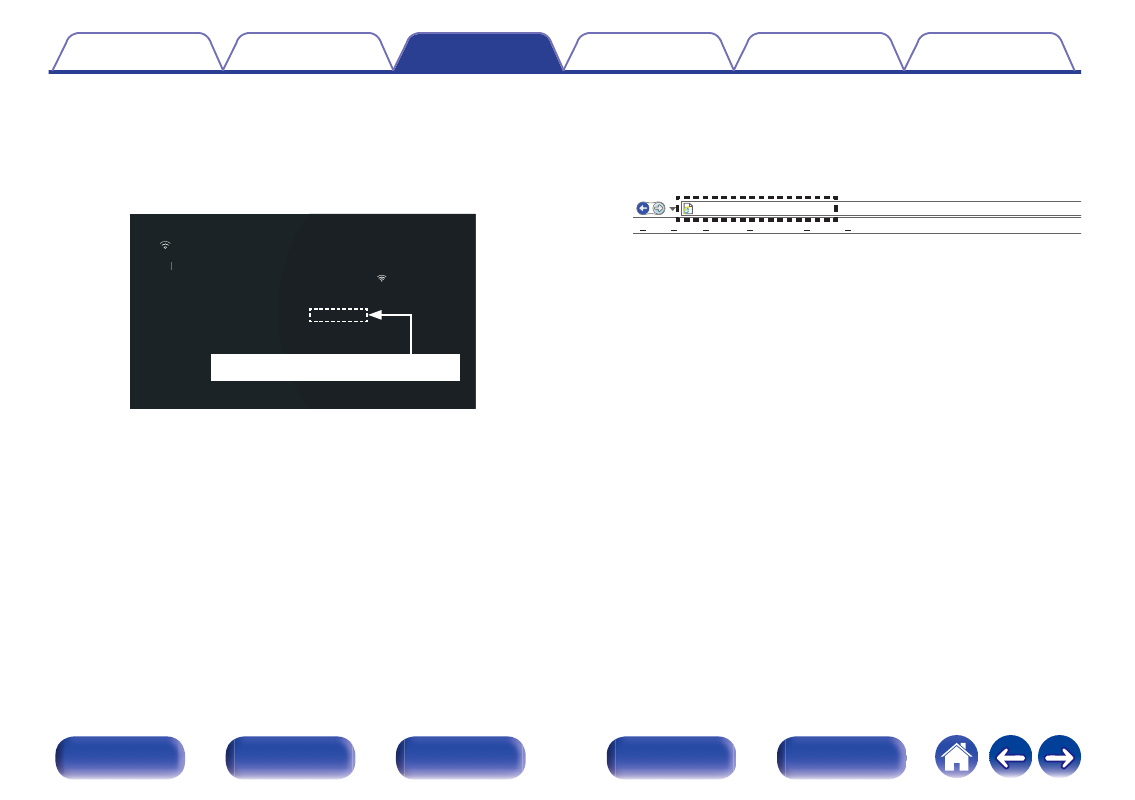
1
Switch the “Network Control” setting to “Always On”.
2
Check the IP address of this unit with “Information”.
192.168.100.19
000000-000000
000000-000000
Marantz CINEMA 50
SSID-01
SSID
DHCP
Checking the IP address.
Friendly Name
Connection
IP Address
MAC Address (Ethernet)
MAC Address (Wi-Fi)
Wireless (Wi-Fi)
On
Displays the current network settings of the AVR.
Network/Information
3
Open a web browser on a PC or tablet.
4
Enter the IP address of this unit in browser’s address
box.
For example, if the IP address of this unit is “192.168.100.19”, enter
“http://192.168.100.19”.
http://192.168.100.19
File Edit View
Tools Help
Favorites
5
A privacy error message is displayed when the web
control screen is opened through a web browser.
Follow the following procedure to proceed to the web
control screen.
The message and behavior differ depending on your web browser.
153
