Emerson Radio ES20 User Manual
Page 31
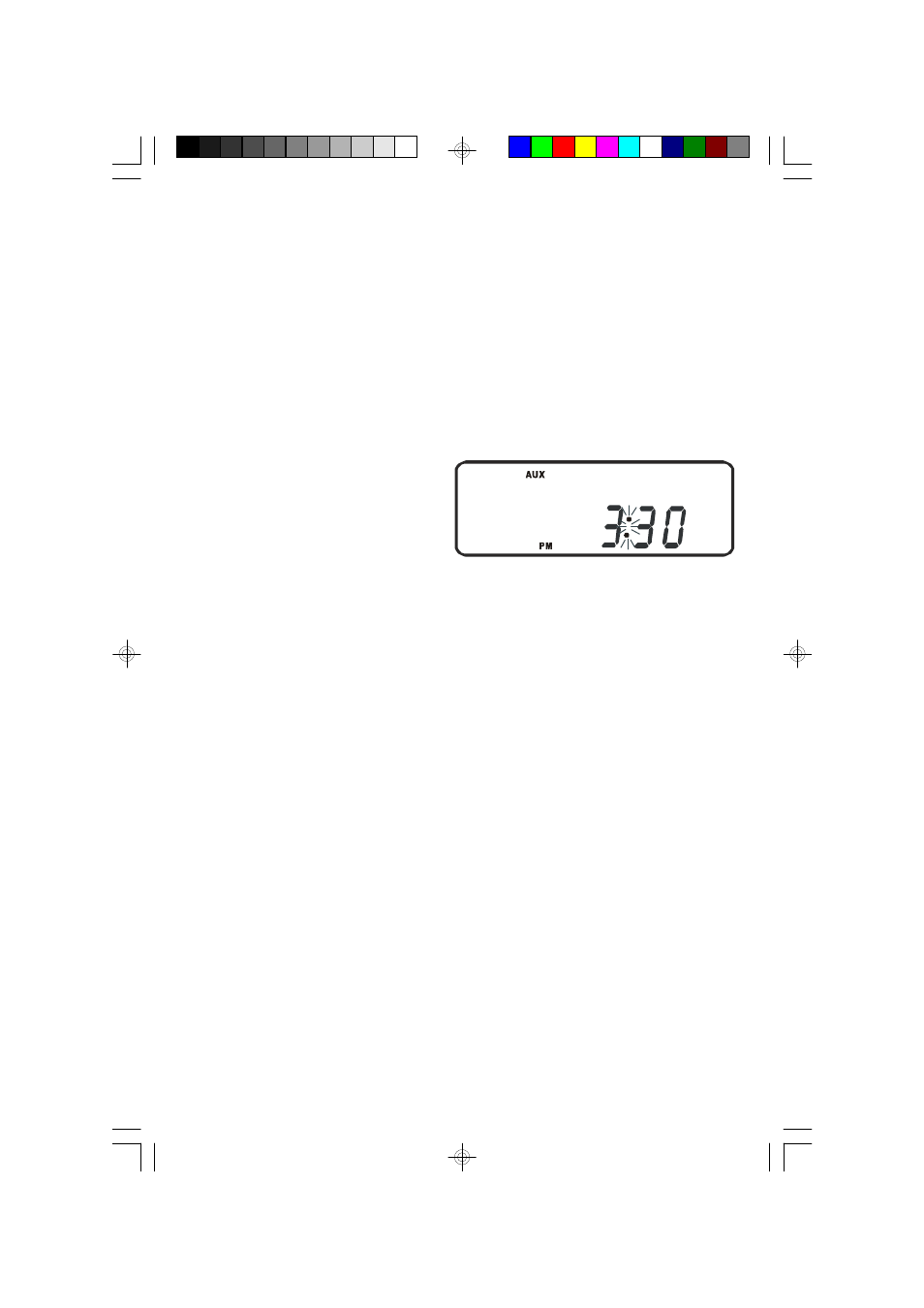
30
LISTENING TO AUXILIARY SOUND SOURCES (Main Unit Only)
1.) Connect the Audio Output jacks of your auxiliary sound source (TV, VCR,
DVD Player, Cassette Deck, Mini Disc player, etc., etc,,) to the Aux Input jacks
on the back of the Amplifier/Subwoofer unit. The connection cables are not
included.
2.) Press the STANDBY/ON button on the front panel or remote control to turn
this system ‘On’.
3.) Press the AUX button on the front
panel to select the Auxiliary
S o u r c e f u n c t i o n . T h e A U X
indicator appears in the display
together with the correct time.
4.) Turn your auxiliary source ‘On’ and operate it as usual. The sound from the
auxiliary source will be heard through the speakers of this system.
5.) Adjust the MAIN VOLUME and VARIABLE BASS VOLUME level controls of
this system as desired.
ES20_ib061303.p65
13/6/2003, 12:13
30
- ES1065 (44 pages)
- ES11 (24 pages)
- ES128 (30 pages)
- ES13 (28 pages)
- ES17 (19 pages)
- ES2S (31 pages)
- ES25 (36 pages)
- ES27 (22 pages)
- ES28 (22 pages)
- ES299 (48 pages)
- ES3 (40 pages)
- ES30 (44 pages)
- ES398 (24 pages)
- ES50 (25 pages)
- ES58 (34 pages)
- ES769 (24 pages)
- ES79 (42 pages)
- ES8 (20 pages)
- ES830 (34 pages)
- ES88 (34 pages)
- ES9 (34 pages)
- ES920 (42 pages)
- iE600 (52 pages)
- iP100 (18 pages)
- iP105BK (30 pages)
- iS133 (2 pages)
- MS3100 (29 pages)
- MS3103 (38 pages)
- MS3105 (39 pages)
- MS3106 (39 pages)
- MS3108 (43 pages)
- MS3110 (44 pages)
- MS3111M (47 pages)
- MS7608 (20 pages)
- MS7609 (24 pages)
- MS7616R (22 pages)
- MS7618R (24 pages)
- MS7622 (27 pages)
- MS7625BL (20 pages)
- MS7630 (26 pages)
- MS9600 (36 pages)
- MS9700 (31 pages)
- MS9903TT (31 pages)
- MS9923TT (37 pages)
