Animation panorama play – Kodak PIXPRO AZ528 Digital Camera (Black) User Manual
Page 71
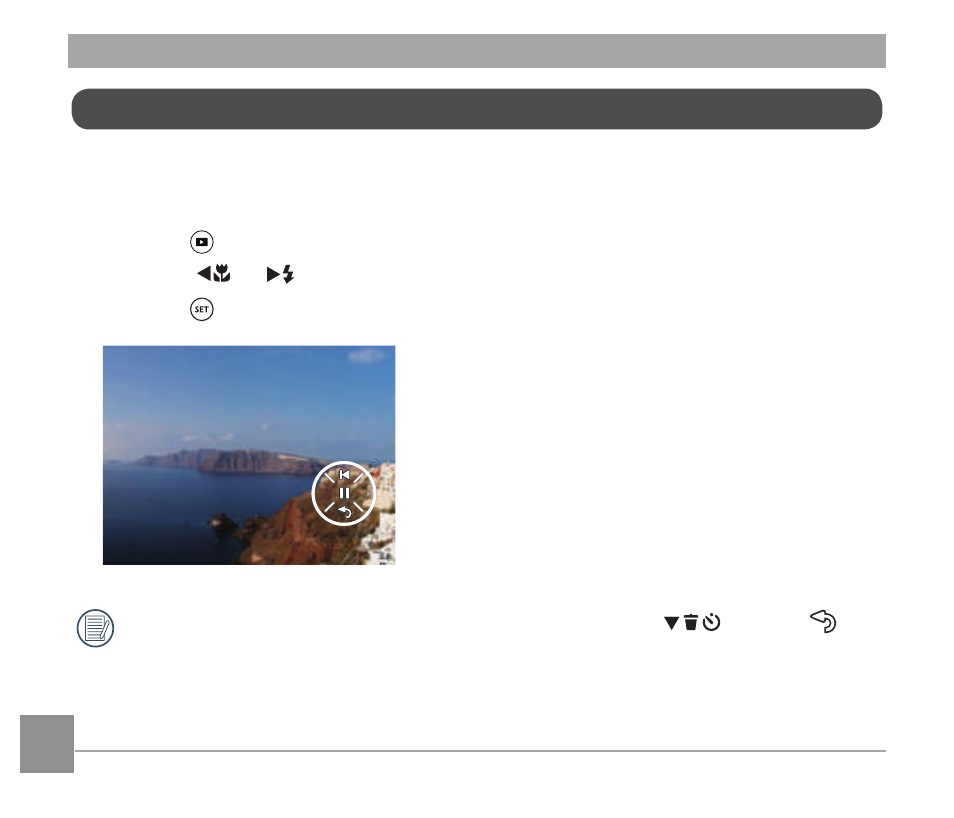
70
71
70
71
Panoramic Animation Playing is when full sized images are played in accordance with
the shooting direction. After playing, it will automatically return to the initial panorama
screen.
1. Press the button to enter Playback Screen.
2. Press the
A
C
/
C
A
button to select animated panoramic photos.
3. Press the button to play in selected shooting direction.
In the process of Panoramic Animation Playback, press the
C
A
button (
) to
stop playing and return to the Playback Screen.
Animation Panorama Play
See also other documents in the category Kodak Cameras:
- LS753 (73 pages)
- LS753 (64 pages)
- DX7590 (82 pages)
- CX7220 (72 pages)
- CX7220 (60 pages)
- C533 EN (67 pages)
- CX7330 (61 pages)
- LS443 (122 pages)
- Z760 (91 pages)
- Z760 (79 pages)
- DX3900 (105 pages)
- Z700 (78 pages)
- CD40 (79 pages)
- Z7590 (118 pages)
- Z7590 (104 pages)
- Z612 (101 pages)
- Z612 (90 pages)
- DC3400 (156 pages)
- CX4200 (106 pages)
- Z650 (77 pages)
- Z650 (94 pages)
- DX7440 (67 pages)
- LS755 (83 pages)
- LS755 (80 pages)
- V610 (106 pages)
- V610 (87 pages)
- Z740 (70 pages)
- CX7530 (83 pages)
- CX7530 (66 pages)
- CX7530 (67 pages)
- CX7525 (83 pages)
- CX7525 (66 pages)
- V530 (73 pages)
- V530 (95 pages)
- C643 (83 pages)
- EASYSHARE C603 (72 pages)
- C340 (83 pages)
- C340 (74 pages)
- EasyShare C340 (74 pages)
- V603 (91 pages)
- V603 (76 pages)
- DX3500 (92 pages)
- C663 (85 pages)
- EasyShare C663 (74 pages)
- Z730 (79 pages)
