Connecting to a pictbridge™ compatible printer, Setting the usb mode – Kodak PIXPRO AZ528 Digital Camera (Black) User Manual
Page 104
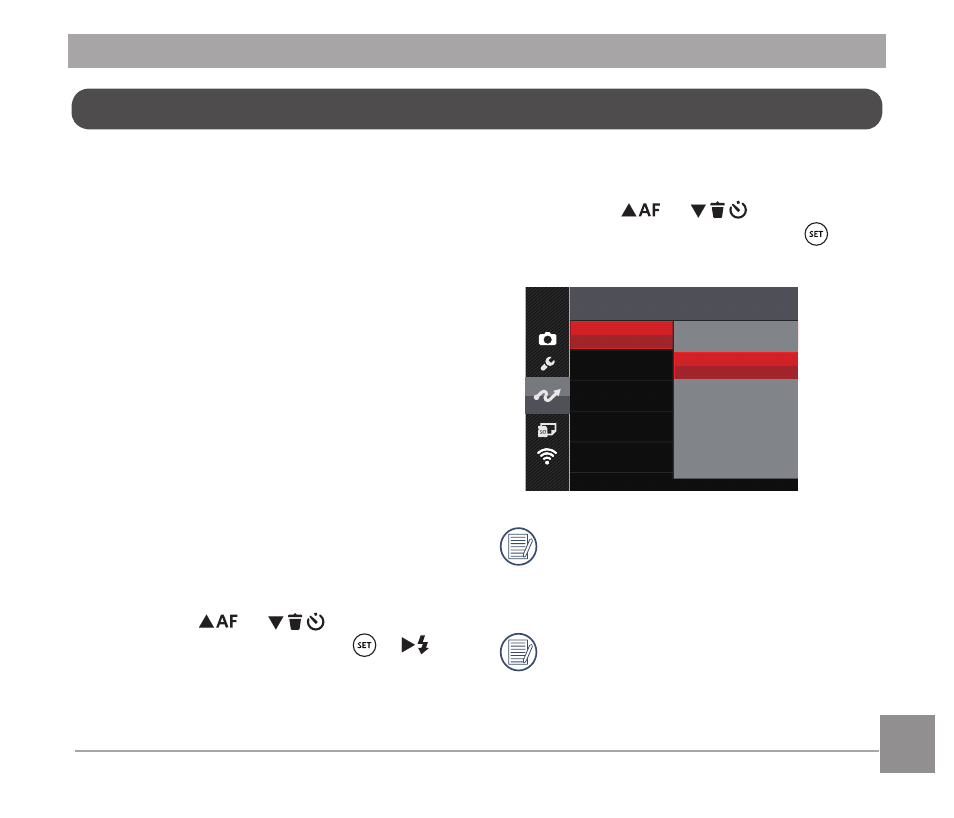
102
103
To find out if a printer is PICTBRIDGE™
compatible, simply look for the
PICTBRIDGE™ logo on the packaging
or check the owner’s manual for
specifications. With the PICTBRIDGE™
function on your camera, you can
print the captured photos directly to a
PICTBRIDGE™ compatible printer using
the supplied Micro USB cable, without the
need for a PC.
Setting the USB Mode
The camera’s Micro USB port can be set
to connect with either a PC or a Printer;
the following steps will ensure that the
camera is correctly configured to connect
with a Printer.
1. Press the
A
C
/
C
A
button to
select
「
USB
」
and press the /
C
A
button to enter the menu.
2. Press the
A
C
/
C
A
button to
select
「
Printer
」
and press the
button to confirm.
USB
PC
Printer
After the camera is reset, it will
switch to PC mode automatically
from USB mode.
See “PICTBRIDGE™“ section on page
105.
Connecting to a PICTBRIDGE™ Compatible Printer
PICTBRIDGE™ technology allows printing of the photos saved in the memory card by the
printer.
