Kodak PIXPRO AZ528 Digital Camera (Black) User Manual
Page 121
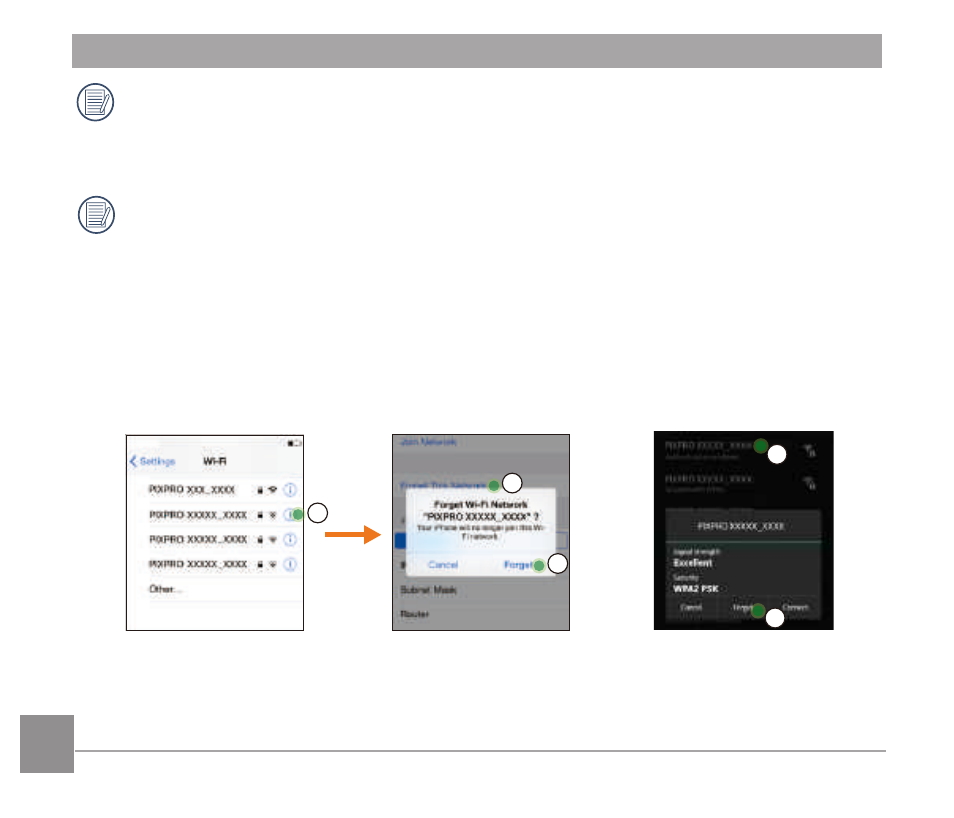
120
If you choose to change the factory assigned, random Wi-Fi® password on your
AZ528 camera, please be sure to update and enter the new randomly assigned
password on your smart device. Some smart devices will automatically remember
and save any previously entered Wi-Fi® password. Be sure to clear the old password
on your smart device manually before attempting to connect the AZ528’s Wi-Fi® to
your device. (Depending upon your smart device make and model, operation may
vary, so please refer to your smart device user manual and instructions.
1
2
3
1
2
iOS™ Example
Android™ Example
When shooting with stacked filters attached, the corners of the photo may turn dark
(Vignetting effect) because the filter holder blocks light from reaching the camera
image sensor; especially, at wide angle zoom control settings. Please take test shots
and review the results when using stacked filters.
- LS753 (73 pages)
- LS753 (64 pages)
- DX7590 (82 pages)
- CX7220 (72 pages)
- CX7220 (60 pages)
- C533 EN (67 pages)
- CX7330 (61 pages)
- LS443 (122 pages)
- Z760 (91 pages)
- Z760 (79 pages)
- DX3900 (105 pages)
- Z700 (78 pages)
- CD40 (79 pages)
- Z7590 (118 pages)
- Z7590 (104 pages)
- Z612 (101 pages)
- Z612 (90 pages)
- DC3400 (156 pages)
- CX4200 (106 pages)
- Z650 (94 pages)
- Z650 (77 pages)
- DX7440 (67 pages)
- LS755 (83 pages)
- LS755 (80 pages)
- V610 (106 pages)
- V610 (87 pages)
- Z740 (70 pages)
- CX7530 (83 pages)
- CX7530 (66 pages)
- CX7530 (67 pages)
- CX7525 (83 pages)
- CX7525 (66 pages)
- V530 (95 pages)
- V530 (73 pages)
- C643 (83 pages)
- EASYSHARE C603 (72 pages)
- C340 (74 pages)
- EasyShare C340 (74 pages)
- C340 (83 pages)
- V603 (91 pages)
- V603 (76 pages)
- DX3500 (92 pages)
- EasyShare C663 (74 pages)
- C663 (85 pages)
- Z730 (97 pages)
