Kodak PIXPRO AZ528 Digital Camera (Black) User Manual
Page 53
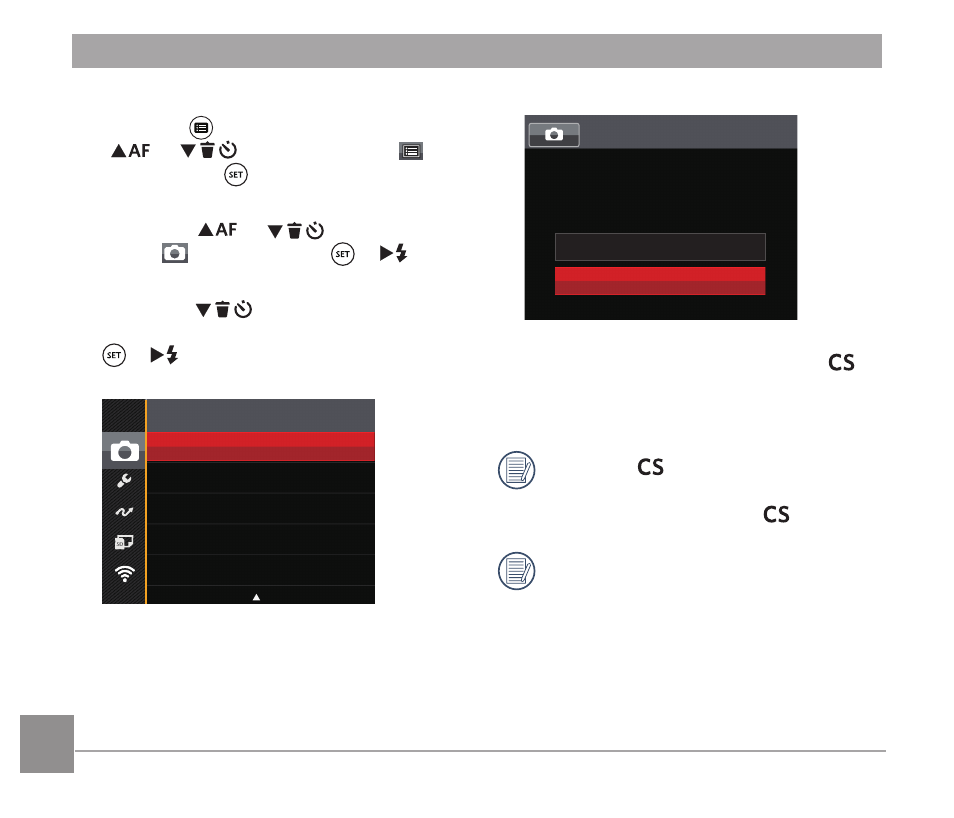
52
53
52
Custom Settings
Reset camera settings to
custom settings mode.
No
Yes
7. Rotate the mode dial to switch to
.
8. The photo settings you stored the last
time are invoked.
When the
mode is used for
the first time, there is no preset
parameter stored in the
mode.
If you want to remove the parame-
ter setting of
「
Custom Settings
」
,
please see the reset function on
page 98 to operate.
3. Press the button and then the
A
C
/
C
A
button to select
,
and press the button to enter the
menu.
4. Press the
A
C
/
C
A
button to
select
, and press the /
C
A
button to enter the menu.
5. Press the
C
A
button to select
「
Custom Settings
」
and then press the
/
C
A
button to enter the menu.
Custom Settings
6. Select
「
Yes
」
to save or
「
No
」
to
cancel.
See also other documents in the category Kodak Cameras:
- LS753 (73 pages)
- LS753 (64 pages)
- DX7590 (82 pages)
- CX7220 (72 pages)
- CX7220 (60 pages)
- C533 EN (67 pages)
- CX7330 (61 pages)
- LS443 (122 pages)
- Z760 (91 pages)
- Z760 (79 pages)
- DX3900 (105 pages)
- Z700 (78 pages)
- CD40 (79 pages)
- Z7590 (118 pages)
- Z7590 (104 pages)
- Z612 (101 pages)
- Z612 (90 pages)
- DC3400 (156 pages)
- CX4200 (106 pages)
- Z650 (94 pages)
- Z650 (77 pages)
- DX7440 (67 pages)
- LS755 (83 pages)
- LS755 (80 pages)
- V610 (106 pages)
- V610 (87 pages)
- Z740 (70 pages)
- CX7530 (83 pages)
- CX7530 (66 pages)
- CX7530 (67 pages)
- CX7525 (83 pages)
- CX7525 (66 pages)
- V530 (95 pages)
- V530 (73 pages)
- C643 (83 pages)
- EASYSHARE C603 (72 pages)
- C340 (74 pages)
- EasyShare C340 (74 pages)
- C340 (83 pages)
- V603 (91 pages)
- V603 (76 pages)
- DX3500 (92 pages)
- EasyShare C663 (74 pages)
- C663 (85 pages)
- Z730 (97 pages)
