Kodak PIXPRO AZ528 Digital Camera (Black) User Manual
Page 41
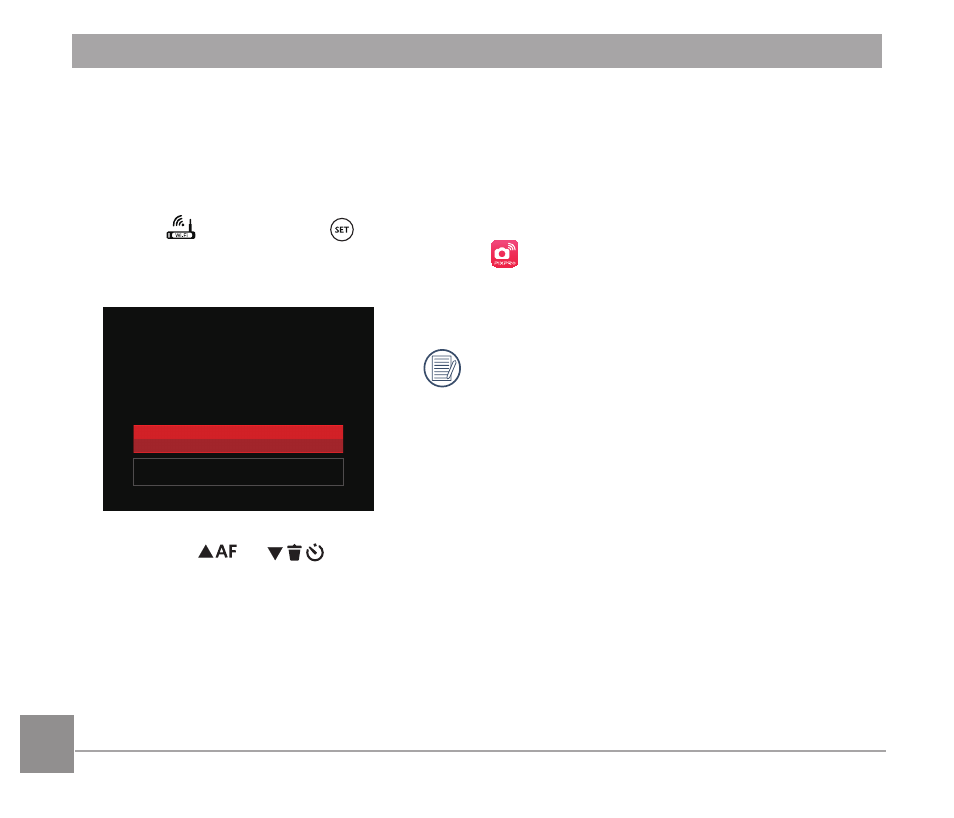
40
AP Mode
This camera may connect with your
smart device through Wi-Fi®.
Settings of Camera:
1. Select
and press the
button to enter the setting
interface.
AP mode
Back
Setting pre-connected device for the
following serial number:
SSID: PIXPRO AZ528_XXXX
WPA2 PSK: XXXXXXXX
Refresh
2. Press the
A
C
/
C
A
button
to select:
• Refresh: Create a new WPA2
PSK password
• Back:
Back to previous page
Settings of Smart Device:
1. Enable the Wi-Fi® of smart device and then
search surrounding wireless devices.
2. Select the name of camera SSID to be connected
and then input the eight-digit number password
after WPA2-PSK on the camera.
3. Click the icon of the PIXPRO Remote Viewer
App
to enable the App.
Set up completion:
Once the App is connected to the camera, functional
operation can be enabled on the smart device.
Every AZ528 camera is shipped with a
default factory Wi-Fi® password that is
randomized and unique to that camera and
will not change unless you wish to reset the
password with a new randomly generated
password. If you wish to change the Wi-Fi®
password in your AZ528 from the assigned,
unique factory password, you can do so by
selecting and using the refresh setting. If
“refresh” is selected, a new random password
will be generated and saved in the camera
until changed or if you use the “Reset”
function. If you reset your AZ528 to the
factory settings, then the initial, randomly
factory assigned and unique Wi-Fi® password
will be restored to your camera. (Please refer
to Reset instructions on page 98).
