Kodak PIXPRO AZ528 Digital Camera (Black) User Manual
Page 117
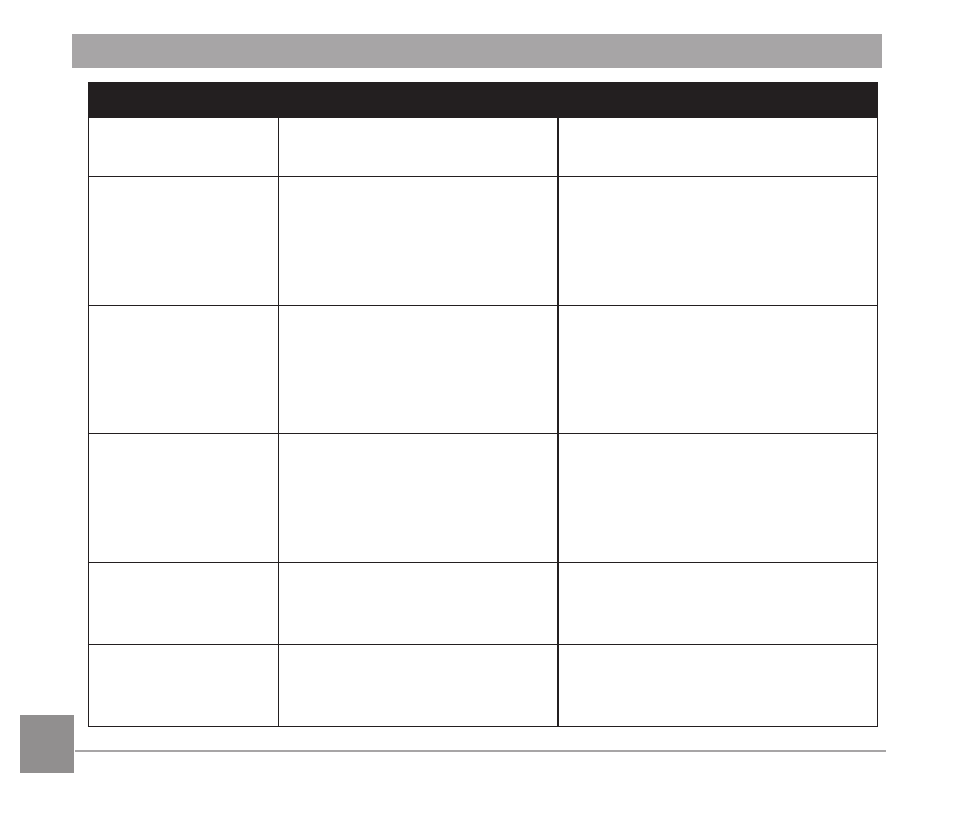
116
Message
Description
Action
Card Error !
The card cannot be recog-
nized after being formatted.
Check that the SD card is
compatible with the camera.
Card is not
formatted.
An error has occurred with
the memory card.
Format the memory card. This
will erase all data on the card; be
sure to copy the data from the
card onto another device if you
wish to keep it.
Slow access
When a card lower than
Class 4 is recording movie
above HD, the writing speed
will be slower and the re-
cording will not continue.
Replace SD card with a Class 4
or higher card.
Cannot write to
SD card.
The camera cannot write to
the SD card.
Turn off the camera. Remove and
reinsert the SD card and turn the
camera on to try again.
Check if the SD card is in a locked
position, or if the memory is full.
No Red-Eye
Detected!
No red-eye is detected when
selecting Red-Eye Removal
in Playback Touch-up.
The message will disappear
after 2 seconds and return to the
touch-up menu.
This image cannot
be edited.
The file format does not sup-
port editing or the edited
file cannot be edited again.
The message will disappear
after 2 seconds and return to the
original image.
