The start button feature, Target applications in the scan buttons bar, Target applications in the scan buttons bar -2 – Epson 1200 series User Manual
Page 88: The start button feature -2, R4c448 rev. c, Pagemanager for epson
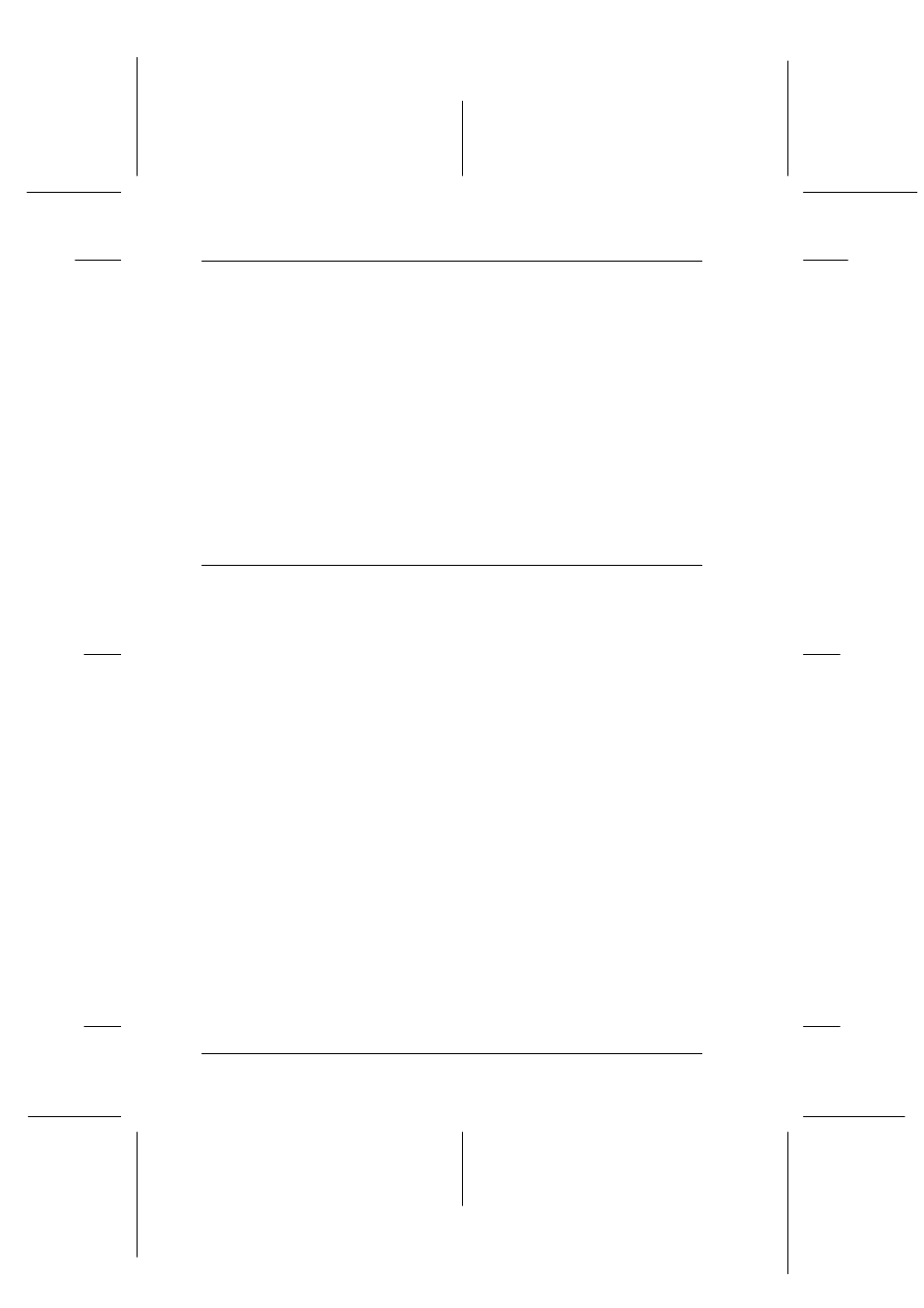
5-2
Using the Start Button
R4C448
Rev. C
A5 size
CHAP5.FM
2/11/00
Pass 3
L
Proof Sign-off:
tanto name
SEI Y.Takasaki M.Fujimori
leader name M.Fujimori
editor name
SEI M.Kauppi
The Start Button Feature
The Start Button feature allows you to scan and send data to a
target application with a single push of your scanner’s
] Start
button. The following sections will help you set up your
PageManager for EPSON and EPSON Scanner Monitor software,
or Windows 98 system, so you can begin to use the Start Button
feature.
Note for Windows 98 users:
The Start Button feature is supported by Windows 98, the EPSON
Scanner Monitor software will not be installed onto Windows 98.
See page 5-12 for instructions on setting up the Start Button feature.
PageManager for EPSON
PageManager allows you to scan and send data directly to an
assigned application with a single push of your scanner’s
] Start
button. You can also scan to any target application by simply
clicking on the application icon in PageManager’s Scan Buttons
bar. This section will help you set up PageManager so you can
begin to scan using the
] Start button. For more detailed
information on PageManager settings, see your PageManager
documentation.
Note:
For information on PageManager installation, see Chapter 3.
Target applications in the Scan Buttons bar
When PageManager is started, the Scan Buttons bar will appear
on your screen. The icons in this bar represent target applications
or peripheral devices, such as a printer, that can be accessed by
your scanner. This means that you can scan and send data directly
to these applications or devices by clicking on their icons.
