R4c448 rev. c – Epson 1200 series User Manual
Page 135
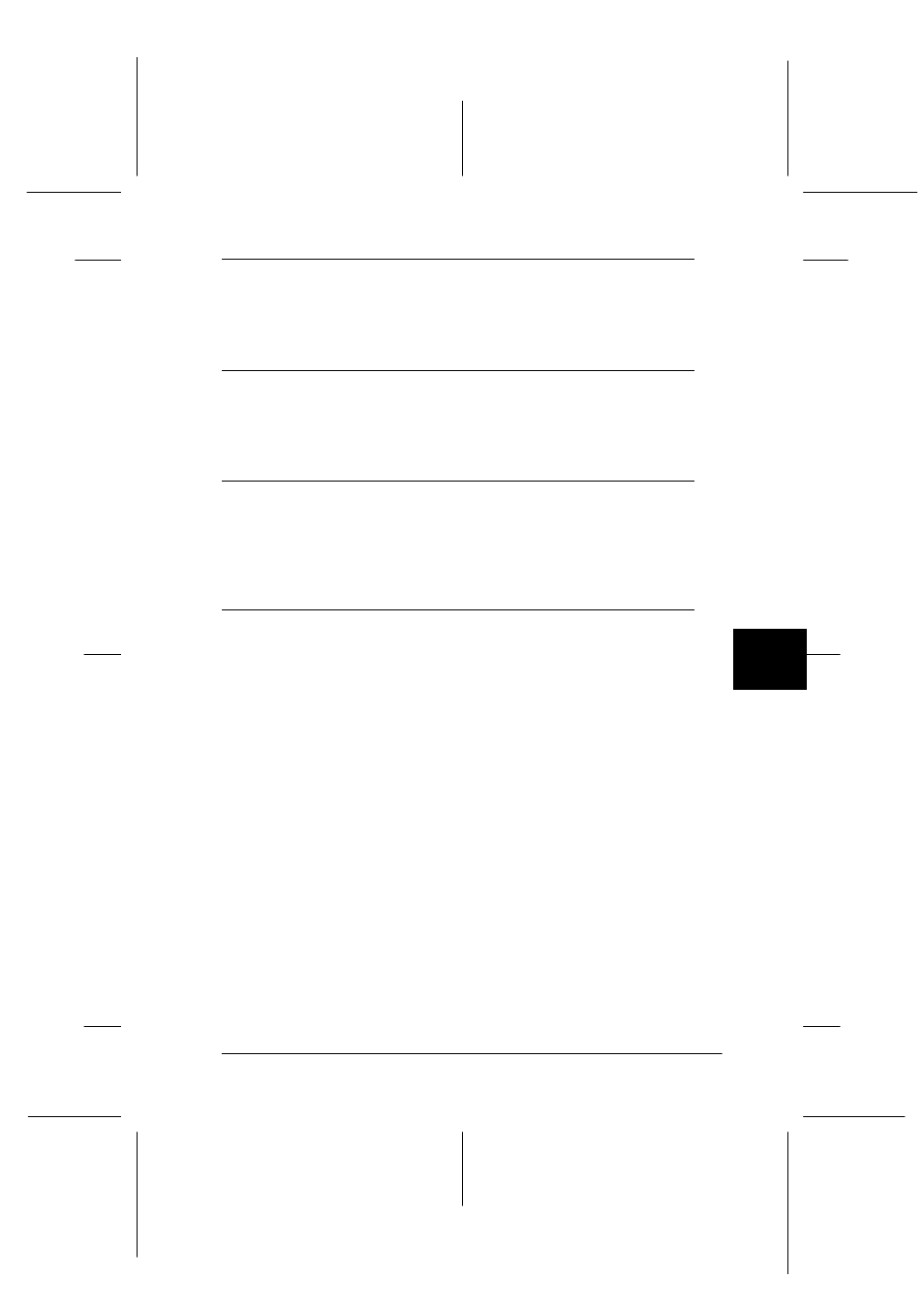
7
Maintenance and Troubleshooting
7-11
R4C448
Rev. C
A5 size
CHAP7.FM
2/11/00
Pass 3
R
Proof Sign-off:
tanto name
SEI Y.Takasaki M.Fujimori
leader name M.Fujimori
editor name
SEI M.Kauppi
Interface port or software
settings are incorrect.
Make sure your interface port and
software settings are correct. Also
make sure that your computer’s
interface board is installed properly.
For SCSI model users :
SCSI ID or terminator is
incorrect .
Make sure the scanner’s SCSI ID and
terminator are set correctly. See
“Connecting the Scanner (SCSI) to
Your Computer” on page 2-8.
Interrupt settings are
conflicting with your
SCSI board.
If you have other expansion boards in
your computer, make sure that their
interrupt settings are interfering with
your SCSI board. See your computer’s
documentation for details.
For USB model users :
More than one hub is in
use, or the cable is
unsuitable.
Try connecting the scanner directly
to the computer’s USB port, or
use an
EPSON USB cable .
