Screen – Efficient Networks SpeedStream 5100 Series User Manual
Page 54
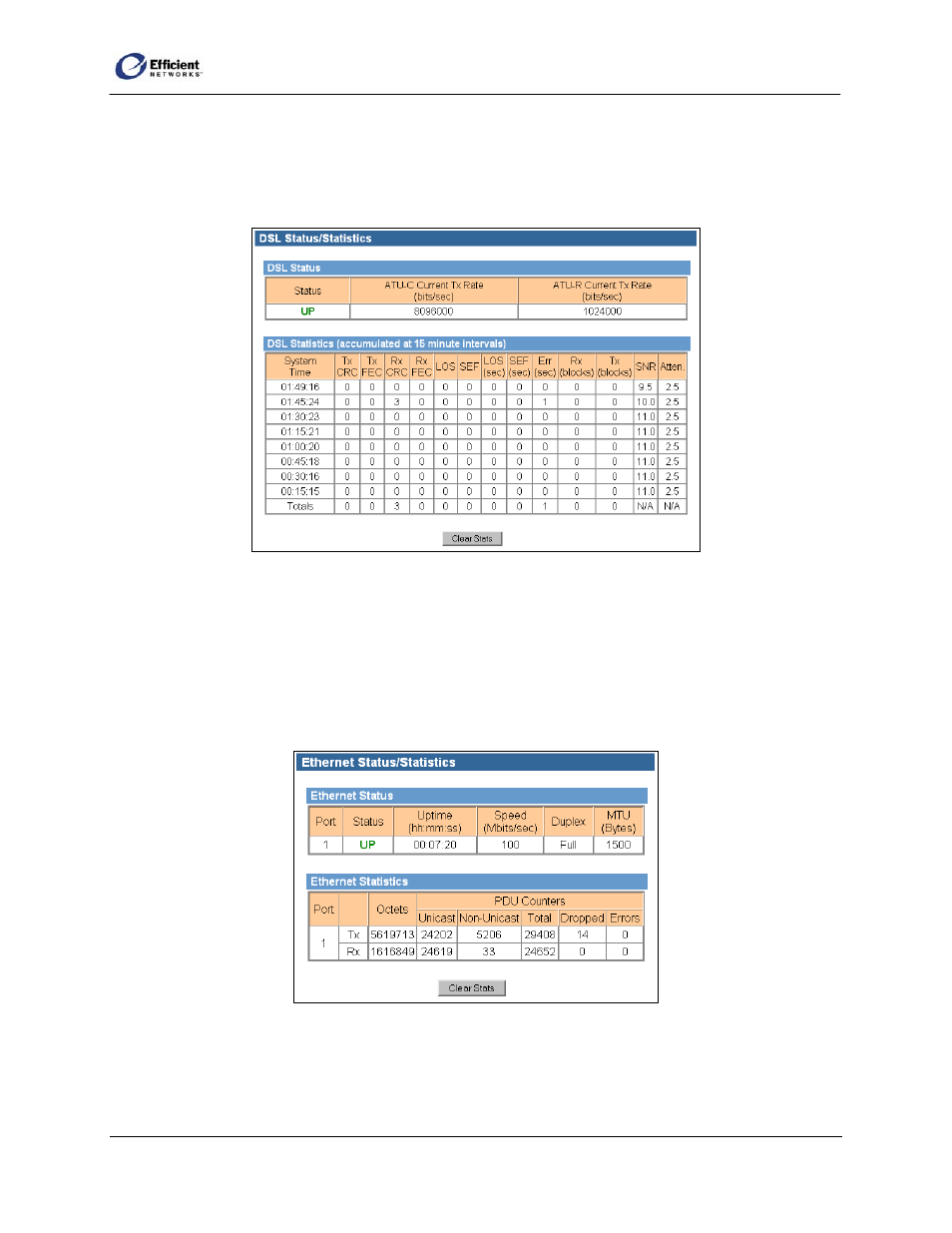
SpeedStream Router User Guide
46
DSL Status/Statistics
•
From the main menu, click Status and Statistics, and then click DSL.
The DSL Status/Statistics screen displays.
Ethernet Status/Statistics
•
From the main menu, click Status and Statistics, and then click Ethernet.
The Ethernet Status/Statistics screen displays.
This manual is related to the following products:
