Snooze button (remote control only) – Emerson Radio PD5802 User Manual
Page 28
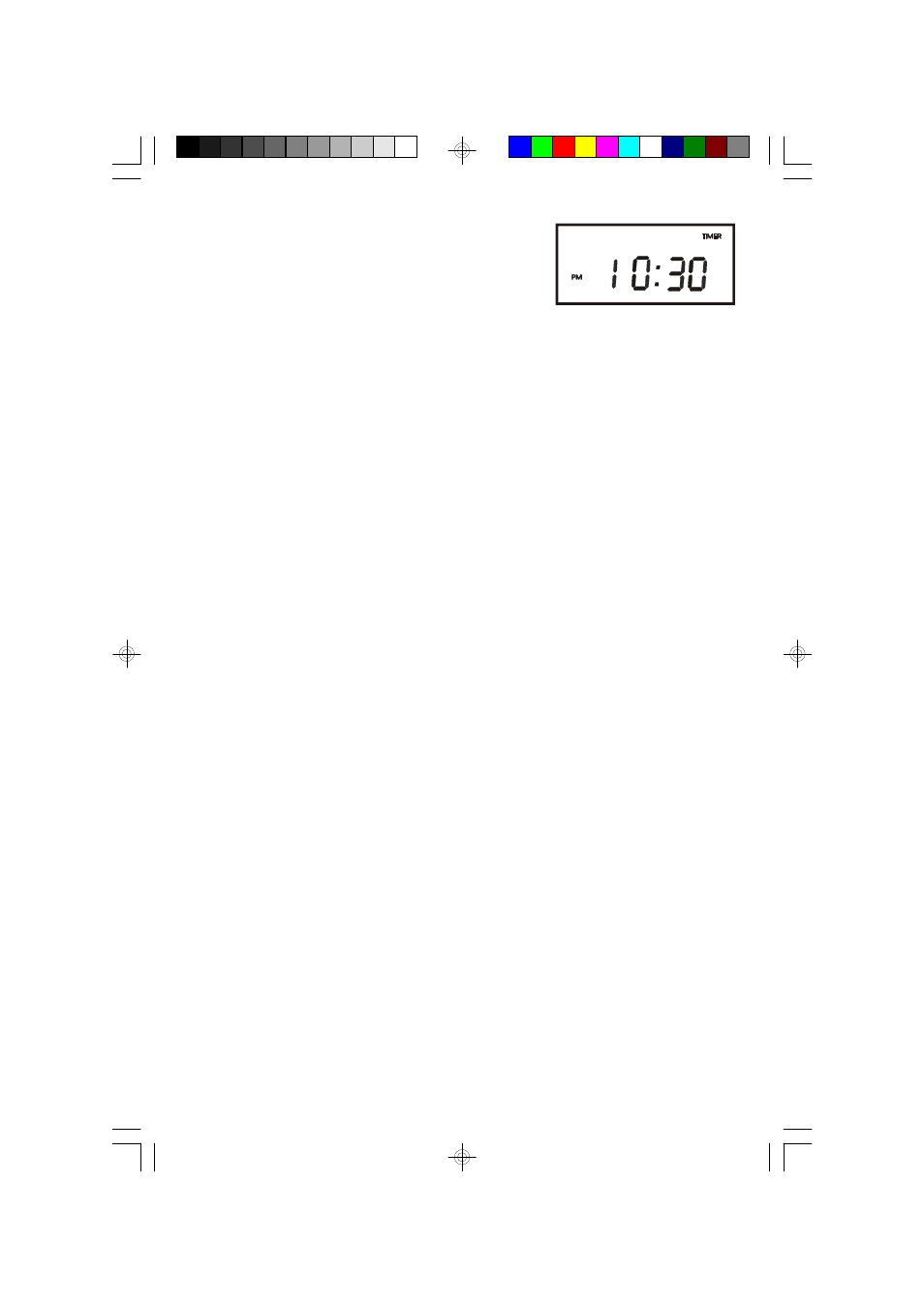
2 7
6.) After few seconds the clock returns to correct
time. The TIMER indicator remains “On”.
7.) At the selected Timer ‘On’ time, the unit will turn on. The TIMER indicator
flashes in the dispaly. It will play for one hour and then shut off automatically.
8.) To stop the unit sooner, press the POWER button. The radio will stop but the
Timer remains set and will turn the unit on again at the same time on the
following day.
9.) If you do not want the Timer to turn the unit on the following day, press the
TIMER button on the remote control until the TIMER indicator disappears in
the display.
Note: If the unit turns on to CD function it will only play until the end of the disc and
then stop. If your CD is only 45 minutes, the unit will only play for 45 minutes but
the power will remain On for another 15 minutes before shutting Off automatically.
SNOOZE BUTTON (Remote Control Only)
After the system sounds, you may press the SNOOZE button on the remote control
for a few m
ore m
inutes sleep. The SNOOZE indicator appears in the display. The
sound will stop for approximately 5 minutes and then turn on again.
PD5802_ib031803.p65
18/3/2003, 11:06
27
