Epson 7850p User Manual
Page 83
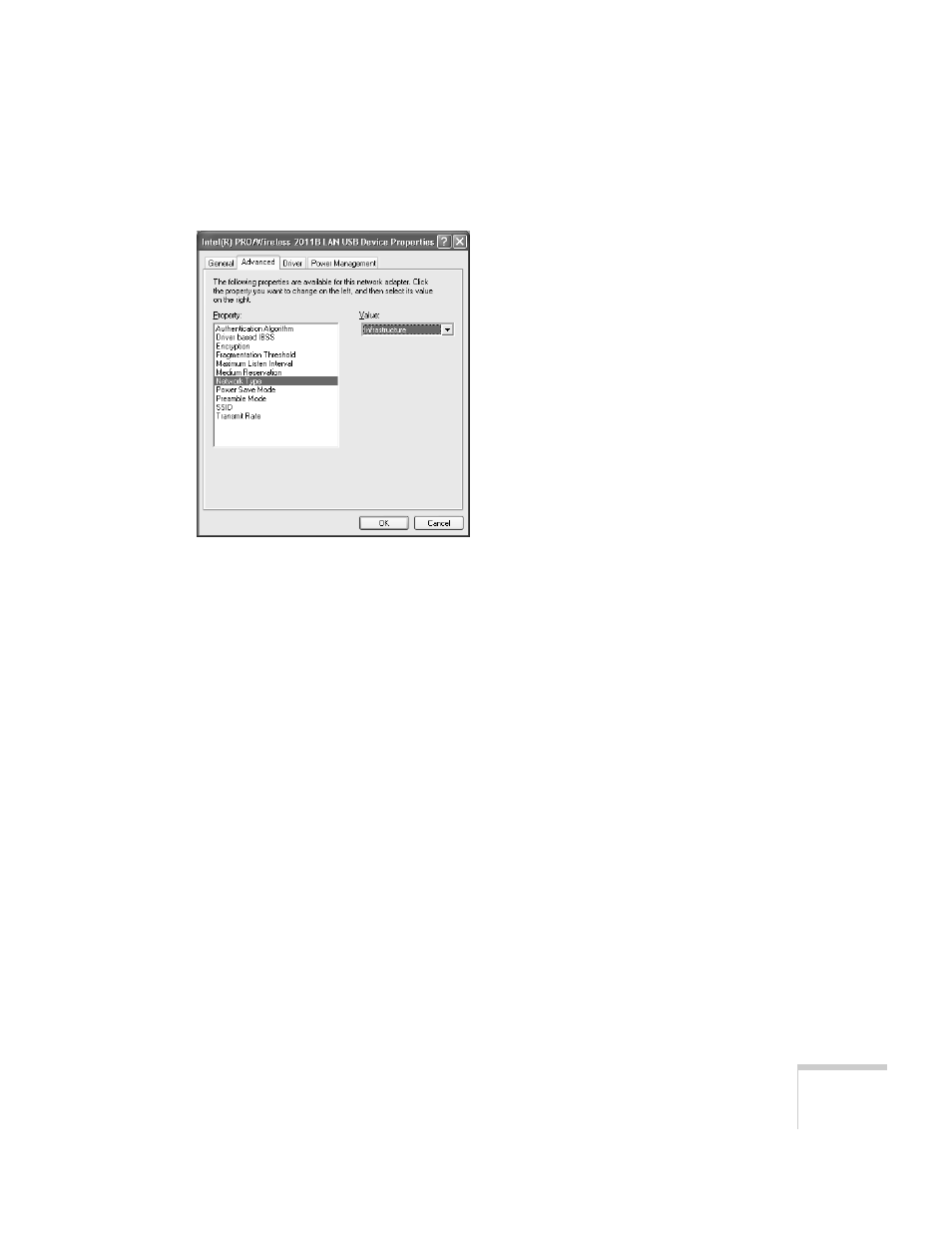
Presenting Through a Wireless Network
83
4. Click the
Advanced
tab. You see a screen like this:
5. Check your wireless card or adapter’s device settings. (Depending
on the type of card or adapter you’re using, some of the settings
may be different than those listed here.)
■
Set the network type to
Infrastructure
.
■
Set the SSID to match the name assigned to the access point
(which should also be the projector’s ESSID)—for example,
CONF ROOM
.
■
Make sure encryption is
Disabled
.
6. Click the
General
tab and make sure that your wireless card or
adapter is enabled.
7. When done making the settings, click
OK
to close the wireless
properties dialog box.
